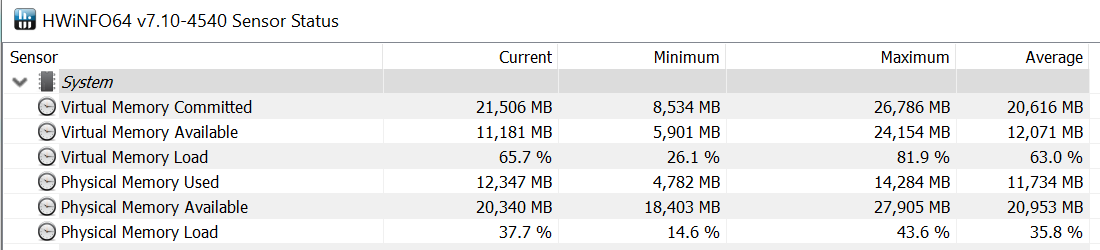Yeah they fixed ram and vram usage problem.
Around spring time I bought extra ram specifically to satisfy MSFS ram needs, since SU5 it no longer uses most of it, waste of money.
I increased both my LoD settings to 4 and RAM usage has increased to 13.6GB on the same London discovery flight. And FPS is still stable at the capped rate of 30.
Good point. During a flight, in my Task Manager it says 23.6GB / 36.7GB committed. While at the same time River Tuner on-screen display reports 13.5GB usage.
If we are to go by Task Manager then the sim is actually using up most of my RAM. Should we not be relying on the OSDs then?
Do the same test but with the “Dedicated RAM Usage” readout found in HWInfo sensors tab. This is total RAM usage, but should help understand exactly how much RAM is being used. This whole argument of allocated vs committed vs dedicated can be confusing, but the “dedicated usage” one is your actual usage.
I have zero page file, but I have 64GB RAM, works flawlessly. I have issues others are experiencing as well, pop-ins and low ram usage after hotfix, even with Ultra pre-cache off screen. Hotfix issues. removing page file is not bad at all. You only need a page file if you are using up your RAM
Currently it’s true. A huge honkin’ PC no matter the specs (especially RAM) won’t bring you past 4K Ultra… the max for the he flagship Xbox.
Will MS do a PC version that essentially puts their flagship Xbox in second place? If it makes financial sense I guess but if Xbox is their cash cow compared to PC, that’s probably going to be their “top of the line” implimentation.
Hi,
14-15 Go memory usage with WU6
- RAM 32 Go Corsair 3000 Mhz - I7+7700K - GTX 1080 Gaming X /8Go
Virtual Memory = Virtual RAM = Page File and is using your
disk storage, hopefully NVMe SSD, as RAM.
I let Windows 10 control the Page File allocation.
The Xbox doesn’t run at 4K Ultra - it’s running a mix of High/Ultra. The PC runs with better graphics than the Xbox right now, without tweaking the cfg file. If you tweak the cfg file, you can get even better visuals.
Note that this compares Series X to SU5 on PC - it doesn’t have the enhancements that WU6 brings. And even here you can see that PC is better - the Xbox is close (SU5) but not better. And with WU6 the graphics settings have further been improved so the gap between PC and Xbox is growing.
As someone with a “huge honking PC”, and a Series X, I prefer to trust my eyes which clearly tell me that PC is better than Xbox. And then I watch videos from people who’ve actually done the work to compare the two platforms in a scientific manner which back up my “feelings” with actual data.
Heck in this very thread you have people talking about RAM usage exceeding the Xbox spec. Oh well, I guess time will tell.
This is a myth. Currently xbox has no graphics settings at all…
I can tell you first hand, i’ve got a high end gaming pc and a xbox series X with msfs installed
The visuals are far superior on my pc hands down, it’s more fluid, the graphics are higher/sharper, plus with my thrustmaster tca pack with the gear/flaps addon, the sim experience can’t even be compared to a console/gampad combo
Turning page file off is a bad idea for this game and some others. The way this game or program manages memory works a lot with the paged pool. A few people with 16gb or even 32gb have eliminated crashing when raising the page file from default to maybe 10gb. I have 32GB of ram as well but I also run a 20gig page file on separate ssd.
Exactly. I have the same setup - high end PC (3080TI, 32 GB, 5600x, NVME) and an Xbox Series X, and the PC has far better graphics. I don’t know why everyone thinks the PC version has been somehow ruined for the sake of the Xbox.
We could probably call it for the sake of the Idealistic thus ideological approach where (think) or thinks comes in the conclusional form and often believed and may be very distant from the act to think. Just my ten cents.
That is not the right conclusion. 23.6GB is used by something, but all of it is not used by your sim. But of your remaining 13.1GB, is any of that containing cached data that the sim has said it no longer needs but the OS is keeping it in RAM in case it comes back asking for it, and will it actually use it again? Tools that show each application’s current RAM usage does not show that.
@ncbartschi I couldn’t see a “Dedicated RAM Usage" reading, just these:
I think a discussion about RAM usage in MSFS is incomplete without the MSFS design documentation showing memory architecture, Windows memory management documentation, and NVIDIA/AMD GPU memory architecture. Without these, we are trying to figure out RAM usage only looking at externals. It is like trying to determine why an automobile is leaking oil or running rough without opening the hood. And if the hood is locked, we can only speculate on engine problems using our knowledge of automobiles and engines.
It’s called Physical Memory and according to your screenshot 12,347 Megabytes of “Dedicated RAM” is being used. If you go into task manager under details tab you will see over to the right a column named memory that shows for all apps being displayed in this details tab the amount of physical memory being used.
To quote myself from another thread:
It would appear to me that since SU5 the dev fps counter itself is in need of an update.
I’m modifying by position here a bit. In another thread (and I see now in this one too), several PC and Xbox users have stated that although MS says “4K Ultra” for Xbox promotional purposes, that it’s more like (or maybe actually is) 2k upscaled to 4k. And visually things look like something between high and ultra.
Anyway, regardless, I made my premise based on the “4k Ultra” from MS assuming that to be 100% true. Since it seem that it’s not then it would appear that right now, PC is the only way to get true 4k ultra 60 fps or whatever. Who knows? Maybe they’ll let the program use whatever RAM is available at some point to make the PC experience even better.