Anyone on Xbox bought it yet ? If so how is it ?
for tough Zeppelin pilots, ah Captains - try this projected Trans-Asia trip:
Weltfliegers: Aviation Pioneers of the 1920/30s - Discussion Hub / World Discovery - Microsoft Flight Simulator Forums
On map:
Black Line = Fahrtlinie = Route,
Anchor-masts at Urga, Beijing and Kashgar.
about 9.500 km in 80 hours - please no time acceleration, no GPS, real weather…
Just bought it on xbox series x and the performance is horrible, even with a LITE livery selected ![]()
![]()
I’m not surprised if you see the minimum spec on PC.
I am holding off until I get some kind of report of how it holds up in PC VR ![]()
It sounds like a cool addon but I don’t really fancy the Atlantic crossing at 70mph.
The amount of deatils in this add-on is something out of this world. The documentation is excellent and massive I’m just finishing reading and could lift the Zepellin and move it forward, now trying to make a first flight.
It is very very heavy on frames but if you have the harware totally worth it.
And if you use VR and have very very good hardware this might be the best you can have in the sim as you can walk along the ship while cruising, just amazing.
On the Xbox series X the Hindenburg runs really bad ![]() i really want to fly it but in this state it is unflyable, frames are below 10 even in the middle of nowhere
i really want to fly it but in this state it is unflyable, frames are below 10 even in the middle of nowhere ![]()
Not sure what MS tested then… Xboxes are xboxes so either it runs acceptably or not.
Performance on XBOX should increase in general, once SU15 goes live. XBOX gets kind of an AUTOLOD, like we have with external tools on PC.
Xbox series x. Trying to take off from Manchester UK.
Attempt 1: crash before loading in.
Attempt 2: crash before loading in.
Attempt 3: works this time.
played around a bit.
You are going to have to read the manual for this one. There’s no crank up a throttle and go as far as Ican see.
The clipboard has a lot of stuff on it but disappointingly a lot of stuff like missions and career and rewards are locked to premium version. I don’t even know how you get that version.
Looking around inside the craft there are tons of modelled stuff. Loads of detail and lots to click on. Quite a lot of pop in and out though. I didn’t see any passengers but heard them in ambient sounds. Saw a couple of crew but they came and went with distance.
Currently seem to be frozen getting back to main menu after playing around.
Edit: there’s quite a lot of speech in this and no subtitles.
Here would be my first impression video in german language including a complete first short flight around the Bodensee.
This Addon is really complex, but dont let it discourage you! You dont need to know everything to fly around. The AI does the most work. I recommend to just disable captain, watchman, rudderman and elevator man AI and leave the rest on. You can manage the entire flight from the gondola, with use of the kneeboard. And use Easy Mode for your first flights of course, with no live weather or wind.
Cheers
Live weather is a problem? (Not storm or fast wind for sure)
I don’t know what you’re saying…. But it sounds utterly authentic in German ![]() lol
lol
Seems to run good on your system. What do you have?
He has in the description, but too:
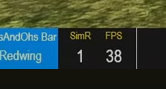
or less, but also 60 FPS (inside what I see - what is good, perhaps he has blocked fps to 60)
PC:
CPU: I9-12900K
GPU: RTX 4090
RAM: 32 GB
Ah sorry I was watching it on the page here so didn’t see the description. Still 38fps for that system isn’t too hot lol
I think it won’t work in VR. Shame you can’t “try before buy” ![]()
Playing without Live Weather is just a recommendation from me for beginners, who want to learn to fly this thing. Because you are absolutely helpless against crosswinds, if 1 knot or 20. You have no possibility to “strafe” at low speeds or even turn at very low speeds. You can use it though even with wind, but you most likely will have to use a really big cleared area to land.
I use the non lite Livery and I have a 4090 with Frame Generation on. And yes, like @rafikst says, i have locked my fps to 60. So the Sim runs at 30 FPS and 60 FPS is the output with Framegeneration. So the addon runs at relativ stable 30 fps at least (on my system). Only when in Drone View the FPS drops in the counter, but most times, due to some kind of error in FPS counting, because sometimes I only see 5-10 FPS in drone view, but definitely see no difference to non Drone View.
The lite versions should show at least a small increase in FPS if you have trouble with the non lite version.
Cheers
Redwings stuff is always tedious and frustrating with a lack of communication and info. It took me a week to finally get an answer, thanks to the forums, on how to make the Connie takeoff. If there really is a Novice setting, then it should indeed be load, throttle up & Go. Cool visuals and history but for $30 and hassle, I’m debating.
I made a tutorial flight video (even one in english language this time). In this tutorial I show you what you need to know, to make you first few flights/voyages with the hindenburg in the release version.
JayDee


