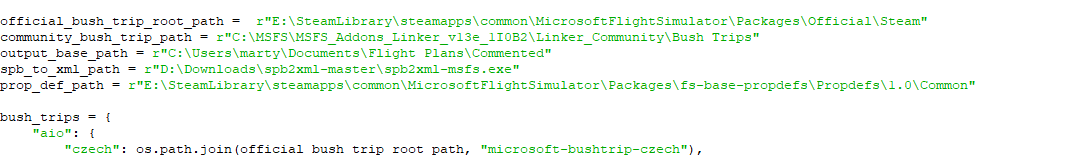Sorry. I’m taking a break from flight simulator for now. The code to generate the PDF is open source. I’ll be happy to help someone take over the code to generate updated PDFs.
Ok, thx for your answear.
Hi! I’m a bit late to the party, but wanted to convert some of the latest bush trips and then create a Adventure for AnyOneFly. Appreciate any advice!
Anyway, I’m having 2 issues, someone may be able to point out my errors
- using the command line spb2xml, I get a GUID error (get this for any bush trip). Am I using the CL correctly?
.\spb2xml-msfs.exe -v E:\SteamLibrary\steamapps\common\MicrosoftFlightSimulator\Packages\Official\Steam\microsoft-bushtrip-czech\Missions\Microsoft\BushTrips\ee-czech\ee-czech.spb
Search property definition files from cache
Error: cannot decompile file E:\SteamLibrary\steamapps\common\MicrosoftFlightSimulator\Packages\Official\Steam\microsoft-bushtrip-czech\Missions\Microsoft\BushTrips\ee-czech\ee-czech.spb (Unbound property GUID : ee6fd77b-14bb-497c-ae59-0ccdd90eaa68)
- using the convert.py script I always get the module error:
File “D:\Downloads\msfs-bushtrip-flight-plan-main\lib\bush_trip_xml_parser.py”, line 8, in module
from PIL import Image
ModuleNotFoundError: No module named ‘PIL’*
I’ve updated the convert.py settings…
I just did a bunch of C# to create all of these bushtrip navlogs into HTML pages. Sadly I was working the Windows Store version. So I had to jump through the hoops with moving the packages to another file location. But my parameters are simple as follows. spb2xml-msfs.exe . That worked fine for me.
Below are the links to my files I created. If you want to take a look.
I deleted all the links because the website is a little more established now. You can find the links you are looking for on the home page: https://www.msfsbushnavlog.com
For anyone who, like me, has absolutely no idea about Python, here are a few things I was able to find with the help of GPT. This is how I was able to get this great programme to run.
- install python (I use 3.10)
- adjust the paths in convert.py
- open the requirements.txt
- open the CMD and install each module listed in the requirements.txt with the command “pip install x” (e.g. pip install pillow). Attention, latlon3 and not only latlon must be installed
- if you do not have a Google API (what is that?) delete lines 10-13 in the file elevation.py. then delete line 15. add a # to the front of line 4. Now add “elevation = 100” under the line where it says “print” (without quotas)
- Open the file bush_trip_xml_parser.py and search for the entry “Image.ANTIALIAS”. Replace the entry with “Image.LANCZOS”.
- if you do not have a Chrome browser, you will unfortunately have to install it now. This is required for a module.
- Open the file bush_trip_xml_parser.py and search for “executablePath”. Insert the path to the chrome.exe here if you do not have the default path.
After that it should work.
Thanks again for this nice tool ![]()