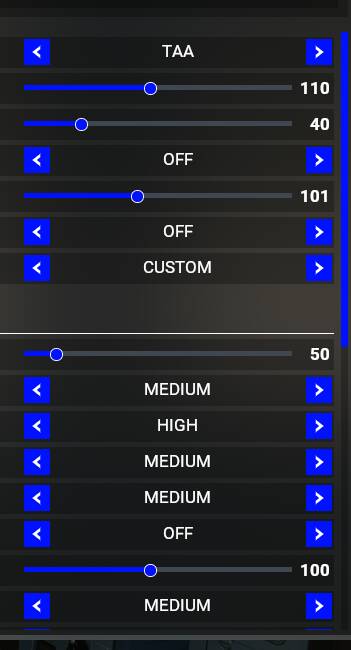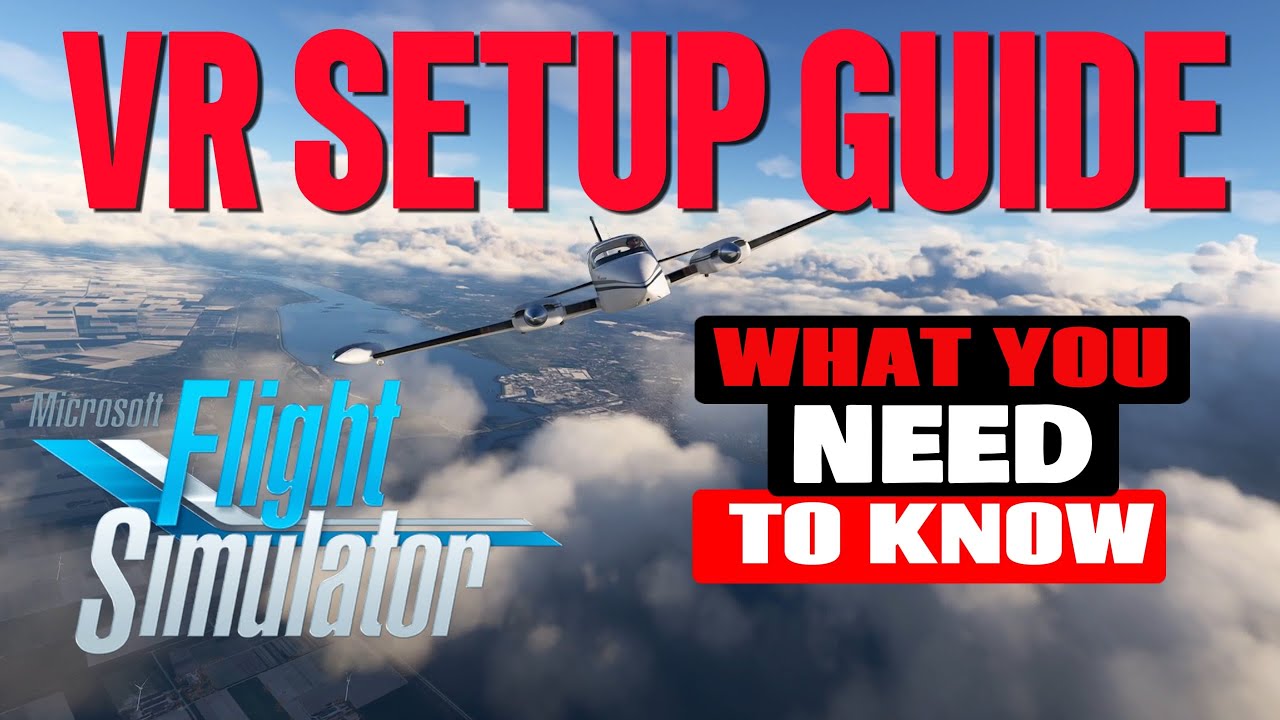You see ASW I get mixed results. When I turn it on, on the ground I get wavy dashboard in the cockpit - in the air no problem. When I turn ASW off it goes away on the ground
It gets wavey, most probably because your not hitting the half refresh/fps rate. It it drops below the half, it really is a slideshow mess. If you meet the half fps/refresh rate, ASW is very good on the Q3.
This video shows you what to set in Nvidia control panel. This guy knows his stuff, and in the early days really helped me out.
EDIT: Only option you shouldn’t use from this video, is the “power management mode” = Dont listen to him, set in to “prefer maximium performance”.
- Not done
-
- Done ( I assume this is described as 'default super)
-
- HAGS off
-
- Tried both
- Bitrate is 750 now from 650
- is this what you mean
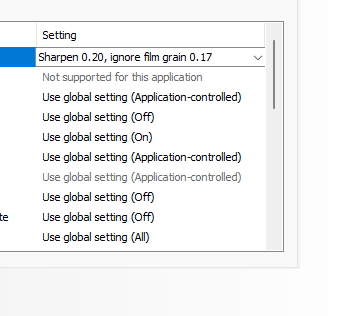
- like this

While using VR, frame generation in pc mode have to be turned off otherwise frame loss will occurre.
explain to noobie please
Great stuff, Ovr server doesnt need to be realtime. I had issues with that. Place it at normal.
Now what FPS is on your XR tool kit? whilst sitting at Heathrow London? And set your TLOD to 80 to begin with. We can alter this when we know your fps stability. To enable XR tool in game, press Control and 2 (at same time).
EDIT: got to walk dog, be back in 30 mins ![]()
Hi - I followed the YT video and your suggestions
I am sat at Heathrow, the INIbuilds installed airport with BATC on and all is well.
I can see a massive difference so far with scenery and in the plane where i have also the drone out and here is the FPS
Static in cockpit = 30
outside = 27
Drone stood still = 27
drone moving - 25 with minor stutters
i have sat wit FPS on and the lowest was 8FPS and the highest 32FPS
That’s positive news!! Now we need to balance the visual fidelity, with good performance. We need to rise the fps to 36fps (upon all stages of flight).
So, right now, we need to get that FPS up. So, if your sat at 30 at Heathrow, that’s a very positive sign. We’re not that far off.
Go into in-game graphics under VR. Press the following:
- Overall Preset medium. and save.
- Then turn OFF raymarched reflections, light shafts low, turn OFF terrain shadows (just for now, we can adjust later), turn OFF ambient occulsion.
- OLOD 100.
- Clouds medium
- Antiscpcopic filtering 0.( dont need - because you set this in nvidia control)
- Terrain vector high.
- texture resolution high.
- texture supersampling 2x2
- Traffic OFF.
Stick to DLSS-Quality for now. To see what you can get with it.
You may need to re-start the game. For settings to take effect.
Now, what do you get fps wise now buddy?
Just restarting the sim, then ;log back in and try
What aircraft are you In Major?
Also, forgot to ask, what resolution did you set in Oculus home (the one where you set the 72/80hz/90hz mode? This has the biggest impact.
Hi
ATR for now - I can cahnge
TAA = 23FPS
FXAA = 22FPS
TAA = 25FPS
DLSS = 42FPS
significant drop in quality of buildings even though its an installed airport. Its very 2D…

edit: changing the Oculus res as above to 1.0x considerably changes the image and sim.
Ok, your set at 90hz. You need to set to 72hz.
Yeah, keep it where it was for now (resolution), but change over to 72hz.
changed to 72 and a big leap in FPS but a drop in the amount of quality of building and aircraft stood near me
the graphics are 2D - also my FPS is 51fps
The aircraft on both sides have no wheels
EDIT: The terminal is just blocks of concrete
Great, now its 51, you can start upping the graphics.
For test purposes, switch to TAA (no need to save) and tell me the resolution it states next to it.
switching to TAA and we get 71fs - 67fps
Woowzeers!!! 71fps?? Whats the resolution next to it?
where do i read that - do you mean in OXR
No, when you press taa mode in game settings, there should be a slider. Next to it should read the resolution your running. Doesnt matter if not.
Now tweak your in-game settings to get 36fps, which it can never drop below. You should now have a firm foundation to build on. Any questions, i am here all day (day off) ![]()
The most dramatic difference in graphics will now come “mainly” from upping the pixel resolution in Tray tool (where you set 1.2). Smaller tweaks can be made in game. Keep upping the tweaks. (NOTE: changing this in tray tool, will need a headset re-start, otherwise they wont take.
can i just say that the quality of the airport in 2d is the same in VR
the render scale is 110