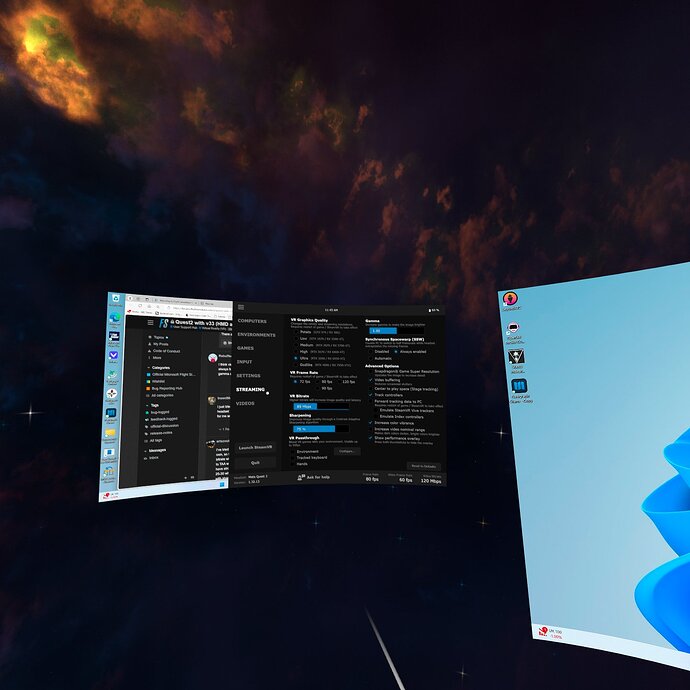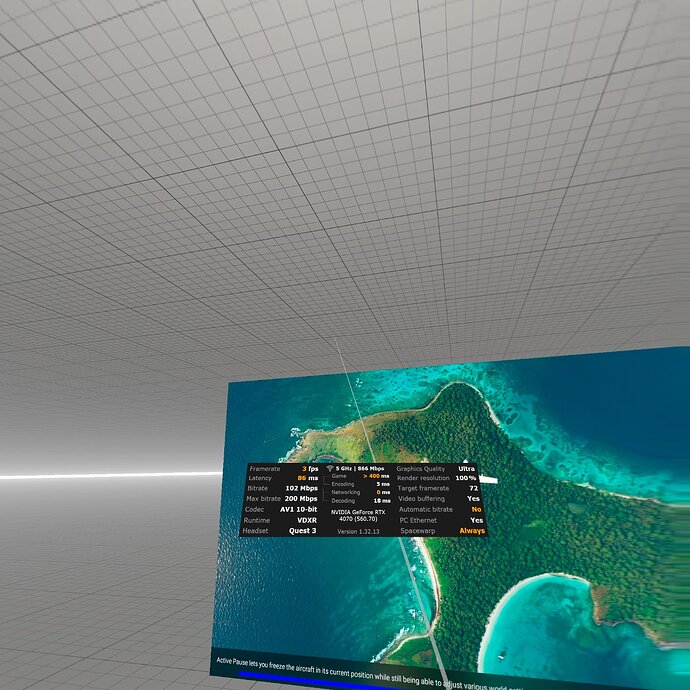lol my mouse won’t work
How do I show the overlay please
Where you adjusted the VR Bitrate(Streaming tab), on the right side there’s “Show performance overlay”
so in VD when I launch the game it immediately takes me into VR mode and I can use the mouse - Normal?
this s a screen shot of VR runway
This one is in PC mode - not sure if you can see this
Take a screenshot inside the headset with the overlay enabled.
2 mins loading now - why does the SC always have two images side by side?
MSFS does that while in VR. They should allow us to select left or right eye…
That’s why you should take the screenshot inside the headset, it’ll show the view you’re looking at and not those images side by side
Those screen shots were taken from inside the headset pressing windows key and print
No. You should use the controllers.
I’m going to ask a stupid question but how do u take a screenshot with the controllers
Hehehe, quick google search says press the right controller Meta button and then press the trigger
Haha I have to keep taking the unit off my head. Think I done it pics to follow
So, let’s see this.
1- Bitrate is 89, increase it to 100, at least
2- Framerate is 34, way too low for Target Framerate at 90. So select 72Hz(target framerate will be 72 but using SSW it will cut it in half, to 36)
3- Spacewarp(SSW) is disabled. Change to Always enable so you only need to maintain 36fps)
Try those for starters.
All those settings are found at the Streaming tab
Increase VR bitrate to 100, at least. You can try higher than that but you need to keep an eye on your Latency so that it doesn’t increases too much(past 100)…
Loading in now
Lets check something.
1- Do me a favour and enable dev mode/Show FPS and take a screenshot while on the runway in VR mode.
2- While still in VR mode take a screenshot of the VR settings in MSFS