Wykonaj, to co napiszę poniżej ![]()
What about fast startup? Hibernation? (turn off fast startup and hibernation)
1 How to Disable Fast Startup (howtogeek.com)
2 How to Disable Hibernation (howtogeek.com)
3 Power plan (ultimate performance)
How to Enable the Ultimate Performance Power Plan (howtogeek.com)
Clear the cache.
1 Start your PC in safe mode
- Click start

- Click power icon

- Press and hold left SHIFT key and click restart
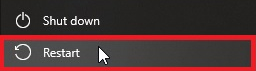
- Select Troubleshoot > advanced options > startup settings > restart
- Select 4 - Enable safe mode
2 Click start and type
%localappdata%\D3DSCache
Press Enter
Delete all folders
3 Click start and type
%APPDATA%\..\LocalLow\Nvidia\PerDriverVersion\DXCache
Press enter
Delete all files
4 Type
%localappdata%\Nvidia\GLCache
Press enter
Delete all folders
5 type
%appdata%\NVIDIA\ComputeCache
Press enter
Delete all folders
6 type
%appdata%\Microsoft Flight Simulator\SceneryIndexes
Delete all files
7 Click “start” and type storage settings - press enter
8 Click temporary files > scroll down > check box DirectX Shader Cache
9 scroll up > click Remove Files
10 Uninstall geforce experience.
11 Restart PC.