That’s been my fear as well, that this is a deliberate change… I don’t want my RTX 3090 running like an Xbox… Not that I have an RTX 3090, but this would certainly put me off from even buying one until this gets fixed.
Please fix AA Asobo ASAP please
I see this in X-Plane 11 as well.
Asobo please communicate that you have recognized the shimmer bug and tell us what you will do? Will it be fixed in the next simupdate 6?
My beautiful VR experience in the past is totally broken with this shimmer bug. I have been grounded…
Grounded as well, I can’t stand flying with all that shimmer.
a question:
Is this “movent shadows” ( the shimmer ) for you the same as in the topic reported AA issue which you reported here and in P3D forum ? ( I zoomed a part from my former post )
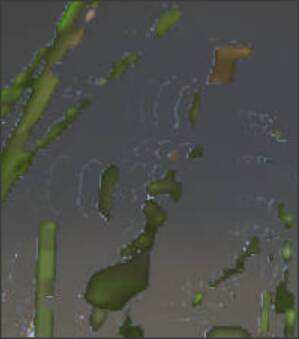
If not, these topic mix in meanwhile 2D, VR, AA , Shimmer and no wonder that nobody can sort this out 
Example of building shimmer - innsbruck landing challenge. This is how it always looks for me, like a bad heat-haze effect, note zero shimmer on the aircraft or terrain.
Again captured directly by oculus software, so no artefacts coming from camera/monitor pixels. Quest 2 Maximum (native) resolution, 100 render scale, TAA enabled. Set max resolution in Youtube to avoid Youtube downscaling.
More and more complaints about shimmer, more and more evidence in the form of videos, but still no word from Asobo on the issue. Last we heard was “unable to reproduce” in a feedback snapshot, then just silence. It’s disgraceful.
Thanks for posting this. On mobile, however, i dont see much shimmering. Hopefully its clearly visible on desktop?
I just tested it and it seems you need to set max resolution (labelled 4k in youtube) to see the shimmer - visible on my 1440p monitor at least! If you watch it at lower resolution such as on mobile, YouTube downscaling seems to remove the shimmer. In the headset of course it is even more obvious as everything is much bigger.
Again this is not the strongest example of the shimmer, but rather aimed to be as immediately reproduceable as possible (fixed conditions/settings of a landing challenge), seeing as the devs commented they have not been able to reproduce it.
I tried to catch it on video as well. I think it should be visible from the start to second 6 if the compression is not too bad. (No VR!!)
I will upload more tomorrow.
Here it should be clearly visible on the approach lights.
Edit: System Specs
i7 9750h
16GB Ram
RTX 2080
Everything stock settings (no Overclock)
Yup, I can clearly see the shimmer on those yellow runway lights in the distance…
Edit: Also where you point at those buildings in the first video.
This isn’t hard to reproduce at all.
I have a feeling that they thought we wouldn’t notice this downgrade.
Further on this topic, I wanted to compare with X-Plane 11 just to cross-check whether it does the same and whether NVidia drivers could be a culprit (I’m using the same NVidia CPL settings for both XP11 and FS2020 too).
It is a quick video grab I’ve done with the iPhone while I was working on something else. It happened I was using the Reality XP Garmin G500 simulation when I noticed the effect on the screen and I just took the video immediately. Look closely at these two spots:
What I can see in this video is also a strong shimmering on these buildings, not all of them. I can also see the “cyclic” pattern on some smaller features throughout. This was shot with XP11 running with the deferred rendering (not the forward renderer) but the anti-aliasing selected was only FXAA.
You can clearly see in this video that overall the FXAA implementation in XP11 is doing its job: works well on long edges for example and shimmering on smaller features with sub-pixel sized details. To me, most of the shimmering I see here is moiré patterns because these roof tops have thin features. Choosing FXAA+SSAAx2 gets rid of nearly all of the shimmering you can see here though.
I hope this will help Asobo further investigating what is happening with their rendering engine which is causing similar moiré patterns and/or shimmering since SU5.
PS: after re-reading all this, I’m starting to wonder couldn’t the bug in SU5 just be that FXAA gets processed even if the settings are TAA? In turn, this would make a double anti-AA one on top of the other and producing exactly the same moiré pattern you can see in this XP11 video?
Fyi some interesting observations on secondary render scaling in the below thread.
EDIT I tried a combination of 0.5 primary scaling and 2 secondary scaling to see if it changed the post process implementation and fixed the shimmer, but unfortunately it did not.
Not really no
Please to do not spam Team Members.
It would be really nice to have DETAILED updates on major bugs people want to hear rather than warning to keep silent(ish) ? Is this the way how we communicate without any proper news about things repeated over and over again ? Don’t take me as being rude or unrespective but it is getting a bit worse here on our side. Please let devolopers know that some bugs directly affects sim experience such as mouse pointer teleporting issue.
The bug has been logged as the topic title has been altered to reflect that. We are not the developers. We do our best to let members know if the team has heard back from the developers.


