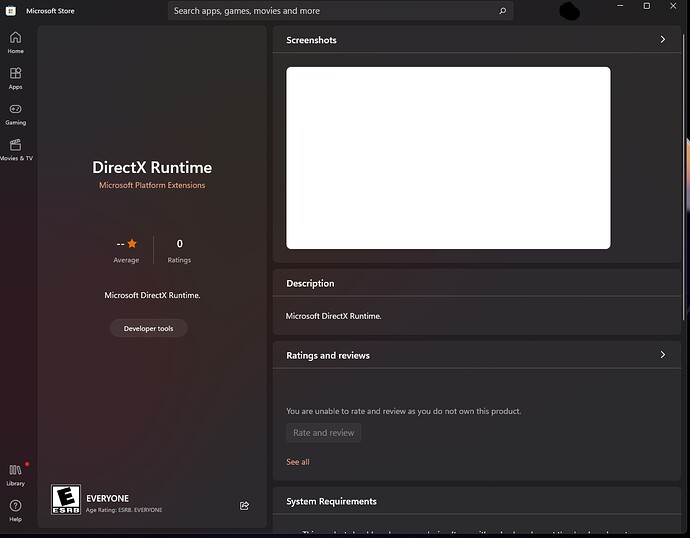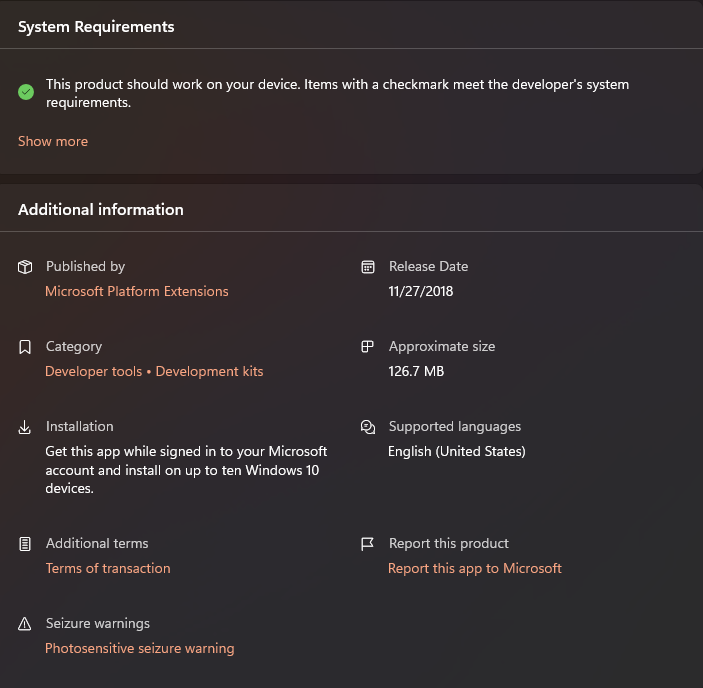may be this is what I meant where I meantioned “in backlit situations”, where we can see these ghosting in grass ( if the grass moves in the wind ). May be in this situations there is also this silhouette around the airplane… but whether this is then a AA topic ? not sure… at least this can explain why not all users can see it - not all fly in exact same light-situations.
Yeah, time of day/ligt conditions makes a HUGE difference. At dusk/dawn when it’s fairly dark things can look more or less perfect. Switch to noon and it’s a shimmering mess
I totally disagree. I’ve been running a 3090 at 4k since purchase and there was a noticable artifact of a shimmering (almost wavelike motion of pixels) around buildings (see edit below) introduced in SU5. It is very dependent on day light conditions and viewing angles and, at least for me, only manifests itself on buildings. Tree shimmer has been present since release but that is not unusual for objects that have transparency (in all games). This manifestation on buildings is why I’m not certain it is due to AA but could be AF or the gamma curve that was changed in SU 5. Why you don’t see it could be due to the fact you just don’t notice it or it could be settings or system dependent but it is definitely present on my setup which was unchanged pre to post SU 5. Notice static screenshots cannot demonstrate the issue and videos suffer compression artifacts. I should add I use a oled lg48cx so maybe that is more revealing of the issue than the average monitor. Note I have used the same monitor since purchase too so cannot be the source.
Finally I’ve tried all the usual settings to alleviate the issue (sharpening off, negative LOD clamp, RGB v YCBCR, render scale, etc.) and nothing removes it. Remember SU 5 alone caused this issue so I should not need to change anything to get rid except for a reversal of whatever was changed in that update!
Edit: I should point out for reasons of accuracy that shimmering only occurs with buildings a certain distance away from the camera and not those positioned closer. There is actually a mid-distance ‘band’ where the effect is worst and after that it diminishes but that could be due to the buildings becoming only a few pixels big once past that distance and so no longer prone to shimmer.
allways check the context , the post which I answered, and this was “AA around the navi’s” ( garmins, etc. ) ![]() …
…
The other reported AA issue reported as “new since SU5” I just can not see, nothing else I wrote. I mentioned also something about these “shimmering/ghosting” => “backlit situations” ( hope backlit is the correct translation ) ( I would not all repeast, just check my former posts, also the grass-story ) …
if the issue is such kind of minimal that my monitor ( 38"", 3840x1600) , my 4k videos and screenshots can not depict it, then it can not be a worst thing. But may be , as you said, my “what is worst”-trigger is lower than yours ( and its to much work for me to bring my OLED55E7N to my PC ![]() ) . As mentioned, my focus is the AA issue which PilotRaider and Tweak112 reported in pictures.
) . As mentioned, my focus is the AA issue which PilotRaider and Tweak112 reported in pictures.
And would also repeat: there is already an BUG-LOGGED flag and my understanding of that is, that developer investigate the reports.
On this matter I do totally agree with you and apologies that I used your quote out of context ![]()
I wish I was in your position of not noticing the issue (or not having a system/settings to reveal it) as it is one of those anomalies that once noticed cannot be un-noticed! What makes it worse, like so many of the bugs still present (although SU 6 has corrected many of these I’m happy to say), is that it was introduced in an update. If it had always been there then that would somehow be easier to live with.
As for the [bug logged] status, sadly I believe Asobo mentioned in the last Q&A they could not reproduce the error and so I’ve no confidence it will be solved. Although to be fair I think if they were looking for a general AA degradation, and if that is not the underlying cause of this shimmer*, then they may be looking in the wrong place. A lot of the reported bugs get incorrectly ‘merged’ in the mind of the user due to a similar symptom but have a different cause which must be confusing for the software developers. However, I live in hope!
*I want to state specifically that it is just my hunch that it is not a change to TAA that caused this and I may likely be wrong! I did notice that on buildings close to camera, and so out of the general shimmer ‘band’, show some bad ‘pixel crawl’ on their textures. In fact this was the first thing I noticed in my standard post-update test flight around New York (none-PG). The texture on the Empire State Building crawls badly even when comparatively close. If this pixel crawling happens on distant buildings it could cause the anomaly we are trying to describe in this thread.
this is what I tried to mention the whole time ![]() … we should not mix 2D and VR , not mix AA ( where understanding is mainly these “stair effects”(?) and these Shimmering / Ghosting… all together in one topic. The reason for that ghosting can may be completly different, as example I repeat the link where Charles reported “since new nvidia driver” : NEW Nvidia Drivers: GeForce WHQL 516.94 - Nvidia has issued a security warning for it's GPU drivers on 4/8/2022) - #869 by TheAviator3506
… we should not mix 2D and VR , not mix AA ( where understanding is mainly these “stair effects”(?) and these Shimmering / Ghosting… all together in one topic. The reason for that ghosting can may be completly different, as example I repeat the link where Charles reported “since new nvidia driver” : NEW Nvidia Drivers: GeForce WHQL 516.94 - Nvidia has issued a security warning for it's GPU drivers on 4/8/2022) - #869 by TheAviator3506
I assume with SU5 was a lot changed and may be there is an issue and devs find the cause, but former they must “see” what the issue is… and this is mostly the hardest part to “fix an issue” and depend on exact issue reports.
Generally I also hope that AA for navis ( and other devices ) will be optimzed a bit in future, but it’s currently not like an issue “for me”.
Very good description, I agree on all accounts. It also makes sense what you say about it being more noticeable on bigger monitors - same applies for VR, where it’s most noticeable, and in a sense that’s the biggest monitor of all
With regards to Direct X Updates. I closed X-Plane 11 and then I saw this trying to update in the background from my notification tray.
I don’t think it’s something we’re supposed to see ourselves, there’s no reviews and no images either but it does exist. It basically highlights how Microsoft is doing their new incognito updates on your system in the background nowadays… But this can leave you with a surprise in which the graphics just change on you suddenly and you have no idea why like I think it is the case here for most people.
Asobo can’t reproduce the error? They can’t see it on a monitor? That’s because the problem is in VR, not a monitor. Load up any airport. Vertical lines on buildings won’t shimmer and shake on a monitor when the camera is still. Even aliased lines won’t move as long as you keep the camera from shaking. But put on a Reverb G2, and you’ll see the same lines on the buildings in VR shimmer and shake even with your head perfectly still. I’m sure someone at Asobo has a G2 to try this. But someone could say: “Perhaps it’s the slightest head movement causing this?” Nope. Set the headset down on a chair and look at the same WMR mirror image. The lines are still shimmering and shaking in a repeating cycle. “But couldn’t it be the plane rocking back and forth causing the lines to shimmer in VR?” Nope. Move the camera outside the plane and look at the same lines on buildings with the headset sitting on a chair. Look at trees, parked aircraft, wind sock poles, antennas etc. They all shimmer and shake despite a rock solid camera position. So it’s something else causing this problem. Something is messing with MSFS in VR. I ran all of these tests with AA off. Even with aliased lines on buildings, there should be no undulating/jiggling of edges/lines when the camera is still. It’s almost like the view being rendered in VR is moving around the center of the eye in a circle. Could be DirectX, WMR, or the MSFS rendering engine itself having a conflict with something.
You mean the problem could be derived from their VR implementation which passes over to the monitor. The visual phenomenon is visible on a monitor though so that much is already proven to be true. It affects both the 2D and VR experience.
Exactly. I don’t use VR either but the slightest movement of the camera leads to a shimmer fest.
As there is another Dev Q A tomorrow, we should definitely bring this up in the chat again if SU6 hasn’t fixed anything… which I kind of doubt.
i still can see shimmering unfortunately after SU6, how about you guys ?
I was just about to ask about SU6… well that’s lame.
That sucks, but not unexpected. I’m still downloading.
In the Q&A tomorrow, we need to ask them to specifically look at autogen buildings and trees during daylight in a G2. Then they will definitely see it and none of this “we can’t see it on a monitor” blabla…
Maybe if we are as specific as possible they will finally see the (really obvious, glaring) problem.
S T I L L we have shimmer and AA issues on 2D and VR !
I’m not even going to download the update then, not worth my time. How disappointing.
Do you by chance have your contrast set high and your brightness and gamma set a little lower? If so try backing your contrast down and then see if it goes away for you? For some reason the game does not like alot of contrast…
Impression of the first test flight since Simupdate 6:
The broken antialiasing in the menu in VR has been repaired. Very good Asobo. That makes me happy 
Overall, the graphics in VR tend to appear better. But it can also be just imagination.
However, the shimmer problem with the autogen buildings is unfortunately still there and is extremely annoying. The Shimmer problem has still to be repaired.
If I load up KIWA and do an external camera view on my monitor, I see aliased lines on buildings but they don’t vibrate or jiggle with AA off. Then start VR…the same lines/edges of buildings and trees jiggle constantly even when the headset hasn’t moved a micrometer. It happens no matter what camera view I try in VR. That’s what bothers me. It makes everything appear like it’s underwater. Objects and buildings don’t look solid. It’s been a problem since VR was launched. If you’re seeing it on a monitor regardless of camera view and settings then I guess that’s a problem too. I believe if they could get rid of this, it would make any antialiasing like TAA much sharper looking since it’s not averaging a constantly jiggling image.