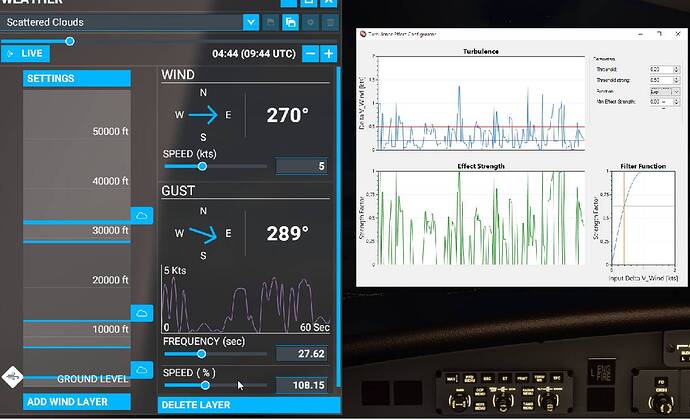FYI. No more crashes. I only updated to World Update 3/UK, cleared the running cache and removed two of the seven free community mods in my mods folder. Did not do anything to SimShaker or SimConnect.
It appears that the crashes were caused by either A. server issues in the run-up week to World Update 3/UK, or B. those two free community mods I installed in that week
SimShaker and all other mods I have running nice and stable, even in taxing environments like over busy real life multi-user photogrammetry London, UK 
i am trying to get this set up for MSFS on my sim racing rig that using two bass shakers and a separate sound card.
I installed sim connect and then purchased sim shaker wings and the bass shaker add on. I can get the test to vibrate and i can see my hotas inputs being detected but no in game vibrations.
Did i purchase the wrong items?
My (freeware) SimShaker for Avaitors talks via SimConnect to MSFS and generates the effects. If you use a buttkicker/shaker you need Andre’s payware SoundModule addon. SimShaker Wings is for IL2 and some other sims. If you don’t need it, you could ask Andre for a refund…
Did you install the legacy SimConnect?
Thanks for the reply - I downloaded the trial model and now have feedback on landing and sharp banking so I am guessing that is the trial version working correctly - I will buy it once his store opens back up - thanks for the help.
I think I got confused as wings has a drop down for msfs.
Really enjoying the sound feedback effects provided by SSA with sound module in MSFS. The only ask I have is there any way to increase the touchdown effects ? I have it set at 100 in SSA but feel a more pronounced thump on touchdown would be even better !
Thanks
You can edit the wav/sound file used for the effect…
Care to elaborate a bit more on how to edit the wav file? I’m not sure how to do that !
Thx
I’m currently working on a turbulence editor. It’s still pretty rough but maybe adds a nice feature
To see it in action, follow the link: WIP SSA Turbulence Editor - Album on Imgur
5 Likes
This would be great. Thanks.
I just published a new beta with the new turbulence editor!
Changelog:
Version 2.2.2.0 – beta release -
-
New Turbulence Effect Editor, can be found in the Special Options tab
Needs feedback, especially for good default filter settings
-
Jet Engine Effect slightly tuned
-
A4C AoA slightly tuned
2 Likes
I am using SimShaker for Aviators in stable version 2.2. How to get beta 2.2.2.0 ???
Please link.
Same here.
I’m on Beta 2.2.1.0, but cannot find Beta 2.2.2.0 in the usual places.
Keen to test this.
Just choose the beta here SimShaker Family — SimShaker
Edit - apologies I see that is still 2.2.1
I have the same problem. The only beta version available is 2.2.1.0.
But when starting the application, the program reports that there is a newer version available. So I go to the download page, and there is still version 2.2.1
What is going on ???
Should be fixed, somehow my OneDrive didn’t sync the files…
Looking for your feedback regarding the Turbulence Configurator 
2 Likes
The latest MSFS 1.14.5.0 update caused SimShaker for Aviators (both stable 2.2.0.0 and beta 2.2.2.0) to no longer communicate with MSFS?
Any ideas ?
Is it only me?
Do I have to do something ???
Working for me without issue
Have you tried a reboot since updating? Try re-installing SSA and/or simconnect?
1 Like
Yes, the reboot helped. I’m ashamed. Thanks 
1 Like
The easy fixes are the best fixes 
![]()