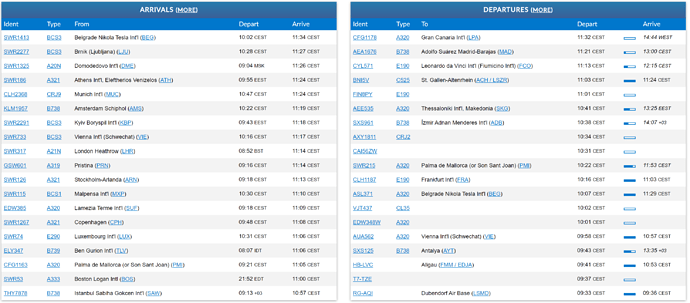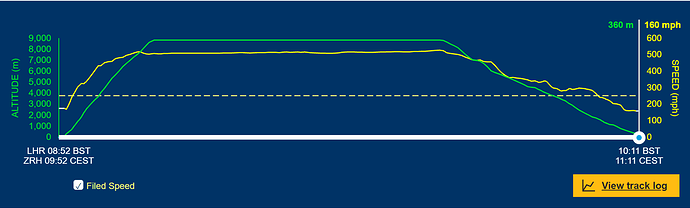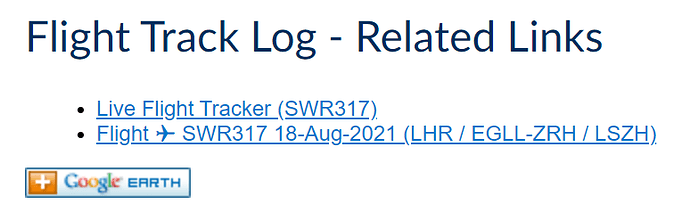HAPPY BIRTHDAY, FLIGHT SIMULATOR 2020
HAPPY BIRTHDAY, FLIGHT SIMULATOR 2020 


Today a year ago the Flight Simulator 2020 was released - happy birthday!
As a present also to the community the latest bug fix release v0.8.5 also contains - exceptionally - a new feature: a KML import plugin which allows to import real-world flight data from https://flightaware.com. The real-world flights can then be visualised in Flight Simulator 2020, via Sky Dolly replay.
Here is a quick step-by-step instruction how to export KML data from FlightAware and import it into Sky Dolly:
FlightAware - Export KML
- Go to https://flightaware.com
- Enter a known flight number or airport ICAO
- In this example we choose Zurich airport (LSZH)
- Choose any completed flight
- KML flight track data is not available for in progress flights
- In this example we choose SWR317 from London Heathrow
- Click on the yellow “View track log” button
- In the Flight Track Log View click on the “Google Earth” button
- The KML file download should now start
- With most web browsers the file is automatically stored in the “Downloads” folder
Sky Dolly - Import KML
- Launch Sky Dolly
- Choose File | Import | KML (Keyhole Markup Language)
- Click the Browse… button and locate the previously downloaded KML file
- For example C:\Users\ [User Name] \Downloads\FlightAware_SWR317_EGLL_LSZH_20210818.kml
- Choose an aircraft in the dropdown list that most closely matches the real-world aircraft
- You may also add the data to an existing flight (“formation flying”)
- Click on the Import button - done!

You can now replay the newly imported flight like any other recorded flight!
Known Limitations
- The KML file only contains position and timestamp data
- So the aircraft attitude (pitch, bank and heading) is “reconstructed”, assuming an “A320-like aircraft” (airliner)
- Events like flaps and gears up/down are currently also “hardcoded” and simplistic
- The yoke inside the cockpit is not animated
- Most real-world position data makes the aircraft “dive under the runway”, as altitude data does not 100% match with the Flight Simulator scenery data
- This might get addressed in a future release, by adjusting the track point’s altitude to the actual scenery altitude
I hope you enjoy this new KML plugin and have fun visualising real-world aviation with Flight Simulator 2020!
P.S. Why not “join” the flight with your own aircraft (“formation flying”)? Can you do better?