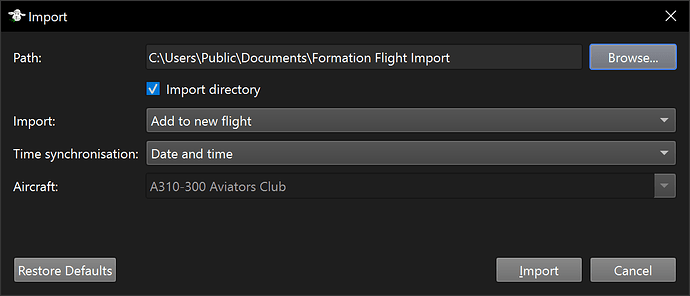Sky Dolly v0.16 “Gregarious Gee Bee” (v0.16) has just been released. This release introduces new features like new Sky Dolly logbook import & export plugins, including automated time offset calculation for formation flights.
Time offsets? What is this good for? This allows to synchronise your formation aircraft, recorded on multiple PCs by several different “live players”. Or to re-create a “busy airport day” by importing and time-synchronising real-world flights from e.g. flightradar24.com or flightaware.com.
Synchronising Live Player Formation Flights
Each formation aircraft has always had its own time offset, allowing to manually move it into the future or past, relative to all other formation aircraft. With the new time synchronisation option (available for all import formats that support real-world timestamps, such as the Sky Dolly logbook) this synchronisation can now be automated:
- None - no synchronisation is done
- Time - synchronisation based on time of day (but ignoring the date)
- Date and time - synchronisation based on date and time
Both Time and Date and time synchronisation have proper time zone support.
The option Time (only) is useful e.g. if you wanted to import several historic real-world flights from different dates, but still want to have them replayed “on the same day” - unless of course you enjoy watching replays with a runtime greater than 24 hours. But hey, why not ![]()
But how would you create a formation flight with several “live players”?
- Each pilot records his or her flight on a dedicated PC, running its own Sky Dolly instance, flying together in some MSFS “live session” and trying to push the “Record” button more or less at the same time
- This results in recordings starting at slightly different times, of course, with a delay up to minutes (or possibly even longer)
- After all pilots have finished their recordings they export their flights as Sky Dolly logbook (*.sdlog)
- One selected pilot now collects all those recordings (best via some file sharing/synchronisation service like OneDrive), stores them in a given directory and imports them “in one go”:
- Import directory: checked
- Import: Add to new flight (alternatively: Add to current flight)
- Time synchronisation: Date and time (for all practical purposes Time (only) synchronisation should have the same outcome)
That’s it! All aircraft are now part of a new (or the current) flight and are properly time-synchronised. Just like at the time of recording the “live players”-formation (or “community”) flight.
For all other new features also refer to the CHANGELOG on github.com.
Sky Dolly in the Top 10
In the meantime Sky Dolly has been voted to be in the Top 10 Freeware Addons - again!
On the ninth place, to be specific.
Quote: “Considering the features and quality of Sky Dolly I would recommend it over any other paid addon for recording and replaying your flights.”
Thank you so much!
Shared with kind permission from the author, @Q8Pilot8814. Also check out his other excellent MSFS videos on his Youtube channel.
Happy flying!