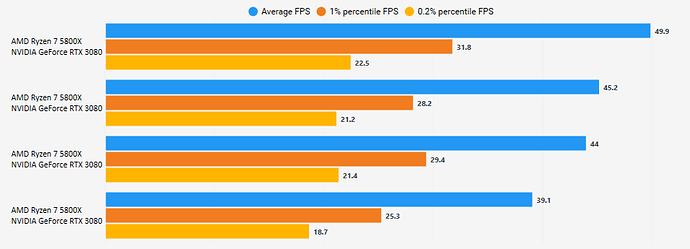Well I just tried disabling virtualization and wow, my sim is so much smoother now. Thanks for the tip.
I tried again to check with run variation, and indeed there is a lot of variation.
Top to bottom these are SVM off, on, off, on.
So with SVM off I get from 44 to 49.9 fps and with it on I get 39.1 to 45.2. Doesn’t sound conclusive since one on-run gave better results than one off-run. But certainly it looks like there may well be a difference.
Edit: Wow, I just broke the occasional 100 fps in the Cessna 152 over rural land (near ESSA, Stockholm)!
Not sure what I’d have with SVM on however. I converted back to WSL1; I use it very rarely so the downsides don’t matter for me at all. The Hyper-V VM was also not really necessary.
I’ll still miss the Android emulator though, but it’s only a reboot away and I usually develop in spurts, far from daily or even weekly.
Wouldn’t this be a Windows 10 problem? Or a problem with CPU architecture? If virtualization is enabled but not used, I would think that MSFS performance should be identical.
Great stuff @Aeluwas , thanks for sharing!
I’d think so too, but for some reason, it is affecting. Perhaps is what @NguyenQHy said, that there was something in my system making use of virtualization that now also got disabled due to VSM not being available anymore. I just don’t know what it may be, since I don’t have any virtualization stuff except for WSL1, which doesn’t even use hardware virtualization.
It wouldn’t make a whole lot of sense that disabling virtualization would improve performance unless there was a very odd bug occurring.
However looking at the screenshots something else is very apparent to me. In the 1st image MSFS claims to be using only 4GB of RAM, even though the system is at ~80% memory usage. In the 2nd image MSFS has ~8GB memory usage for the same total system memory load.
In other words, this PC is under extreme memory pressure, and the performance improved because the game managed to get twice as much memory the second time out (probably fresh reboot?). That’s why the performance increased.
I can confirm, disabled virtualisation too. And much smoother sim!. Disabled Vtd on a Gigabyte ZD3P mobo
Unfortunatelly It was disabled by default for me, still getting low CPU usage around 60% with no saturated cores, getting around 25ms frametime on the mainthread (12ms on the gpu)
It’s an 8700k @4.9Ghz, don’t know what to do to improve this
So I disabled virtualisation under processor features in the bios and it seems to work. It’s not earth shatteringly better but a bit smoother I’d say. Worth trying. Windows Sandbox now refuses to run so I know virtualisation had been disabled.
Intel i5 10400
Nvidia RTX 3070
MSI MAG B460M Wifi
32GB RAM
I have VIRTUALIZATION and VT-x in my BIOS. Which one should be disabled?
I think you need to disable both if possible.
Yes, I have the ability to disable both. Will try it when I return home.
Thanks for sharing.
Do you mind me asking how you go about doing this?
Not very tech savy
You have to enter the BIOS of your motherboard, either from the moment you boot up your PC, or you can enter it from windows by typing UEFI in your start menu and click advanced startup options (depending on your boot type and motherboard).
It may be difficult to navigate if you’re not tech savvy.
I just want to say a quick thank you to everyone who participates here. I am a 60 year old USAF vet who LOVES this sim but has limited gaming hardware knowledge. I can try to get my teenage nephew to fix this stuff or do it myself. You ALL have educated ME immensly.
There are a lot of amazing people here for sure! Don’t be afraid to ask if you have questions.
And thank you for your service! My father was USAF, he’s 76 now and I love hearing his stories. All the best to you and good health!
It was an honor for me to fly on the E4B (National Emergency Airborne Command Post) I am fairly sure that is where my av geek obsession started ![]()
Is disabling hw virtualization still a thing with all the latest updates? And if yes, how much fps / little fps instability one should expect to achieve?
It never made any difference for me, but you can find out on your hardware by simply changing the setting and seeing what difference it makes.
Can confirm this works. I changed this setting on my PC that has a 10700K and FPS went from around 77 FPS on the test scenario I was using to 110 FPS. The game still tells me I’m limited by main thread but that was a huge improvement. On this same test scenario I went from everything at 1080p ulta with DLSS Quality running at 50 FPS to 77 FPS by putting everything to low. LOD was the major change on in-game settings.
But this single change gave me so much more FPS than everything else together