Tell us more about overlay EN english 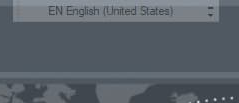
Also uninstall Nvidia Geforce Experience
Tell us more about overlay EN english 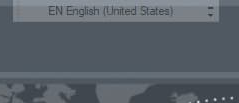
Also uninstall Nvidia Geforce Experience
Regarding to xbox mouse issues the workaround goes:
Unplug keyboard, restart game with keyboard unplugged, mouse should work now, plug in keyboard again.
Deleting rolling cache is also always a good idea. Actually this resolved so many issues in the past for me that I wonder why there isn’t an option to auto delete after every flight.
It’s not Xbox. It’s PC.
Thanks.
Already connected them before trying here at the community.
Except for an angry email that it’s not a bug, they didn’t add a useful help.
Maybe I will try uninstall & total delete of the Nvidia folders on Program Data + Registry.
Worse a try.
Thanks again.
[quote=“TenPatrol, post:21, topic:485718”]
Stubborn game. Total Nvidia removal did not help either
This poster had success with this just recently, I don’t know if you noticed it so here is a link.
https://forums.flightsimulator.com/t/cant-log-into-the-game/486584/3?u=thesevenflyer
SOLVED!
Thanks you all for your help.
Create a new Windows Admin User on my PC. The game made a full new installation which works.
Got back to my original user, uninstall & wiped again all the files. Reinstall -works this time.
Thanks again.
YD
Same thing happens on my system. UI on world map fails especially when after last update
This topic was automatically closed 30 days after the last reply. New replies are no longer allowed.