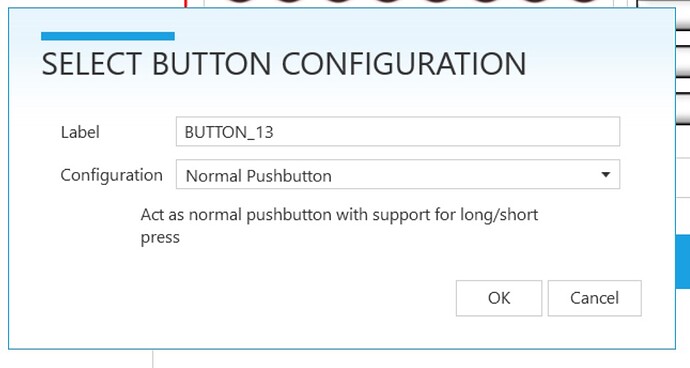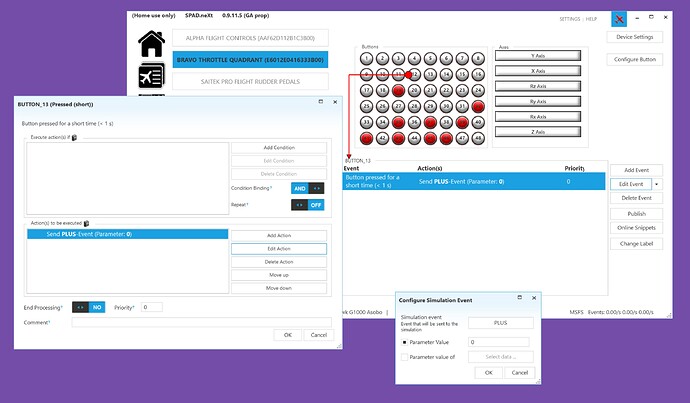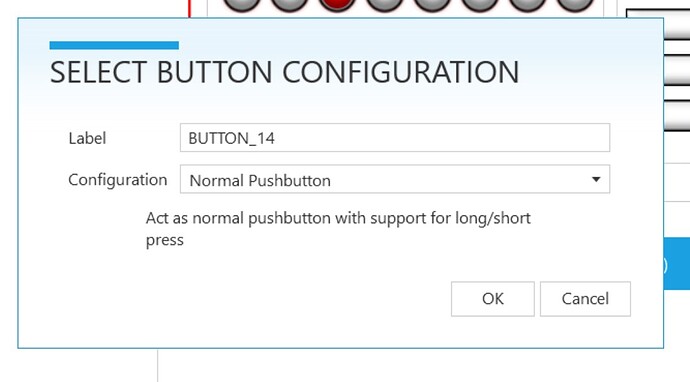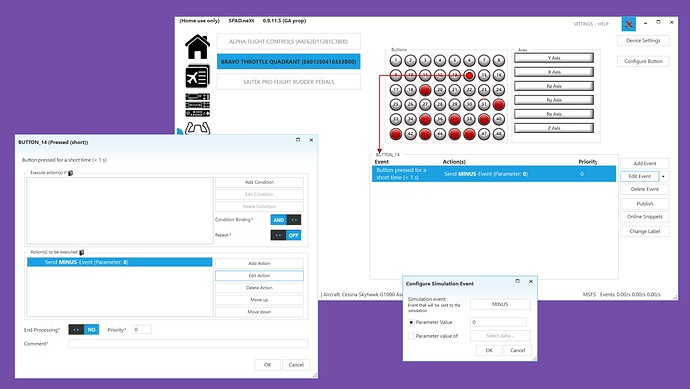Another thing that really needs fixing. I’ve found a fix for setting the heading bug to current heading, now I just need to figure out how to add acceleration back to the rotary dials! doh Asobo…
I use spad.next for my input management so it’s going over SimConnect, but I definitely see acceleration on the plus and minus events (turning the knob on the Bravo for adjusting the selected value). Several clicks of altitude will go at 100 ft increments, then suddenly it switches to 1000 ft increments, often causing me to overshoot.
It’s very annoying, IMHO. Is this what you all are referring to by acceleration, or is there another effect that isn’t happening that you mean?
could you see if you have acceleration on the default C172 heading bug?
When you say “default C172” do you mean the G1000-based one that’s a default plane in the sim, or the steam gauge one that’s a premium plane in the deluxe MSFS package?
Tested steam gauge: yes, it accelerates the HDG bug, though I find it hard to get a good “rhythm” of predicting when it will accelerate.
Tested G1000, it also accelerates the HDG bug on the G1000 when using the value input for PLUS and MINUS events via spad.next.
Steam gauge. Mine doesn’t accelerate at all in the default C172 without any mods. Is that a setting somewhere? I’m using the Virpil CM3. Maybe the Honeycomb has built in acceleration?
Not that I know of. You’re also using spad.next?
I’m using FSUIPC and lua script if necessary. Maybe I’m wrong but I thought Spad was just an alternative to FSUIPC?
I don’t have any kind of acceleration in the G1000 or steam gauge versions. I only asked to test in the C172 as it’s a stock aircraft, so easy to check. Thank you, appreciate your help.
Yeah, as far as I know FSUIPC and Spad should work about the same here, they just send the event over SimConnect. No idea why it’s behaving differently for me! ![]()
Could you please check again that you are genuinely seeing acceleration when you turn the rotary faster? And could you send me a screenshot of your spad window showing the command? Thank you
Sometimes it’s 1 degree and sometimes it’s 10 degrees. Speed of rotation makes little difference, but number of clicks within a certain amount of time (which indicates average speed, I guess) may be the switch between 1x and 10x modes. For instance, turning one click at a time, with long delays between clicks, does not usually cause acceleration. Natural turning speed often causes acceleration after a few clicks. This is almost never what I want! I want a consistent speed to be applied based on the amount of input I am making, and the amount I am turning.
If actual inputs on actual aircraft work differently, nobody has yet documented or explained how it’s supposed to work in real life. [Note: several folks in this thread have said there is some sort of acceleration on at least some real aircraft, but they don’t know how it works and describe it as feeling “natural” which this system does not.] All I know is the way it works now for me is very error prone and tends to cause me to overshoot the heading or altitude or speed I’m going for, then keeps overshooting on the way back, then I have to wait for it to stop being in acceleration mode so I can make small adjustments again.
If I could turn it off, I would.
Config:
Why is it that the stock A320Neo has a second dial behind the main one that lets you switch between 100 and 1000 ft increments? ![]()
I guess every real-world device works differently, but we’re stuck with a one-size-fits all solution (that doesn’t work at all for some people, and works for others, and annoys some of those for whom it works) ![]()
I hope eventually, Asobo adopts per-device configurations that are realistic and can be managed by the aircraft authors.
Really appreciate you checking and posting. Thank you. Real world heading bug 's in GA aircraft allow for easier manipulation of heading select. It’s just like a real dial, the faster you turn, the faster it turns!
I tried setting an ‘on hold’ press for ‘set hdg bug inc fast’ but that doesn’t work unfortunately as the sim won’t read the fast twisting of a rotary as ‘on hold’… really need an ‘on fast twist’ option ![]()
The real one does, sometimes you need to select a non 1000’ increment (eg a 2400ft platform altitude)… but winding of thousands of feet in 100’ increments isn’t much fun, so they give you a selector to change between the two.
Yep, I understand. My question was aimed at the discussion about speed up/slow down when turning the dial. If that would be the case with the A320Neo then there would be no need to have the 100/1000 switch? ![]()
Given 99% of the time you want to select thousands, it would be incredibly annoying to have the only unit as 100’ increments.
Here’s a video I took to show the behaviour, hopefully you can see if you only had 100’ increments then it would be highly irritating to select typical altitudes or levels even with the acceleration.
Thanks a lot for the insight and sharing. ![]()
- Does anyone know if there is a min/max pulse width for encoder inputs.
- I am seeing this thing where it takes a lot of rotation to get one increment on the input being controlled.
Does anyone have anything to offer on these 2 items
Thanks
Wayne
I can say that, flying my Bonanza, the AP encoder on my Bravo throttle is much much slower when dialing heading since the SU12 update yesterday. Oddly enough, that same encoder works fine when dialing in altitude.
It takes forever to get the heading bug on the G1000 NXi dialed in, while altitude selection is very fast.