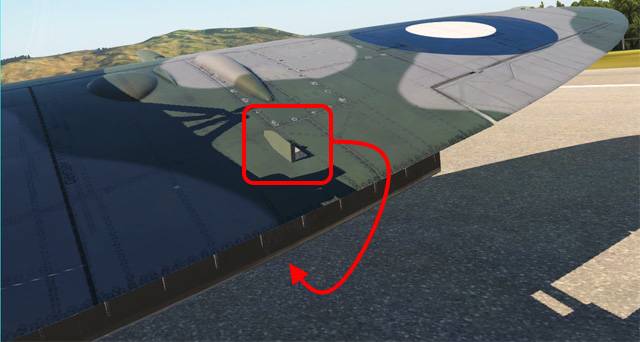That is right, trim alone, will not do, but you make it worse with cklockwise turning of the trim. I actually didn´t trim at all and got the best results. But It really is to challengin, espacially with joystick rudder or a chair with rolls. I always pushed myself away from my desk. That is why I made myself a mod where I tuned down the effekts to make it easier for beginners like me.
Yeah, I don’t bother with the trim. Waste of time. Just get ready with my twist rudder. The biggest issue as I say is the ridiculous level of snap roll that you have to counter no matter how slow I ease in the boost.
When speedometer is alive, some right aileron will be needed to counter the torque which will cause the wing to dip . Do not anticipate it by having the stick to the right but be ready when you feel it coming . The torque will try to roll the aircraft on it self.
I find that the aircraft rolls to the right, often crashing immediately at this point though sometimes I manage to make it off the ground.
If I understand correctly, applying right aileron would make it dip more to the right, immediately striking the wing on the ground?
I seem to have the most luck so far ramming the boost straight up to 7, hitting hard right rudder, then just sorta hanging on for dear life as the plane yaws wildly off the runway in some random direction, scrapes the wing but doesn’t crash while accelerating, and finally lurches off the ground.
I’m pretty sure I’m *doing it wrong" but I don’t know what exactly I’m doing wrong? Not enough rudder? Too much rudder? Wrong aileron direction? Too slow acceleration? Too fast acceleration?
Note I’m using a Honeycomb Alpha yoke and Logitech G rudder pedals (I have the rudder pedals on an extreme un-sensitivity curve because they’re way too sensitive in the air for all planes).
Welcome to the beautiful world of warbird 

Ramming the throttle is how some new pilots died in WW2. You do not ram the throttle. Ever ! Why ? Because the Merlin will develop a huge torque that you cannot control, the aircraft is going too slow for the aileron to be of any use. Not enough air pressure on the aileron foil. Move your throttle gently build your speed.
The rudder trim in itself works (at least it works on my computer  ) but it won’t solve the yaw problem at TO alone, you have move your pedals. It is not a boxing match, you don’t hit hard the pedals, you dance on them.
) but it won’t solve the yaw problem at TO alone, you have move your pedals. It is not a boxing match, you don’t hit hard the pedals, you dance on them.
I strongly recommend that you start without any wind because a crosswind will complicate the matter.
A last remark : any beginner flying a warbird find it extremely frustrating. It takes a lot of virtual sweat and tears to master the beast. It is like riding an angry tiger. When you get the hang of it, it a great sensation. But it does not come easy.
Do not start by thinking that the aircraft you bought is bugged or not any good. The FI Spit is not perfect but it is good. For a flight simulator that is.
Oh man. The Corsair is even harder.
So I think you need a fairly quick, precise, and well timed set of inputs to minimize your chances of wipe-out. And some of those inputs can be quite large, especially if you’ve dialed the sensitivity curves down. This is where the initial trim settings probably help. Because when you have to stomp on that rudder a large distance, but still get it within a narrow range, that initial right rudder trim might help you be more precise.
And then I find that if you’re not adding these inputs immediately with the yawing or rolling, you’re already too late. So it’s like you have to learn to dance in step with the airplane, rather than react to what it’s doing. The best practice is to probably start on the runway, then hit escape and restart the flight as soon as you lift off, and just do it over and over so it just turns into muscle memory. Starting cold and dark, spending all that time running the checklists and start-up procedures, only to immediately crash on take-off roll is turning into a huge waste of time for me lol
haha I’ll just have to keep practicing 
that’s what works - and it doesn’t really matter if it’s accurate or not ultimately because how would WE know? I’ve seen a Spitfire fly once at an airshow… but I’ll never fly one.
The Carenado Waco is another case in point. It was hard to take-off in without locking the tailwheel and trimming the elevator and it was a challenge. Then it was ‘fixed’ and now it’s easy… I have no idea which is accurate - only that it used to be more difficult.
having to figure out how to do stuff used to be half the fun - I think nowadays people just get frustrated if they cant simply ‘point and shoot’ - with patience for no more than one or two tries before taking to the internets and typing a raging manifesto about how broken, crappy, or criminal the ■■■■ thing is
Thats the spirit !
Read the link I posted above, it should help you a bit. And, as important, figure out what is going on, the yaw then the yaw+the torque and why you do what you have to do to counter them.
Some aircraft are intimidating because of the tons of procedures and systems to master. Airliners. Some, simpler, are intimidating because they will kill you if you don’t do right. Warbirds. I

Here’s some youtube video of a Spitfire taking off. Sure, it happens to be a 2 seater, but I don’t see the excessive aileron action here that I seem to have to do no matter how slow I feed in the boost.
Spitfire takeoff aileron action (or lack thereof)
FWIW, I put the elevator trim 2 clicks forward. I don’t bother with the rudder trim (waste of time). I increase boost to 1 (yes, 1), let the revs build, release brakes, control the yaw, adjust for roll and take off. I take off with a sum total of “1” boost. I can take-off and land the Spit. No issue. I am only calling into question the accuracy of the roll. At boost “1” its not too bad admittedly, but I am still not convinced. I am not even convinced boost “1” should allow me to take-off in a relatively short distance.
On landing I fully pull back the prop screw lever as I am crossing the threshold and also have elevator trim 2 clicks forward, pull back slightly on the stick and let it glide in to land and roll to a stop and maybe dab the brakes a couple of times.
So, I can take off and land… but I remain unconvinced by the level of roll on take-off.
Landing! Landing is my biggest problem. I can do a three point, coast down the runway when almost at a stop the Spit yaws left, right wing tip scrape - busted plane… No power/throttle at that stage. My super-sensitve TM pedular rudder - gentle or more vigorous - aileron, brake manipulation fails. I have the X-plane version and, while a bitxx on the ground, I seem to get through both takeoff and landing without doing pirouettes. My guess it’s to do with the MSFS flight modelling.
Does she do that without any crosswind ?
And if so, have you checked the calibration of both the joystick and pedals (including the brakes) ?
You have to work hard the rudder and ailerons at the same time to keep is straight and avoid the wing strike. The worst thing is that both go in opposite directions (when you apply rudder to the right, your left wing is going to strike the ground so you apply right rudder and left aileron at the same time) so it kinda does not feel intuitive at first especially if you have to do it all on a joystick (right twist with left aileron). But I finally learnt to land Spit in 10 knots crosswinds. It is all about fast reactions, hand-legs coordination and anticipation. Reminds me of a twitch shooter somehow.
The pedals are maybe a bit too sensitive, but fine for all other aircraft. As for brakes, I have the joystick trigger mapped to the brakes and use differential rudder, similar to RL. I’ve tried using toe brakes, but not great because: a) the rudder/toe brake coordination with the narrow gear of the Spit needs the footwork of Fred Astaire to keep it straight, and b) I’m used to the FI Spit in X-plane (also the DCS Spit) which has proper mapping of the differential braking system and toe brakes are inop. ( XP also allows the canopy to be mapped to a button - just another shortcoming of MSFS like no nose wheel axis.)
I tend to avoid to use toe brakes or any brake except at very low speed on this kind of aircraft.
The controllers are indeed a bit sensitive in MFS and need adjustment. But it is weird that you should crash when the aircraft is almost at a stop. Is it when you raise the flaps ? I had a couple of bad experiences at that moment. The flaps are a bit weird in the FI Spit’. and the developer should look into them.
This aircraft needs a lot of practice. I do my takeoffs and landings without killing myself as often now after tens of flights. A little lateral floating that I can correct most of the time 
It takes some getting used to… this thing has a BIG engine. It is worse on the gyro than Kitfox, on takeoff !
Practiced 3 days… I now take off Spitfire like this… I use keyboard
-
Switch off assistants for rudder on takeoff (especially) and gyro autocalibration
-
Maybe my superstition… the animation does not show it… but make sure to Control \ to switch off flaps on takeoff. You need the airspeed. Flaps are not shown but I believe they are on, like other aircraft. Noticed something similar with Blériot, which actually has no flaps.
-
On handbreak, give it 5% and wait until Rpm goes 1400 or so, release handbreak, you’ll start to move slowly. Now steer to the right side of the runway, using rudder, then put her back straight.
-
Gradually increase throttle, while also gradually move elevator up. Give it some time. Do not touch aeleron yet.
-
when you notice takeoff, give it more elevator and throttle, use a little aeleron to compensate right.
-
make sure you compensate again (aeleron left) and take back throttle and elevator when you are up 400Ft and flying straight.
Notice I avoid ruddering during takeoff, I only use it to go to the right when I start. It seems ruddering to compensate while having some airspeed is causing Spitfire to bank and cause a wing crash !
I try to minimize the gyro effect by very gradually increase throttle. Max throttle is not needed, with this aircraft… Sometimes I leave the runway and touch the grass on takeoff, mostly to the left.
Takeoff is difficult, I have not had issues landing sofar. Tip: don’t try curved landings, it won’t work, aircraft will go banking and out of control. On approach, apply 1x flaps, they are needed to reduce airspeed ! Give it some space on approach to fly in straight take back throttle above the runway, keep the nose up, it will land like a bird, no problem. Glide gently, avoid hops, don’t rudder early to taxi out. Glide, dont hop ! Spitfire will stall on hops and crash a wing.
Note that the flaps separate out from the upper surface of the wing on this plane, so you can’t see them being deployed just by looking to the side easily.
Check the position of the lever, or check external view.
Or check the position of the flaps actuator cover on top of the wing…
(I’m sure it’s there in the MSFS2020 variants but I have so many spitfires I sometimes lose track.
- DCS, IL-2 etc)
Is there landing lights on this plane? I cant find the landing light switch.