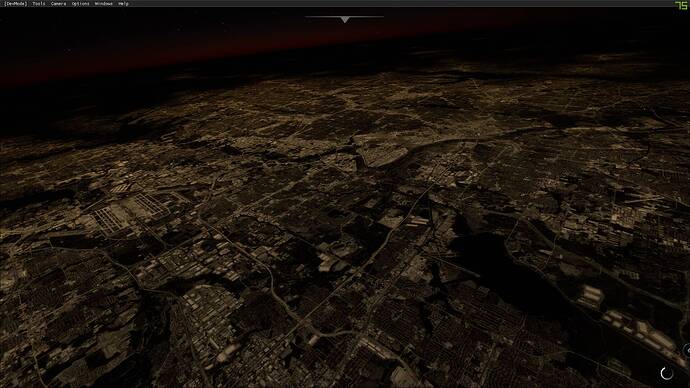The Sepia mask and its purpose is pretty well documented by now, as a “trick” for emulating big groups of light at a far away distance since rendering every single lamp regardless of distance would be incredibly resource consuming. But it requires quite a few fixes/adjustments to bring it from simplified pre-patch, to realistic. Just brighten the lamps a bit isn’t enough, by far.
Before the sepia mask was introduced, Early Alpha, while not anywhere finished/perfect, we had in my opinion the most promising night tech ever.
That was what the devs made themselves before inviting a quite big group of gamers/simmers/non-pilots to voice their opinions/feelings.
However, what the early alpha was lacking was a way to make distant cities visible in the horizon without rendering “millions” of lamps individually (FPS suicide).So the sepia brought great promise for this.
But admitted by the devs, this sepia-mask got poorly implemented being fully visible both very close and at low altitudes, making huge areas glow in the dark, illuminating unlit features as much as illuminated ones.
(Deserts, fields, roofs, and much more, glowing in the dark as much as streets)
And lamps disappearing completely at just a fraction of the visible distance of real life. Although tuned and beautiful, it only did a good job for low altitude and close distances. The rest became a brown “radioactive glow”. Very different from how it looks IRL, both for eyes or cameras, as shown in several images/videos in this thread.
That was what the sim was released with, and apparently many (non-pilot) users grew used to it and believed that’s how light works and what night looks like IRL.
But sadly it’s not, and I can see many are frustrated of this unfinished change with many users seeming to prefer “pretty” instead of what’s actually realistic.
The “original lighting” had several shortcomings, which made it one of the Most top-voted bugs. But many of those aren’t obvious for non-pilots, caring more about how pretty it looks or “feels” in the sim.
I’ll try to explain more.
Take a look at this pre-patch screenshot of Dallas at night:
A vast majority of the bright parts in this picture would in real life be pitch black, mainly lamps along roads & parking lots would be the dominant bright features.
In MSFS (pre-patch, and still to some extent), you see tons of rooftops, fields, quarries, yes the full daytime texture is visible regardless of light sources, but with a brown/sepia monotone filter.
I flew over Dallas some month ago during a night crosscountry at around 12,000 ft (above the Class Bravo) and pre-patch MSFS didn’t look anywhere close to what it actually looks like, with long bands of highways, grids of bright roads, and the rest dark & feature-less. Even less when we’re talking 30,000 ft.
.
I can see the many aspects of night lighting is confusing for many, especially those who haven’t spent a lot of time flying in the night IRL.
This might help you understand what’s wrong using this method for anything else than the distant horizon:
Could you elaborate on this, not sure if I understand you correctly. Would implementing light variations be a mistake, or do you mean the current lack of light variation is a mistake?
And do you think suburban roads with no lamps in the real world should actually have lights in the sim?
Although containing many “moving parts”, night lighting isn’t really a mystery, it’s fully possible to benchmark against real world using videos and pictures as long as processing/exposure-settings are taken into consideration.
It’s definitely not “pretty” at the moment compared to pre-patch tech, but with changes to light-placement logic, sepiamask-reduction, brightness & lampbulb texture scaling we will for sure bring back the beauty of night flying, as well as making it much more realistic than before.
It’s a simulator after all. Realistic properties first, and then tune for beauty from that.