Hello Akash7788, you are correct. In MSFS 2020 you can set the “zero-lift drag coefficient, CD,0”. But the real “resistance from the air” is “maximum lift-drag ratio, (L/D)max”. That value depends on zero-lift drag coefficient and the 3D model of the airplane. And exactly that step was not done well by Asobo. The CD,0 value is resonable in the Asobo flight models I checked, but the (L/D)max is sometimes far off.
MSFS 2020 has no propeller drag and no ground effect. In real life both effects slow your airplane down at approach and before touch-down. One way to make MSFS 2020 more realistic is to increase (L/D)max to compensate for missing propeller drag and ground effect.
I hear again and again that Asobo has real pilots in their team and they even brag with the combined flight hours in their team. But maybe the pilots are only allowed to talk, but not allowed to change anything.
At the moment you have to use flight model mods. Many airplane improvements have build in flight model mods. I do flight model mods only updates. See MSFS 2020 sailplane for my work. I have Extra 330LT, TBM930, C172 and more.
Crunchmeister71, it is NOT user error, it is flight model error. The Asobo Extra 330LT in MSFS2020 version 1.12.13.0 has a cruise speed of 182 kts at sea level and a (L/D)max of 10.3. The best real world values I found are cruise speed of 205 kts and (L/D)max of 6.8. This (L/D)max is tweaked(!) to compensate the missing propeller drag and ground effect of MSFS 2020. See MSFS 2020 sailplane for a better Extra 330LT.
I measured the (L/D)max of Asobo flight models:
TBM930 17.4
350i 15.9
DA62 14.9
208B 13.3
C172 12.0
VL3 11.5
Bonanza G36 11.5
DA40 10.9
CTSL 10.5
Icon A5 10.5
Extra 330LT 10.3
C152 10.3
DR400 10.1
Xcub 10.0
Cap10 9.6
Pitts S-2S 8.1
Savage Cub 8.0
The average (L/D)max for GA airplanes is 12. Because MSFS 2020 has no propeller drag, I normally set a (L/D)max of 10.5. See the following chart from ch7-6
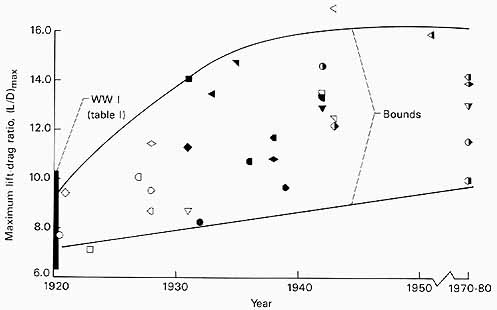
Hello willisxdc, even if you call your numbers “bullpark”, where did you get these numbers from? I am really interested.
PZL104, this is the first time I agree with you.
Induced drag reduces in ground effect, so it slows the aircraft “less” down…
So, can some please tell me :
- What parameter value
- In what cfg file
- I should change in the ASOBO C172,
so that it slows down faster under min Throttle.
Landing at a small airport like W48, while clearing the trees on approach, at min throttle, the plane does NOT slow down enough in the decent, to obtain a reasonable landing speed
Its certainly way to slippery, compared with Real Life.
( I learnt to fly, and got my PPL when flying out of W48, so I have had plenty of landings there, to know what I should expect from RL)
You find this information on Cessna 172 Skyhawk flight model mod for Microsoft Flight Simulator | MSFS
First increase parasite_drag_scalar and/or drag_coef_zero_lift. This slows down airspeed after reduce thrust. Second you can increase flaps drag drag_coef_flaps as workaround for missing propeller drag. Third you can increase induced_drag_scalar and flap_induced_drag_scalar.
Now you have an airplane that does no longer reach cruise speed. Then increase thrust_scalar. This impacts fuel consumption, correct fuel_flow_scalar.
I do these changes for months. Have fun with your own flight model mod.
Many thanks Paul – A project for this evening !!!
OMG – What a difference – Thanks to the smart Modder that figured that one out.
Much improved … still a little slippery maybe, but now much better on short runways, with trees on the approach.
It helps if you yell out “YEE HAW!” as you point the nose down at the numbers from 800 feet and the airspeed goes into the yellow…
LoL! RoFL! I like it.
Thanks N6722C. Please explain in more detail what you mean by “slippery”. One test I make is: At 5nm out at 1000ft above ground I have full throttle and cruise speed (107kts for C152). Then I reduce speed, bring out flaps and make a landing. Can you give real live numbers for my test approach? Then I can look how realistic I can tune the limited MSFS 2020 flight model.
It’s an issue on the WT CJ4, even close to stall during landing, if I use more than a few millimeters nose up on my joystick, it will climb up fast, I don’t really experience this as much on other aircraft.
They are still working on the flight model, seems to be the ground effect.
Airplanes do NOT slow down with reduced power - they lose altitude (while continuing to go the exact same airspeed…assuming you haven’t messed with trim). To slow down you have to pitch up. When landing (actually at all times but easiest to think about when landing):
Throttle controls altitude
Pitch controls speed
Hope this helps!
Scott
Yes very old and inefficient way of teaching people how to fly, we stepped away from that black and white approach some 10 years ago when I was a flight instructor.
Without getting into that discussion again, its a combination of both. I have flown different turboprops and jets in real life, and single / multi-engine pistons of course, never flown an aircraft that way.
Good luck controlling anything bigger than a Cessna using the speed = pitch, glidepath = power approach…
Little nit-pick maybe but an otherwise trimmed aircraft does not continue flying the same speed after power / thrust change, especially not on a conventional single engine piston with propeller slipstream passing over the tail.
Exactly ![]()
As armchair pilot and flight model modder I want to add: I am amazed again and again how different I can “tune and tweak” the MSFS 2020 airplane behavior. Whatever book you follow, I think you can adjust this theory into the MSFS 2020 flight model.
But, does it make sense to give a B747 a C152 flight behavior? This is the real question …
I try to give every airplane the behavior I “feel” it is right for this airplane.
Every aircraft behaves slightly different but in general terms the mentioned technique might work on a small GA aircraft (although most agree its an outdated technique to control flight path), its much more a combination of the two. On a jet with underwing engines that technique is completely useless as engines need time to spool up and create a large pitching moment, bringing the aircraft out of trim. On any aircraft, but especially on jets you need to re-trim after power / thrust changes, the aircraft won’t maintain trim speed after power / thrust change.
This is precisely why I dislike developing for this sim - the flight model relies too heavily on scalars adjusting things, and this takes away from the accuracy which we were able to achieve in FSX and P3D.
Just as an example, an aircraft I am currently working on has an engine which provides a maximum of 750hp. In the previous sims, provided the engine was built correctly and this power achieved / correct coefficients in place you would have a reasonably accurate rendition of the aircraft.
In MSFS, to make an aircraft behave vaguely realistically you have to, as you say, increase the drag above the realistic / accurate / calculated levels. You then have to compensate by increasing the thrust scalar, so my 750hp engine is probably now putting out 900 to 1000hp. How on earth is that either accurate or an improvement on what went before?
Not sure what y’all think after today’s update, but for me the problem seems even worse now. Planes seem to be flying faster and even longer on idel or zero power, finding it more difficult now to slow the planes down. Also noticed a change in flap dynamics. Seems much stronger lift now. Lots of over float on landings. I’m calling it quits for tonight, rather frustrating. I also use X-Plane 11, so I also have something to compare the dynamics to.