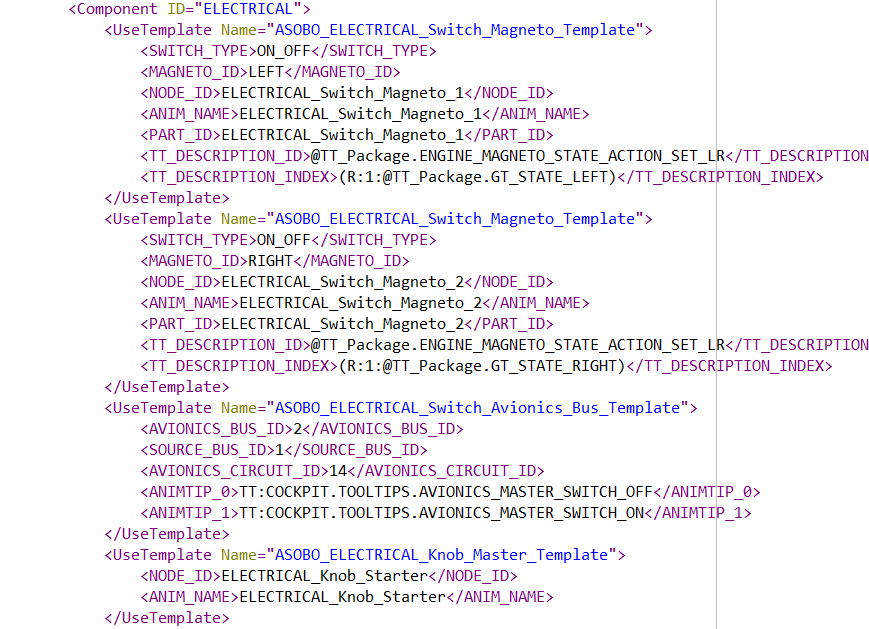Sad to see Carbon is being abandoned.
It’s a great looker and a great flyer.
Any chance someone could bring the USAAF D-Day livery to Grravel?
Do you see yourself reviving carbon at some point? I know everyone keeps saying “ fly grravel at 4000rpm” but that’s not the same! Currently is there anything broken on carbon?
Perhaps…my main barrier right now is time.
Add me as a supporter of the Savage Carbon. It’s an incredible mod that to me, makes the Savage Carbon arguably the best aircraft in MSFS.
I cannot comment on how robust my solution to the Magneto problem is, and hope I’m not treading on anyone’s toes, but I seem to have fixed it for myself by picking up the code from the Grravel and dropping it into the Carbon (hint: the fix is made in ‘Savage_Cub_Cockpit.xml’ - any changes made are at your own risk  )
)
My real Super Cub has a G3X touch, and after flying for 15 years with analog gauges, and a GNS430, I couldn’t be happier. I was glad to finally have a more modern display with all the info I could possibly need on one screen… I personally would LOVE to see any of the savage models (default, carbon, or Grravel) modded with the G3X. The XCub is nice, but the Savage looks more like my real Super Cub. (Slow Poke N90JT)
The Carbon is my go to. Its the one I personally fly more than any other in the sim, by far!
Could you expand on this?
In the file ‘Community\gotgravel-savage-carbon\SimObjects\Airplanes\Asobo_Savage_Carbon\MODEL\Savage_Cub_Cockpit.xml’ I replaced these lines:
with the lines that came from ‘\Community\gotgravel-savage-grravel\SimObjects\Airplanes\Asobo_Savage_Grravel\MODEL\Savage_Cub_Cockpit.xml’ that read:
You can see that there are several new attributes in the version of the file that is in the Grravel release (and I guess all other SU5 compatible Cubs) that pertain to 'NODE_ID, ‘ANIM_NAME’, etc, that aren’t in the older, pre-SU5, Carbon version of the file.
I didn’t copy over the whole ‘Savage_Cub_Cockpit.xml’ file from the Grravel, though that may well work and may actually be a better solution (though I’ve not tested it, yet). Hopefully that helps you.
The GTN750 mod’s panel mode (accessed via the toolbar) can be used on any plane. I use it all the time in the Carbon (my personal fav of the GotGravel planes) and the Grravel.
That was great and a big help, thanks buddy, you made my day, I love the Carbon.
Where is this mod available? Thanks
The free version is very functional but it’s entirely worth the price for the premium version, in my opinion.
The author is pretty active here
Once installed you see an icon added to your toolbar and the GTN750 will show up:
I have a question. Tha download from pms50 is the main file plus extra files for all msfs planes with g1000 panels. Then we have the JDs PMS GTN750 Mod on Other Mod v0.15 that also generates files for all msfs planes with g1000, and also includes planes with the g530 which it replaces with a GTN 650, and the question is:
How all these files mesh together? They are all modifying the Panel.cfg file, which take precedence over which one? All these file are in the Community folder. JD does not mention the extra files needed from PMS50. Love to get an idea how all these mods work together, if I purchase a license, how is that affected by the JDs Mod. Thank you for the help, have a very healthy sim, because I am careful with the Community folder.
I found the answer myself. Just need the main file from Pms50.com, and the JDs Mod with the extra files for each plane. Choose the right main file in the JDs mod, if you want to cover any plane with a G530 or 430.
Might be a noob question, but how do you cut the engine? There is no mixture and no fuel valve as far as I know. Only by turning the magnetos to off? That is very much against my real life piloting experience in other aircrafts  Or how is it done for real?
Or how is it done for real?
The 2 knobs in the left, one is parking brake, the other is mixture? Try pulling it out, also turning the electrical off? I turn the key off in my Alpha Yoke and main switches off. Too bad these small planes and many other do not have a guide (pdf) with basic instructions, maybe they are outthere , just a matter of digging and takes time.
The other is cabin heat
Thanks for clearing that up, never knew what it was for.
Carbon’s getting a well deserved update guys!
The Open Beta starts tomorrow at the Got Gravel Discord Server
What’s in so far:
- Revamped Flight Model
- Added flap drag sound
- Improved engine simulation
- Improved propeller physics
- Improved cockpit lighting
- Improved Quickview and instrument camera setup