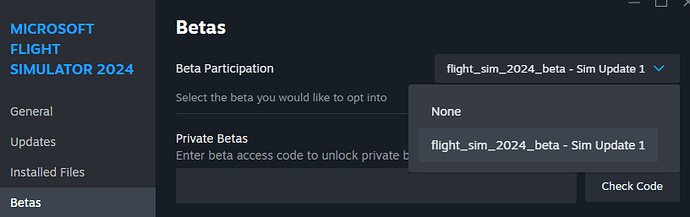I disagree because I doubt they did it on purpose so how could they “show contempt for the users”?
We can go back and forth about it all day but the fact is if you sign up for a beta you sign up for the chance that things will go wrong - and they did.
8 Likes
Fact is that this could also happen in release. The issue was that ‘something’ was pushed to the server and the installer reacted to that. Again… the installer is the same for everybody.
Sure - but it didn’t, it only happened to the beta signups. Perhaps if it was to the “stable” branch then the response might have been a bit more urgent…
I hope so! That would be a bigger issue then.
1 Like
The problem with that is that the SU1 Beta was over when SU1 was released. That makes those affected by this issue ‘former’ SU1 Beta testers.
And SU2 Beta hasn’t been released yet. So no one is technically in the Beta test program. The update (whatever it was) was a update to the SU1 release version.
1 Like
@Chewwy94 question: For those who are in MS Store and did not update what is the recommendation? Wait for further instructions? Orpting out the beta will prevent the issue?
3 Likes
The problem now is the double entry, it will almost certainly cause a new status update if this is changed (because it suggests two different versions, but they arn’t) and might repeat the reset.
Well that’s where it becomes a user issue because you then have to pull yourself out of the beta program by reversing the action you took to get into it.
For instance on Steam, I am responsible for deselecting the “beta participation” option, otherwise I see this and remain susceptible to any future beta failures.
1 Like
Just FYI. I did not have auto-updates enabled in the XBox app. However, I received the update when normally launching the sim.
1 Like
What is the default folder structure in Steams FS24? I dont have the Steam 24 version yet so can’t check. It looks like their default settings are better managed.
@TallestWings553
If you have not received the update, opting out of the beta via the Xbox Insider Hub should hopefully prevent this update from installing. Since opting out of the beta in the Xbox Insider Hub, I’ve launched the sim with no data lost. I’ve personally been able to verify that, although if other users have experienced a different result please let me know!
2 Likes
Do you know if you had the double entry already when opted out? The weird thing is that those appeared some time after initial problem.
I opted out first thing Saturday morning after learning about the issue. I got the double entry and just chose the first one. I rebooted pc and everything has worked normally since. (well as normal as 2024 ever works). I didn’t receive the update and have not lost anything. 
That’s what I tried to do, but it didn’t work. I got out of beta, rebooted the pc and started the sim. Then a message appeared telling me, that there is an update available. After clicking okay the sim shut down and I ended up on my desktop. I repeatedly tried starting the sim after several reboots, but the message appeared every time.
Then I downloaded the “update” and ended up where everybody else was.
As I had mentioned in a post in this thread on Saturday I was able to use the sim after two hours, because I had placed my community folder on a different drive.
I was enrolled in the su1 beta. I was in the process of updating via the game when I read what was going on here. I immediately stopped the update and used cntr-alt4 to kill the process. At that point, 2024 was gone from my computer. My community folder was not in the default location so it was spared. I have not since reinstalled it.
Could I be enrolled in the Beta program, and be running a release version?
What we’re seeing is a defective SU1 release update. It shouldn’t matter whether somone is enrolled in the Beta program. It’s not a Beta release update. This is a Microsobo problem, not one caused by users who didn’t remove themselves from the Beta program.
1 Like
The release version is I think was the last Beta version, so yes? I have the double enrolment, and my version didn’t change once I let the installer have its wicked way with my sim.
Regarding the comments on “you knew what you were getting in to by joining the Beta” angle, the risks I would take by joining the Beta would be around things going wrong with the sim itself, planes not working as they should, unexpected behaviour of external tools interacting with it, and so on. We weren’t Beta testing the installer, and update mechanisms, but the sim itself. If they want to admit that the updating mechanism is flawed, and itself in Beta, then that’s another discussion.
Victim blaming doesn’t cast the one making those types of comments in a very good light.
8 Likes
Right. This was an unintended release of a problem.
1 Like
The ones I feel for the most are developers who may have ended up losing some work over this. Even the biggest companies have been known to have operational failures in the backup schemes, so I’m not surprised if a one or two man crew could end up with the same issue.
1 Like
Yeah, I have the MS Store version and stayed opted into the beta. I opted out of the the Beta after reading about this issue and renamed my community folder (I use C:\FS2024 as the location for the Community folder and the Rolling Cache) before even attempting to start FS2024.
There were two SU1 Beta entries in the Insider Hub and opting out of the first one triggered the automatic download of the 8.7 GB update in the XBox App.
When it was finished and I started the sim all graphics settings were reset and all library products disabled. I set my settings and my rolling cache and wanted to restart the sim to be sure. Upon hitting the Quit to Desktop button the sim hanged and I had to close it via the task manager.
When I started the sim again it began downloading the 8.7 GB update again. Once that was done I fixed my settings and rolling cache again, which reset once more. This time closing the sim went without a hitch and I could start it normally.
Subsequently I used Addons Linker to add my addons to the Community folder and activated my library content (some FS2020 stuff is still missing, but that is a different story). After that I was good.
My control profiles luckily didn’t get deleted.