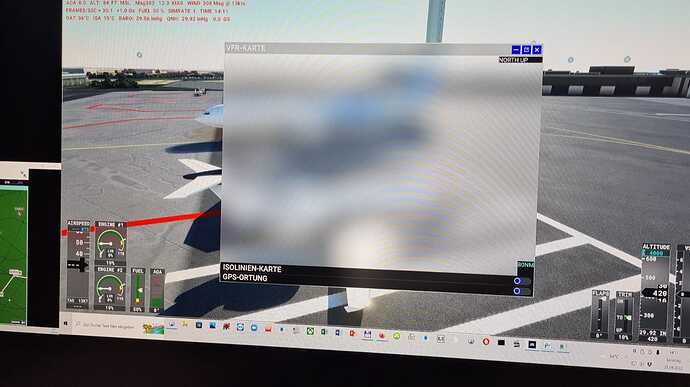Just update the GTN750 package to the latest version (2.1.44)
More generally, always update your mods after a sim update.
Are you using Developer Mode or made changes in it?
No
Have you disabled/removed all your mods and addons?
No(the only one that i use is navigraph data)
Brief description of the issue:
The vfr map are not working since i updated to SU X
Provide Screenshot(s)/video(s) of the issue encountered:
Detailed steps to reproduce the issue encountered:
Any flight when you open the VFR map
Build Version # when you first started experiencing this issue:
1.27.21.0
![]() For anyone who wants to contribute on this issue, Click on the button below to use this template:
For anyone who wants to contribute on this issue, Click on the button below to use this template:
Do you have the same issue if you follow the OP’s steps to reproduce it?
Provide extra information to complete the original description of the issue:
If relevant, provide additional screenshots/video:
Do you have any mods installed? Try disabling those.
If you have the PMS50 GTN750 file, delete that and try to reproduce. Then check the addon for updates.
I see this when I open the Map window, anyone else?

Here too, updated GTN750 and the VFR Map works now. thanks
Thanks was having this issue as well
all of a sudden the Microsoft flight sim in game pop up map stopped working it is just blank . does anyone else have this problem?
There has been at least 4 topics on this. If you have PMS50 you should grab the newest version.
The problem I have that I’ve not seen anyone else mention yet is if I zoom out and a lot of the little airport markers are visible (the pink and blue circles), my FPS plummets to 15! Only happens when those circles are added a bit after the map appears.
The problem I have since the update is that I can’t zoom out…the map is stuck at 5nm.
The mouse scroll wheel works everywhere else and this happens with an empty community folder so it’s not a mod.
oh wow, I have not seen that
PMS50 has an update to fix this issue
assuming this is the issue
![]() Thank you using the Bug section, using templates provided will greatly help the team reproducing the issue and ease the process of fixing it.
Thank you using the Bug section, using templates provided will greatly help the team reproducing the issue and ease the process of fixing it.
Are you using Developer Mode or made changes in it?
Have you disabled/removed all your mods and addons?
Brief description of the issue:
VFR Map not loading for all avionics on all aircraft
Provide Screenshot(s)/video(s) of the issue encountered:
Screenshot attached
Detailed steps to reproduce the issue encountered:
PC specs and/or peripheral set up if relevant:
Build Version # when you first started experiencing this issue:
![]() For anyone who wants to contribute on this issue, Click on the button below to use this template:
For anyone who wants to contribute on this issue, Click on the button below to use this template:
Do you have the same issue if you follow the OP’s steps to reproduce it?
Provide extra information to complete the original description of the issue:
If relevant, provide additional screenshots/video:
Do you have any mods installed? Try disabling those.
If you have the PMS50 GTN750 file, delete that and try to reproduce. Then update the file.
HamMan2118,
Thanks for the tip, I will give it a try.