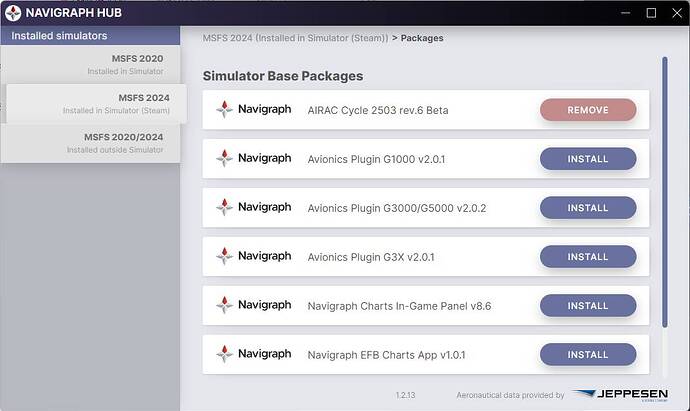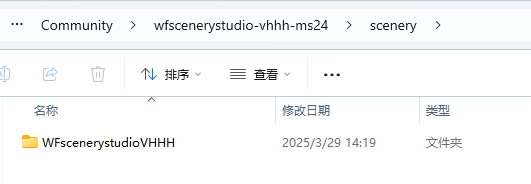ZSPD now works as well if you add an ‘a’ at the beginning of the scenery folder name, I was surprised that the workaround started working.
Navigraph 2502 seems to be behaving better with ZSPD and VHHH however chucking a route manually into the MCDU on the A330 on VHHH-WSSS results in missing waypoints and airways.
Particularly on PECAN V12 EPDOS L642 ESPOB Q801 ESBUM B802 ELALO (The bold section, I didn’t keep trying much after that.
Bug is back again.
Just tried setting up a YBCS-VHHH Flight. Chucked in BETY3A into 07R. 16,000nm Flight length. FPS Dropped severely.
same here
I have no idea how to fix it as A350 is coming
I did a very quick test of YBBN-ZSPD on the A350 and it seemed OK. I’ll do a bit more testing on the weekend.
Is there a way to resolve this issue if I don’t have Navigraph? I’m using VHHH WFScenery in MSFS2024 and this issue persists for me, even after renaming the scenery folder in the Community folder so that it would load first. Using the ini A330 and A350.
I have read the navigraph forum apparently they have changed the methods to be correct with the sdk standards set out, as such the fix of adding a number no longer works past 2501 airac.
I was able to downgrade to 2501 otherwise couldn’t use vhhh with the A350, not sure what the long term fix is.
I realised after my post, I don’t think this should affect the A350 because it uses the NavData externally (Could be wrong on this).
The issue is primarily where Aircraft are using the NavData directly from MSFS (even if Navigraph is installed), hence the issue isn’t happening on the Fenix, which has its NavData database seperately.
I did a little something, and it worked for me. Here’s how I do it.
- Rename the navdata-nav-base folder to !!!navdata-nav-base, rename navdata-nav-jepp to }}}navdata-nav-jepp. Delete content.xml and sceery cache. Restart sim.
- In the sim, use the package reorder tool, change !!!navdata-nav-bas to priority 101, }}}navdata-nav-jepp to priority 102 (you can add directly to content.xml if you know how). Close the sim, delete scenery cache, restart your sim.
That should do it, to verify, try enter VHHH-VHHH FPL, 25L PECA2B and ILS 07L APP via LIMES, the waypoints should be all correctly shown.
Let me know if this works for you, cheers!
You are a legend mate! I just tried what you have mentioned before and it works. :wink
The fact that their airport has no navigation data is precisely the source of the problem. That’s why it works with Navigraph navdata but not with the simulator’s. WF removed all the waypoints by adding an exclusion area instead of simply using delete flags. I tracked this issue a few months ago, but I didn’t see this topic until today. So yeah, it’s their fault, they need to fix it. And it’s not just VHHH; this happens with all of their sceneries.
This worked perfectly for me too for siamflight VTSM that got the same issue. No data in fbw aircraft and waypoints defined at 0N/0W in iniBuilds aircraft.
Thank you so much
Do you have the same issue if you follow the OP’s steps to reproduce it?
• Similar issue, I have been flying the flybywire A380X lately and new into FS2024, other airports works great, but once I try to depart or arrive at VHHH, in the in game EFB the SID and approach procedures looks perfectly normal with the ILS and transition waypoints available, once I get into the in plane FMS which uses the sim’s navdata, I can only select runway and no SID can be selected.
Provide extra information to complete the original description of the issue:
• the default VHHX have no IGS approach either, but if I install the FS2020 free addon from flightsim.to, the VHHX approaches and SIDs are available
If relevant, provide additional screenshots/video:
• N/A
I had the same issue after a great 8 hour flight into VHHH from YBBN in the Inibuilds CPA A350. I manually deleted the 2000+km waypoints and instead it guided me in on a diagonal angle towards the start of the runway. I did notice that Beyond ATC was guiding aircraft in on this angle as well, anyways to fix that for this aircraft too, as well as the fix above?
Same problem at payware ZPPP/VHHH/ZSPD with Ini A330.
I have found a solution to this issue. First, install the Navigraph navigation data. Second, use the package reorder tool to sort the files, moving third-party add-on airports above fs-base-nav , as shown in the image.
Remove the underscores “_” in the folder name WFSS_VHHH located at the path Community\wfscenerystudio-vhhh-ms24\scenery. For example, I renamed it to WFSceneryStudioVHHH. Then use MSFSLayoutGenerator.exe to regenerate the layout.json file.
Then restart the game. This should resolve the issue of scrambled navigation data.