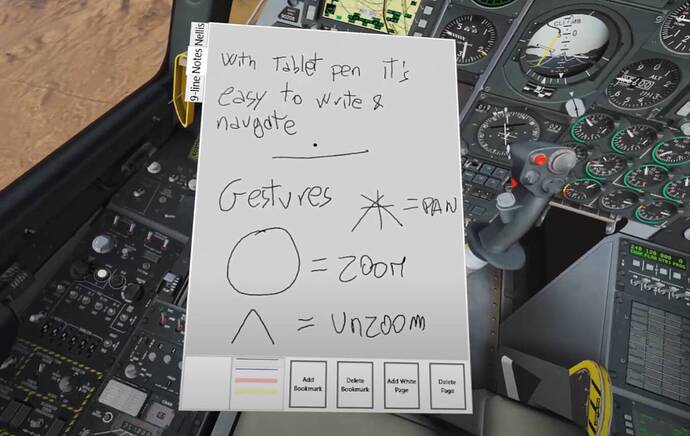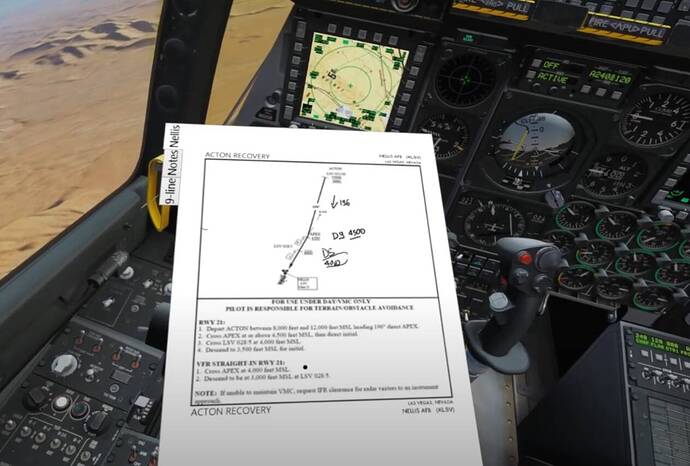I’m in with this which will be superb for noting ATC instructions (if I could use an Apple Pencil with an iPad Pro).
I can’t think of any way to make an iPad or Android tablet work easily as it’s a PC app, but a cheap $20 / £20 USB graphics tablet will do the job.
Ok I would be up for that as well, just need to be able to write down notes from ATC instructions before I forget them
We should also have appropriate (live) weather and a plane in which we’re able to monitor two COM frequencies in parallel to have the controller and the ATIS at the same time—but that didn’t happen so far… Just saying that VATSIM should also push things like these towards Asobo amongst other things since you’re a partner ![]()
BTW I asked VRK developer on Discord and he said it’s already working in MFS in SteamVR OpenXR mode. The WMR OpenXR is not working yet, but it’s coming soon, hopefully.
VRK lets you have a VR Kneeboard that only appears (or gets larger) when you look at it. You can set up several tabs and load PDFs in them (charts, flightplan, whatever), and you can make notes, and have a calculator, and it works with digitizers. You can actually make notes directly on your charts!
And you can use gestures with the pen to zoom, pan etc.
I really hope he can make it work in native WMR. That would be an ideal solution, next to something like this supported in MFS itself (Asobo? Why can’t you do something like that? inside the sim. It’s brilliant!). And it doesn’t depend on controllers, if you have a digitizer.
"The application generates an overlay in the VR world that can be placed and sized at will. When focused (looked at) the kneeboard can change its transparency and size to increase readability.
The kneeboard is divided in tabs that can be created at will. Each tab can contain either:
An imported PDF (useful for charts, frequency tables, briefings, etc.).
An empty Notes tab, single or multiple pages per tab is supported.
PDF and Notes can be used with a pen (digitizer or pen tablet) to take notes either on existing documents or on the bank sheet.
Scrolling and zooming are controlled by gestures or physical tablet buttons."
Can you walk me through how to do this step by step? Specifically the Steam method with the OVR Toolkit.
And, please, talk to me like I’m 5, because when it comes to this VR stuff, I might as well be. I managed to get some settings that I like fairly well, but that was mostly luck combined with a buttload of trial and error. And it’s like they say, even a broken clock is right twice a day.
If it matters, I’m using a Reverb G2, and my primary goal (in fact, for now let’s consider it my only goal, though that will expand if/when I can get this one thing working) is to be able to view charts from Navigraph inside my VR session.
Thanks much!!
also me ![]() Thanks
Thanks
@KevyKevTPA @BlitzMoses et al.,
will write a little tutorial today and ping you once it’s done. ![]()
Cheers
Okay, the tutorial is available now. Just ask questions if something is unclear.
Cheers
Whoa!!! keep us posted, because VRK would be my absolute ideal solution.
Wait, now I’m really confused - whats the difference between OVRDrop and OVRToolkit? I’ve been using OVRDrop for awhile now and didn’t know about this. Curious what the differences are if you happen to know. I got some research to do I see!
I guess they’re just two different apps—when it comes to the usability and the number of options I have, there’s pretty much nothing I could eventually miss with OVR Toolkit. But then again, I never tried any competitor… ![]()
Did some research and it seems like OVR Toolkit is a little more powerful than OVR Drop. Not sure why the dev would make two very similar apps.
Not sure if this has been brought up before, but for oculus users there are functionality built in to display desktop apps, just grab the window from deskjop view with the hand controller. I was not aware of this myself and fiddled around with steamvr and performance loss. This however worked like a charm - tried it with Navigraph and Littlenavmap:
Oculus: Place Charts-, Flightplanner-, GPS-Windows and others seamlessly into your VR-Cockpit - VR in X-Plane 11 - X-Plane.Org Forum
https://forums.x-plane.org/index.php?/forums/topic/138494-oculus-place-charts-flightplanner-gps-windows-and-others-seamlessly-into-your-vr-cockpit/
Any progress regarding VRK for WMR?
Not that I know of…
I am requesting this thank you ![]() <3 I did try and read all the posts, i don’t think this was mentioned again.
<3 I did try and read all the posts, i don’t think this was mentioned again.
Having a native UI charts window in MSFS VR, like Avitab, would be a god-send! Pulling in VPilot for Vatsim even better Nick. Count me in as a Beta Voulnteer!
![]()
exactly what i’m looking for, thanks ![]()
I haven’t used Vatsim for some time but often felt a FMC style box would be useful. You have the screen in the top half to read messages and see frequencies and a keyboard below to enter info or messages. It would also look like part of the aircraft instruments. I stopped using Vatsim when I started using vr as you can’t see the software unless you remove the hmd. Don’t know if this is doable though.