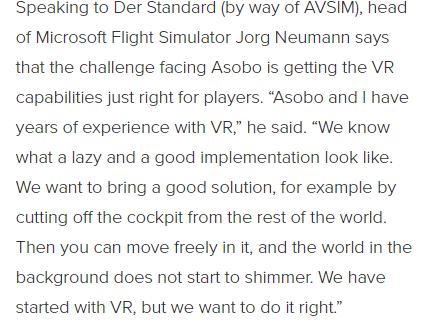Honestly, I feel this VR launch was greatly overhyped.
This is NOT the best VR implementation in a flight sim in my opinion and doesn’t even come close.
While I admire the confidence Microsoft/Asobo have to eat their words on this VR release…they simply aren’t there yet. I feel it was kind of cocky to state things about “lazy implementations of prior sims”
MSFS is full of “lazy implementations” both VR and base 2D. Tons of issues and flaws we are all hoping are just temporary placeholder for now.
From this back then…
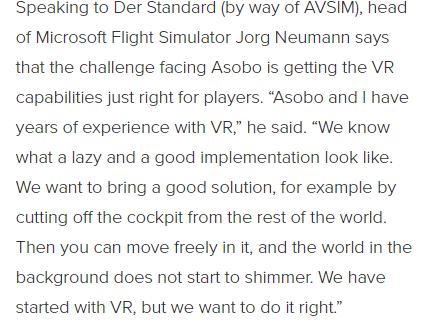
Source: Microsoft Flight Simulator team has started working on VR version | PCGamesN
Maybe for someone totally new to VR, but from someone who’s been dabbling in VR flight simming since the very first implementation called DCOC in 2015(Now Flyinside)
I feel Asobo/Microsoft has big shoes to fill with VR implementation.
Lets see how I can best describe my experiences.
With the MSFS VR implementation. I feel like I’m flying in a very thin scaled paper/polaroid photo world. I stress the term “thin” as the closer you fly down near the terrain scenery you notice alot of the objects appear as that. Thin hollow 3d objects…ai aircraft,cars,trees,buildings.
I was hoping this new world rendered in stereoscopic 3D would feel more lively than the past sims, but it does not. It feels lifeless and dead on the ground. The thin hollow ai car traffic objects don’t appear to look good at any altitude angle of giving an impression as a living breathing place. They don’t even fit in with the rest of the 3d rendered photogrammetry nor do the ai planes on ground at airports.
The VR’s stereoscopic 3D actually pronounces MSFS’s 3d object/texture flaws worst.
Horrible looking road textures, clippy thin terrain elevations and a serious need for something stronger than the strongest TAA method in this sim. Again MSAA while surely a heavy and demanding antialiasing method it solves a ton of visual issues that are quite apparent in MSFS’s VR.
I don’t feel a strong relation between the ground world and the sky world with this sim in VR yet.
I can’t really feel the immersion of distance nor presence.
While the advanced more modern lighting/shadow, ambient occlusion and textures in MSFS creates some absolutely stunning real life moods in the sky and against the terrain.
It still feels like I’m flying over fancy artificial photoscenery in a high quality textured 3D cockpit.
Meanwhile the cockpits feel like very high visual quality fancy photography inside with severely lacking user imput/interaction with buttons and other features. Still the most beautiful cockpit interiors I’ve ever seen in a flight sim by far…no doubt!
Meanwhile the older sims like XP11,P3Dv5 and FSX have much more outdated bland terrain textures, objects shadows(or lack of) and lighting they actually feel more of a full 3D object filled world.
When I’m on my final landing approaches I’m really getting a feeling of omg look at that little 3D world down there I can’t wait to land down there and explore the airport and scenery at eye level while I taxi off the runway.
In this sim I’m lacking those feelings of presence world scale time and distance because it doesn’t feel like much a solid huge full 3D world. To the point I can’t get into long flights but more of just some cool VFR sightseeing at moody beautiful textures and lighting.
As for VR implementation and tools I’m sure as time goes we will get everything we’ve had in the older sims for VR either via 3rd party payware or internal development.
Hand tracking/Touch Controller Implementation (No Asobo the mouse implementation isn’t anything impressive at all)
Total virtual window import freedom
Cockpit Button Annotation Toolkit/Program
Tons of more VR options like size scaler,better AA options,VR oriented zoom/binoculors etc etc.
Still a very cool feature for this new sim, but not the ground breaking evolution of all VR flight simming by far…nope not even close. Flyinside still holds the torch for best VR implementation imo.
If Tony and Dan were to release a VR injector for MSFS tomorrow I would buy it.
Unfortunately like many other 3rd party devs they are having a difficult time with the SDK.
Meanwhile I understand business competition and protective interests…I really wish Asobo would have reached out to or hired Tony or Dan for the MSFS VR implementation.
Flying this sim in VR since its release I’ve personally discovered I honestly don’t care about all the visual bells and whistles that make this sim look great in 2D. All of these features don’t necessarily equate to a breathtaking VR experience. Stereoscopic 3D alone makes even older building, object terrain textures in the older sims look great. I’m still enjoying the older sims far more than this sim for now in VR when I want to do serious flying. This isn’t my primary go to for now and probably will not be for a while. Honestly not sure if I will ever be as fascinated by the stereoscopic 3D world in MSFS.
I’m simply not too attracted by the way its implemented and the core non VR base sim flaws don’t exactly help things either, but we’ll see only time will tell.
Thanks for reading folks!

 Possibly.
Possibly.