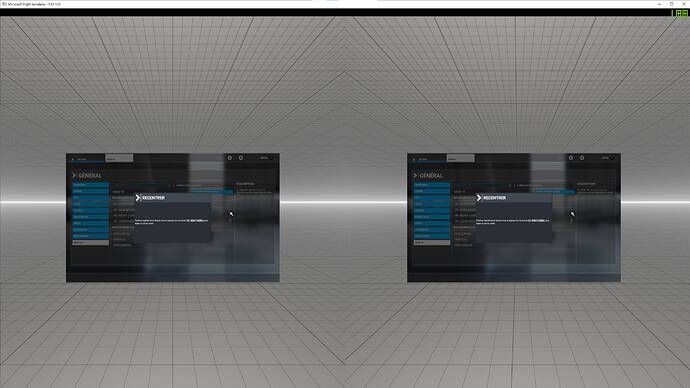I just wanted to after you paste the path back in the registry. Restart the computer, and continue on.
Thanks my friend, tried exactly that and I still only get the big virtual flat panel, no VR.
I tried but nothing, still no split screen. Only the flat screen panel. Thanks anyway. I run out of ideas. Tried everything.
How not to open?
“ Do not make OPEN XR the active runtime” what should I do not to open? Where do you open it?
Sorry this did not help. I have a trouble ticket in the system and I will update you when and if I hear from the Microsoft team. This is very frustrating for us indeed.
Thanks! Looking forward to hear from you, thanks again!
I had two issues when first loading up that I had to resolve with my Oculus Rift S. Both were an easy fix, the second of which I have seen covered off already, but I’ll provide what I did for both. Hopefully, this might help someone else out with the same issues.
1 - Position was not calibrating correctly, and no matter how many times I tried to re-center using the space bar, or re-center view in the oculus software I was always positioned incorrectly. This turned out to be a direct result of the Oculus Guardian system, despite turning off the guarding the Oculus software was still expecting me to be playing in the center of my play space. As a result, I had to either move my chair into the center of the room, or in addition to turning the guardian off clear my boundary history.
2 - I was also having the issue with the black box with a big hole in it, this was corrected in the same manner others have mentioned.
- Go to the Oculus Debug tool (Default folder should be C:\Program Files\Oculus\Support\oculus-diagnostics)
- Open the Oculus Debug Tool
- Turn the option “Use FOV Stencil” from Auto to Off
- Disable/enable VR in MSFS
Same problem !!!
hi everybody,
after solved black screen , then yellow screen.
i stop on recenter view with no possibility to reassigne the keys for center it (in offline vr mode)
I cannot even switch from virtual desktop to Vreality I have the newest software 24 the betas everything recommended in the forum all I can see is the big flat panel in virtual reality.
when I try to switch nothing happens no matter how much I tried everything and shortcuts are binded correctly any ideas?
I can’t switch to the double screen.
Dada try this
- Right-click on your Start menu and type in “regedit” (without quotations) right click launch as administrator and hit Enter. This will launch the Registry Editor.
- Locate the following key: HKEY_LOCAL_MACHINE\SOFTWARE\Khronos\OpenXR\1
- For ActiveRuntime change its value to the one that matches your platform (note: default path for Oculus is shown below):
C:\Program Files\Oculus\Support\oculus-runtime\oculus_openxr_64.json - Close the Registry Editor. You are now ready to enter VR with your Oculus headset.
Then reboot and try launching VR in msfs by pressing ctrl + tab.
Hi, Ben I tried it several times, even typing manually and rebooting and no switching to VR. Strange. Looks I am one of the only ones who still can’t pass the virtual screen to VR. Regards and many thanks
Are you shure that oculus is installed on the c: drive? Maybe the c:\path is incorrect? check if the .json file is really there. If not check where the files are installed and use that path.
Have you bind the VR keys in MSFS in control keyboard/default configuration setup?
I had also strange issues. Try Oculus home startup in admin mode, Go back to the non beta mode (subsribe public channel off). Let Oculus install the new files.
-Restart your computer
-Start Oculus home again in admin mode en set pubic channel on again. Let Oculus install the files again.
Start MSFS en see of it works…
It works for me 
Same issue
Great suggestion, it fixed my empty square!
Tried everything to no avail
Thanks anyway bud
you have to change the active runtime is all you need to do besides turning fov stencil off
Hi how can I use oculus start up in admin mode ?
bonjour , supprimer les ESPACES en copier coller dans le runtime
C: \ Program Files \ Oculus \ Support \ oculus-runtime \ oculus_openxr_64.json