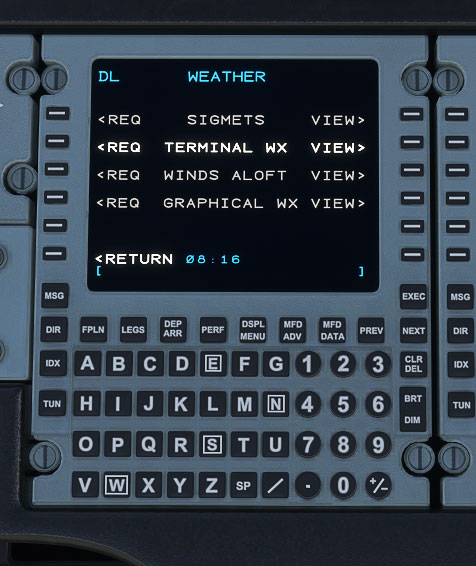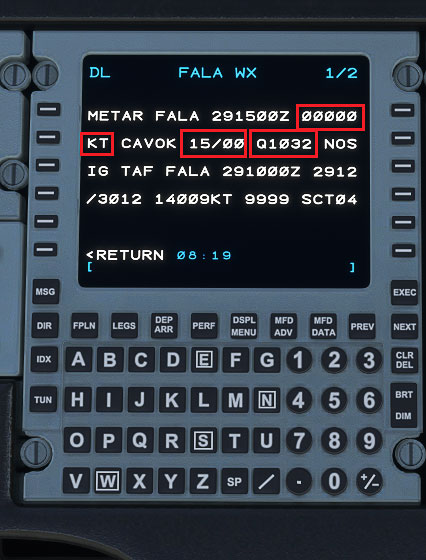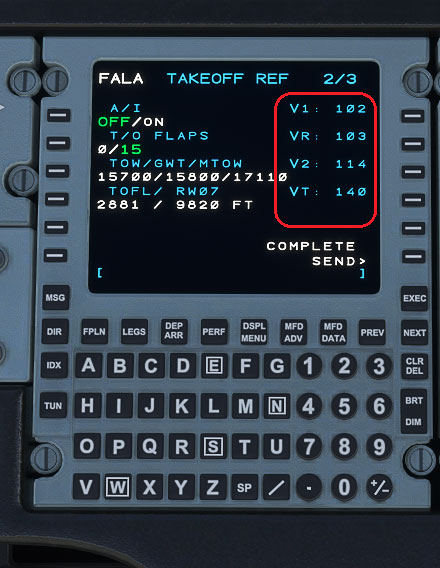Rotating at 102kts on the CJ4 is a very, very light bird.
Today’s flight in the beautiful WT CJ4 with conditions loaded into the FMS…
Rotation: 99 kts - Gear up: 122 kts (V2+10)
- Crew+Passengers: 8
- Cargo: 300 Lbs.
- Total weight w/fuel: 14,879 lbs.
I took off at 172 Vr speed, on the A330-900neo on full MTOW.
Hi, When you guys say “Rotation” ,What do you mean by that?
Hmm, interesting. I must be doing something wrong then.
OK - Let’s see if we can set things up. The WT CJ4 mod is a fantastic aircraft - it brings this plane right up to “study level”. Here’s how I use its FMS to get the exact settings I need for take off (and approach):
Open the Weight page by using the symbol on the toolbar. I’ve found that if you set the fuel & passengers before entering the aircraft you don’t get proper results, so I spawn the aircraft at the departure airport in my chosen parking spot, supply power and turn on the Avioinics so I have the FMS running. THEN I use the toolbar to access and enter the weight data (persons, cargo and FUEL). Note the total weight:
In this case I actually have 8 passengers (6 passengers & 2 pilots), 300 lbs. cargo and 3,861 lbs. of fuel) for a total of 15,801 lbs.
I go to the PERF INIT page on the FMS and enter the data (8 passengers, 300 lbs. cargo). No need to enter the fuel here as it is automatically sensed.
Note that the weight in the FMS is within 1 lb. of the Sim weight page - pretty good!
Now we need the weather - one way to get this is to use the Datalink of the FMS. Go to IDX, Datalink, Terminal Weather on the FMS and select REQ TERMINAL WX:
Enter the IDs for your airports (Departure and arrival):
Click SEND.
When you get a RCVD indication, go back (Return) to the initial weather page and select the TERMINAL WX VIEW. Select your Departure airport and read the METAR report:
In this case it was Calm (0 kts/0 bearing), Temperature at 15 degrees Celsius and Pressure at Q1032 (which converts to 30.47 Hg)
Go to PERF TAKEOFF and enter that info: 0/0, 15, 30.47 (sorry I didn’t grab an image for this), then click NEXT and you’ll get this:
Note all of your V-Speeds on the right. In this case, VR is at 103 kts and V2 is at 114 kts. Add 10 to the V2 to get gear retraction of 124 kts.
Click the SEND key - the VR Speeds will be sent to the PFD and be readily available for your reference:
Also, markers will appear on the Speed Tape above during your takeoff roll and climb-out.
You can do the same thing for your Approach. Access the latest METAR for your Arrival airport thru the same IDX, Datalink weather pages, UPDATE, then read the metar. Enter the winds into the PERF APPROACH page and you’ll get your Approach and Final Approach speeds. These can also be sent to the PFD for your reference.
I hope all of this makes sense.
This topic was automatically closed 30 days after the last reply. New replies are no longer allowed.