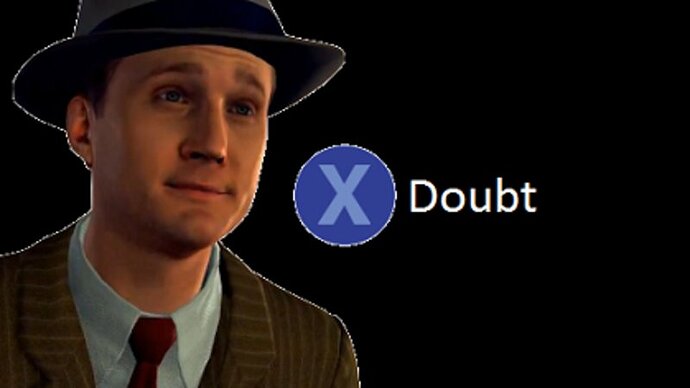I… don’t know who that is. Is there a point here?
Check this (example):

I think this is how it light-wise should look in fs2020 too?! 
PS… as the eyes are far better than a pixel sensor we even would see details outside the windows…
But… that’s a photograph. Taken by a camera. Not an image seen through your eyes, by your brain.
Is that how the world looks to you from your car? It would, to a camera. But is that how it looks to YOU?
What do you think is different about being in an aircraft?
I mean, you’ve got myself and at least one other person on this thread that actually fly real aircraft at altitude on a regular basis, explaining that this effect is incorrect…
Edit: I misunderstood, apologies. I see you’re saying the cockpit should look that bright, AND you should be able to see out the window. That’s correct.
I trust you believe what you are seeing. I also believe what I observe in my car, on the road, on the wall next to me, a half lit globe, the darker room down the hall, a shadow on concrete…
I also really do like some of the lighting they are trying to do when Im using track IR. A panel only view should appear brighter than the panel in a half and half view with the windscreen. Or if I have to retrieve my pen from under my feet, the foot well should brighten when I reach down, and the sky should be blown out briefly as I look back up again. But I suppose you aren’t saying a foot well should be the same brightness as a windscreen in the same view either, so I may be a little lost. Anyway I do agree it needs work overall, just don’t think the lens vs eye analogy is a thing.
Lol that’s what I said very early in this thread, after 20+ years of GA flying, I can tell the only real case where you really cannot see much in the cockpit is when you approach runway 27 during sunset ![]()
Come on please finally after all these months give me a reason to buy a graphics card. And RTX on would be the only reason and the only thing the Vega 11 is not capable to do.
DLSS is coming.
This is the part I disagree with. It’s not what you experience in real life. Think about it; every time you glance inside your car and then back outside, is the outside world blown out at first?
It’s not. If it were, it would never be safe to briefly glance inside your car, as it would render you momentarily blind to what was happening outside. But this doesn’t happen. You can glance inside and outside your car with no real loss of detail in either place. Of course it’s the same in an aircraft.
Yes, those are my observations, it happens fast though and is more noticable in the periphery. If I’m head down and focused on my feet, the sky in my periphery turns from blue to white.
Why would game manufacturers make the lighting work like this if it wasn’t happening in real life?
I understand why it is distracting in the game because it doesn’t happen at all unless you pan or zoom to the right spots. It’s no longer an automatic (unnoticeable) event, now it forces an action.
Maybe for the same reason that there was lightning on a clear-for-1000-miles day or why there are spikes around the word or why bridges are under water or trees on runways or…
My theory is that they’ve not spent much time in aircraft (they are game designers after all), and so they’re basing their observations on videos they’ve seen.
This might explain why some airplanes are brighter inside than others at night when off and little or no moon. It’s been driving me a little crazy since I’ve started flying the sim. Some of the darker airplanes also have the auto headlamp.
I guess since I fly VR I haven’t noticed the camera effect so much. In VR you move around and focus on smaller areas. That’s much more natural than simultaneous window and cockpit views.
I have not, but I don’t think that could happen in VR. The sim always knows where your eyes are focused. In 2D I’m not sure how that could be done without normalizing video to dawn, dusk or overcast conditions.
I actually like the reflection flares in VR as they make for a realistic experience. I was being blinded by the sun reflecting off my wing the other day. It was annoying but very realistic.
I did forget to turn my alternators on once and had a surprise black out at landing.
Frankly there are higher priority items.
That includes having realistic ground handling (proper friction modeling / less skidding etc) and performance fixes for low FPS and stuttering while taxing at airports and due to photogrametry rendering.
Maybe in your opinion. Personally, I spend much more time in the air than I do skidding around on the ground, so I would appreciate a simple checkbox to turn this mess off.
Raytracing will fix the lighting inside the cockpit. The dome light might be off but RTX will be always on.
Agreed. Accurate cockpit lighting is where Ray Tracing will make the biggest difference.
During my career I have many times found myself in situations where I had to cover the outside with my hand to be able to clearly see smaller instruments and/or digital displays, especially over clouds.
The contrast is much stronger than in a car, except perhaps on packed slightly melted snow with very high reflectivity.
I definitely find MSFS doing the most realistic job in this regard, compared to the cartoony look having fairly bright cockpits in situations that would render a very dark cockpit IRL.
Similar to having a bright lamp/flash inside the cockpit to illuminate it to similar levels as the sunlit outside.
That being said, it would be great to have a “shadow-boost setting” to cater both side, instead of reverting back to older style dynamic range and graphics.
I agree. I usually fly the C172 (on Xbox). At most times of day, when it’s bright out, the instruments are uncomfortably dark. If I pan down to exclude most of the light from the outside, the instruments brighten. It’s quite annoying and ought to be fixed.