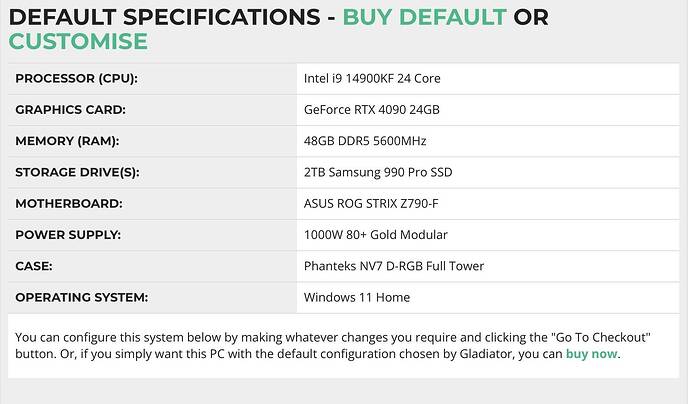Yes I think that configuration is the ideal option for MSFS builds now. Wasn’t available when I specced my rig out! Technology always moving!
Incorrect advice ![]() , intels 14900k runs fine overclocked and is stable. , it runs hot but all intels do, just like the 11700k will. Of course the 7800x3d is a great choice aswell however he couldnt use his ddr4 on a 7800x3d but can with 14900k. Although advise using ddr5. Im not a intel fanboy i was just letting the guy know who already uses intel i have found a system that works for me. Fs2020 generally only uses a few cores so the higher the core clock speed the more fps you will see. Fact. Fs2024 should hopefully be optimised for more cores. This is why i sugested waiting for fs2024 to see if the 11700k performs better. However a new card with more vram would definitely help.
, intels 14900k runs fine overclocked and is stable. , it runs hot but all intels do, just like the 11700k will. Of course the 7800x3d is a great choice aswell however he couldnt use his ddr4 on a 7800x3d but can with 14900k. Although advise using ddr5. Im not a intel fanboy i was just letting the guy know who already uses intel i have found a system that works for me. Fs2020 generally only uses a few cores so the higher the core clock speed the more fps you will see. Fact. Fs2024 should hopefully be optimised for more cores. This is why i sugested waiting for fs2024 to see if the 11700k performs better. However a new card with more vram would definitely help.
True, but AMD’s X3D cache demonstrably improves performance in this sim, relative to core frequency.
As for the i9-14900k…
BY ADAM CONWAY
PUBLISHED APR 11, 2024
Intel told me that pretty much every motherboard capable of running the Intel Core i9-14900K runs the CPU out of spec, unlocking its power limits and technically voiding the warranty. That includes Asus and Gigabyte motherboards to name a few, as these motherboards typically overclock the CPU out of the box unless you disable it. By default, these are considered “safe” overclocks, in that a user could slot their CPU into the motherboard and it would just work at a higher clock speed. This practice obviously benefits Intel in a sense though, as it means these CPUs score higher in benchmarks.
In theory, this would mean that should any problems arise, it wouldn’t necessarily be Intel’s fault. However, there’s more to it than that, as users have been testing in-spec configurations that appear to trigger the same underlying problem. As it stands, Intel hasn’t officially revealed what the problem is, but it appears to be related to the Raptor Lake architecture given that it also affects 13th Generation i9 CPUs.
We’re keeping an eye on what Intel says next about the situation, but if you have 13th Gen i9 or 14th Gen i9 and are experiencing weird behaviors, this is likely the cause. We recommend underclocking your PC to see if it fixes the problem, and if not, try another CPU. If it no longer happens with a different CPU, we recommend contacting the retailer you purchased your i9 from to get a refund or a replacement.
Thanks for the advice, I’ll try what’s been recommended. I was originally looking at upgrading to this system originally before I had upgraded the ram and SSD on my current rig. So would it be worth as a last resort upgrading to this if things don’t improve?
I would say so, thats a beast ![]()
![]()
Don’t know where you are but it’s £4200 in the uk from website called gladiator claiming this set up can go to ultra The RTX 4090 alone
Sorry, but loading up the GPU here is very bad advice. Right now, the OP has a CPU frame time of 53ms. That means to become GPU limited, the graphics settings must come up enough that the GPU frame time is also 53ms or higher. It does not make the CPU faster, and this will not improve frame rates. At best, fps will remain the same, but likely be further reduced compared to what is currently happening.
To @ColdSTE have you also checked your traffic settings? Land, air, and sea traffic can have a major impact on the CPU. If you are running a third party AI traffic injector like FSLTL, then the sim’s AI aircraft setting should be turned off completely (a mistake I made a while back). That would easily explain why this problem only comes up in busy areas.
I also noticed your manipulators thread time is a bit high, so I would also suggest you do a Google search on MSFS high manipulators, as there are a number of threads and different suggestions for that, many of which have corresponding high main thread frame times.
While I normally wouldn’t suggest this, have you checked your total CPU utilization to make sure another program isn’t running rogue in the background?
And lastly, what are your CPU temps like? Thermal throttling could cause this as well.
That will do the trick ![]()
Pretty much like my new build that I’m currently running -
i9-14900k
4090
64GB RAM 1000w psu etc…
That will fix any stuttering issues ![]()
If you are going to upgrade just for MSFS, go with an AMD 7800X3D over the 14900KF.
If you run other apps then the picture becomes murkier between AMD and Intel, but right now for MSFS if you’re upgrading the entire rig, the 7800X3D is the best bang-for-buck in my opinion.
Only use the PC for MSFS and older less demanding games like the total war series or the euro truck simulator games. Out of curiosity why the AMD 7800X3D?
Because as I said it’s the best bang-for-buck in my opinion…assuming you would be rebuilding the entire system and not re-using your DDR4. I do own a 7800X3D. In MSFS it outperforms almost anything else. It is a fire-and-forget solution too…I’ve found no benefit in MSFS to core parking, prioritizing, etc. it’s just a very simple MSFS cpu, I fly with it, not fiddle with it.
I don’t know about Total War or Euro Truck Sim though. They might benefit more from an Intel…you might check on that if you decide to do something now. Although as was said AMD is announcing new lines next month I believe. Plus I don’t think any of us are exactly 100% sure what MSFS 2024 will like in terms of hardware. I hope I don’t have to upgrade yet again, but I’ll go wherever MSFS performance takes me, if that’s Intel fine, if that’s AMD fine.
You don’t need to pay a lot for a good pc for MSFS. 7800X3D helps a lot, i optimized bios so it is not going above 75C and 80Watts. It is crazy efficient and great cpu for msfs.
7800X3D - Nvidia 4070 - 2x16gb ram - Asus TUF Gaming B650M-Plus - 750watt bronze - 2TB nvme - Cost me under 1200$ where i live - DX11 1440p Ultra (lods at 70-100 and 100)(don’t over do Lods, they are the main reason cpu hogs, also traffic) DLSS quality or DLAA depending on airport) This is without any traffic added, with PMDG 737-700 Imgur: The magic of the Internet , when i use FSLTL i adjust it so that i never go below 60 fps on heaviest airports i use (below 60 gives me migrens sadly). And optimize your windows for msfs.
Editing airports with SDK to get almost no stutter and more fps (like removing parking cars and static planes, objects, or anything else causing stutters like interior models, animated humans) And some airports let you remove interiors, parking cars, static aircraft etc without touching devmod or sdk. Optimize airports you love and enjoy them. Here are some edited airports Msfs2020 edited Airports (parking cars, static aircraft removals) - Google Drive
Here is a simple tutorial:
https://www.youtube.com/watch?v=KEoiqxYpeVo
I gues the RTX 30XX can not handle 4K.
I’d say the 3070Ti can fairly comfortably but the 3070 is borderline. I do know that my 3060(12GB) really can’t unless it’s with dlss. For TAA 100% 2880x1620 ultra is about my upper limit, any more and fps starts to crawl.