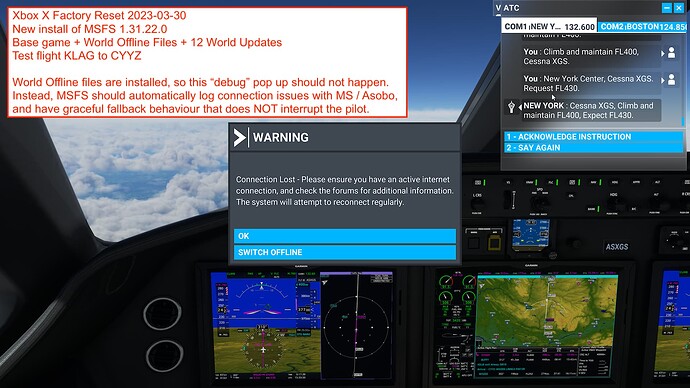This is really a pain but at the end I was sure back in 2021 that would have happened considering the increasing number of players worldwide… That is why we need Orbx to work on a local texture set as they did with FTX Global for P3D…
Turned off live weather,made no difference-i have jetways,but no buildings and blurry ground textures.
Maybe I should try an Ethernet connection… Do you guys all use Wifi ?
Never ever use WiFi!
To much factors that can bring the signal down.
Whenever you need a reliable network, use copper.
Anyway,I got 2Gb Ethernet, and loading takes forever… I’m done with MSFS. Back to XP12 !
interesting and something i expected.
It feels more like a implemented feature then a bug. Why is after every update a extrem annoying bug which pops up in mid-screen to annoy the user?
It was the same with the Toolbar Windows not remembering the positions and sizes in VR and always popped up in the middle of the screen.
It feels like a psychologic concept. ![]()
Why do they not fix the problems found in the betas?`
Even after the beta they don’t fix it.
ATC window in VR, close it open it and you cannot read the last message, you have to scroll all the way down by hand ![]()
This sim could be so darn good, only these annoying features kill my nerves.
I’ll stop for now until this is fixed!
Let’s hope it will be fixed.
If 80 procent don’t have this issue then I think they will not fix it anytime soon
Following this topic but ZenDesks’ resolution for this seems to boil down to it being the problem of 3rd party content and the fix is to return to a vanilla state. I have just deleted everything and hunted down the linked folders and deleted them too.
Thus begins a mammoth exercise of slowly reinstalling content. I’ll start it up as a stock install first and then report back on findings.
However, Asobo, it’s reasonable to assume at this point that Mods are going to be more complex and might cause a tile to take more than 3 seconds to load. Can you at least give us a setting that allows the client to decide tolerance levels.
I have read the last developer stream recap, that they said they are working on it and
one thing is to make it less intrusive and not blocking. We can only hope for SU13 or
when they find a bigger bug causing this an extra hotfix.
Now its ok again. Few my friends had this issue Today too.
Xbox X Factory Reset yesterday
MSFS 1.31.22.0 new install of Base Game and World Offline Mode files ONLY.
1st test flight no issues…
Then, installed each World Update 1 at a time (1 to 12)
2nd test flight this morning:
As I often use Cockpit Freelook mode, when the lost connection message pops up, I find I’m unable to acknowledge the popup message without escaping to options menu to get mouse control. This morning I disconnected the LAN momentarily and I was unable to acknowledge the message or even escape to options. This appears to be dependant on the NIC having an ip address.
My wish is for a non disruptive and non intrusive notification requiring no acknowledgement and also to be able to maintain control inputs from hardware when there is a popup message.
I appreciate Asobo is looking into this UI issue and I look forward to seeing a fix soon.
I got this issue so often this week… before that… stable for months…. so weird… perhaps Asobo is doing something to their server recently
Hey guys - I posted the following under the “Too Intrusive Popup” wishlist - posting a link to it here in case this helps someone - the issue for me looks like it was the Windows firewall…
I’ve started to experience connection lost error messages mid flight which completely lock up the game and you can’t do anything, even pause doesn’t work… I have a feeling that started after SU12? Has anyone figured out any workarounds or solutions to minimize the issue on Xbox? Curious if restarting the SIM or trying to change which server you’re on has helped anyone.
It kicks back in after about 30 seconds to a minute usually but is totally random.
Thx
Save yourself time!!
Fresh windows install
Fresh MSFS install.
Empty Community folder.
Still bandwidth error!!
After a week without issues I got one connection lost message yesterday, three today.
While not as bad as a low bandwidth error (you won’t get switched offline and it reconnects by itself) it is still annoying.
When will this finally get fixed?
Location the Netherlands.
The problem is back again. Low Bandwidth message. Sim, is unresponsive in more ways. Pressing buttons on G1000 doesn’t go well. I live in the Netherlands btw
Cant be 3rd Party Issue if it works with VPN.