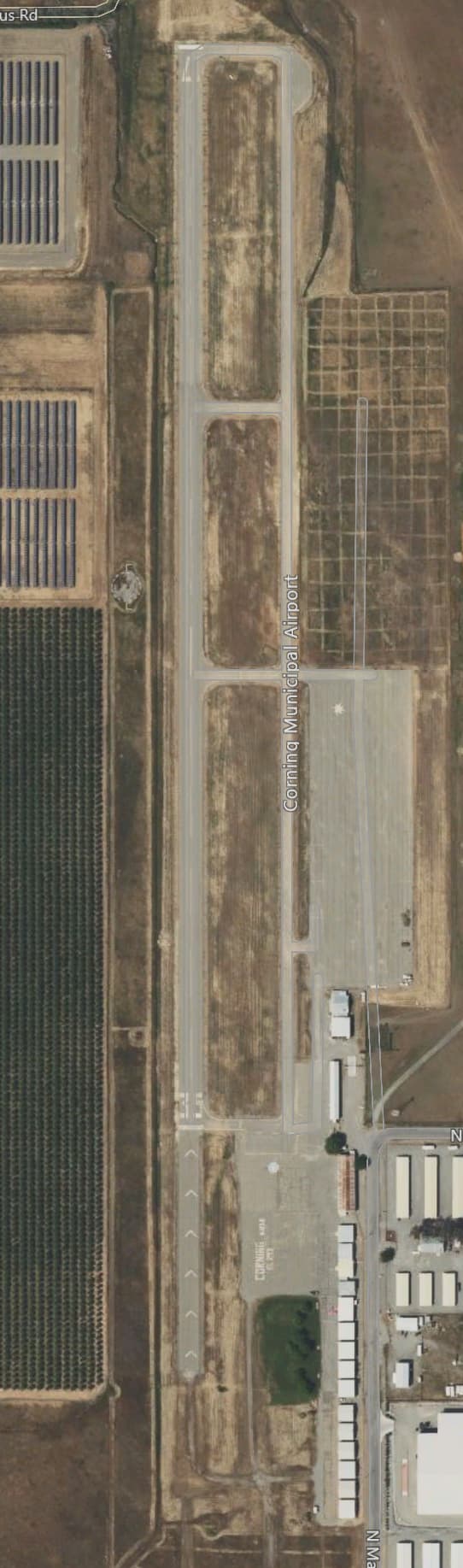Thank you for using the Bug section, using templates provided will greatly help the team reproducing the issue and ease the process of fixing it.
Thank you for using the Bug section, using templates provided will greatly help the team reproducing the issue and ease the process of fixing it.
Are you using Developer Mode or made changes in it?
No
Have you disabled/removed all your mods and addons? If the issue still occurs with no mods and add-ons, please continue to report your issue. If not, please move this post to the User Support Hub.
Yes
Brief description of the issue:
Continuing my Flattened Airports of California series, may I present the latest – 0O4 Corning Municipal Airport. Note the entire row of structures at the southern end of the airport are completely flat.
Provide Screenshot(s)/video(s) of the issue encountered:
ICAO or coordinates (DevMode > Debug > Display position)
0O4
Detailed steps to reproduce the issue encountered:
Load C&D into 0O4, switch to drone and observe flattened structures. Compare to Bing satellite imagery.
PC specs and/or peripheral set up if relevant:
N/A
Build Version # when you first started experiencing this issue:
1.37.19.0
 For anyone who wants to contribute on this issue, Click on the button below to use this template:
For anyone who wants to contribute on this issue, Click on the button below to use this template:
Do you have the same issue if you follow the OP’s steps to reproduce it?
Provide extra information to complete the original description of the issue:
If relevant, provide additional screenshots/video:
Do you have the same issue if you follow the OP’s steps to reproduce it?
Yes
Provide extra information to complete the original description of the issue:
The main maintainance (?) hangar is represented by a small house (which is probably, in reality, an AC unit or roof access point on the roof of the hangar), as are some other aircraft hangars & buildings. Some aircraft hangars are not modeled (i.e. just the flat ground texture / image).
A possible cause for this could be that the AI is mistaking the municipal boundary (the white line in the pic below) as the airport boundary as shown on the Bing map, and assigning generic municipal buildings instead of airport buildings (the added red line in the sim pic)
See pics below.
If relevant, provide additional screenshots/video:

1 Like
I’m currently working on this in the World Hub. Just to clarify a few things so we all have a better understanding and can set future expectations:
As you can see, the airport boundary polygon in the sim does not match the municipal boundary. However, the “exclude detected buildings” and “exclude MS buildings” are checked, which is why the buildings are flattened. I’ll remove that.
The 11 rectangular buildings behind the hangars are a storage facility unaffiliated with the airport.
1 Like
Hi @CharlieFox00 ,
Great work - appreciated.
And w.r.t.:
Thanks for disproving that hypothesis!
No problem! I thought it might be a thing, too, but figured I’d save us all some time by checking into it since it’s in the area I’ve been working and was on my list.
From what I’ve seen, airport boundary polys are pretty random. Sometimes they follow fence lines, dikes, streets, edges of adjacent agriculture, etc, and sometimes it’s completely random. I’ve seen a lot of buildings that definitely should not be on the airport property enveloped by the poly.
But therein lies the rub: if it’s within the boundary, then all sorts of unnecessary aprons, car parking, and airport-type buildings are being rendered. And of course, there are the times when it’s the opposite and aprons and buildings are missed (or excluded/flattened). We’re literally having to outsmart the AI.
And to clarify, the pic I posted above was the original AI airport, before I changed anything. I’m almost done, maybe tomorrow or Thursday.
2 Likes
![]() Thank you for using the Bug section, using templates provided will greatly help the team reproducing the issue and ease the process of fixing it.
Thank you for using the Bug section, using templates provided will greatly help the team reproducing the issue and ease the process of fixing it.![]() For anyone who wants to contribute on this issue, Click on the button below to use this template:
For anyone who wants to contribute on this issue, Click on the button below to use this template: