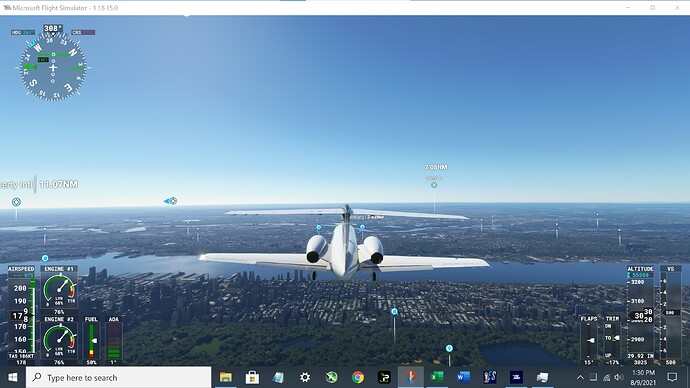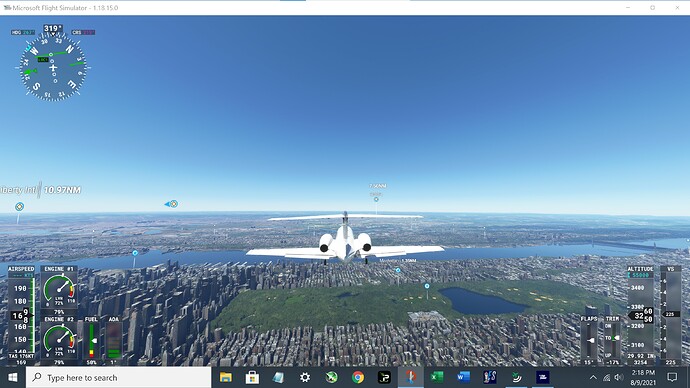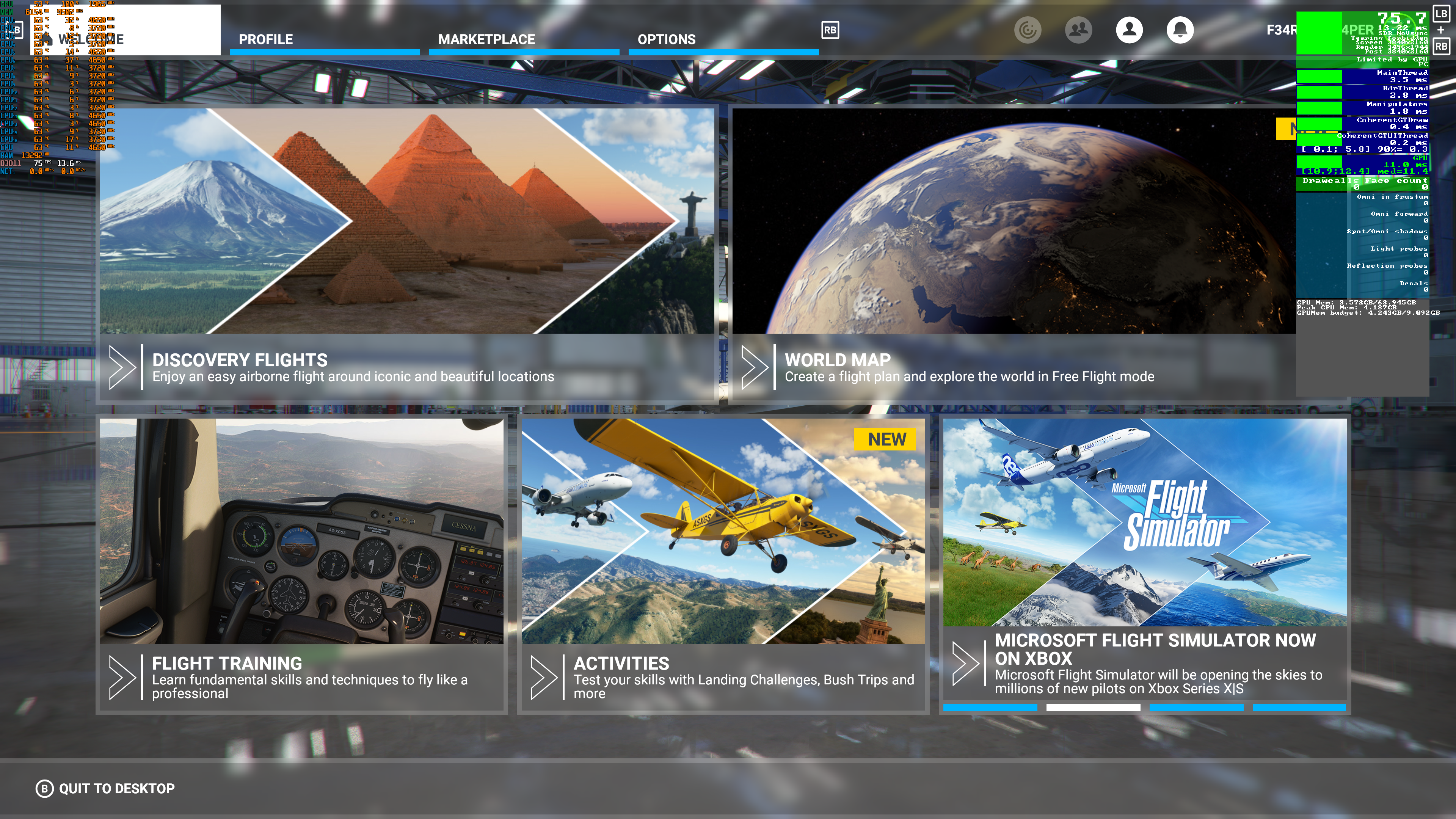Edit 2:
New numbers generated.
Ran all configurations again checking Global Rendering Quality and UserCfg.opt LODs after a Restart each time.
See new Table below.
The numbers jump around and are confusing.
I have not studied the numbers a lot because I want to Post this update.
Looks like ULTRA and OBj & Terrain LODs each = 9 is still the winner
Also verified that:
- Online Functionalilty = on
- Bing Data World Graphics = on
- Photogrammetry = on
Traffic = off
Weather = off
Multiplayer = off
= = = = = = = = = = = = = = = = = = = = = = = = = = = = = = = = = = = = = = = = = = =
I just discovered today that FS2020 will change your Graphics Settings when the App starts.
I set the Global Rendering Quality to “Ultra”.
If I crash or just “Restart” the setting is not changed.
I end the App and return to the desktop.
When I run FS2020 again, the Global Rendering Quality is changed to “Highend”.
This is the only setting that is changed on the General Options "Graphics or “Data” tabs
I need and will check my numbers below to see if that happened then.
= = = = = = = = = = = = = = = = = = = = = = = = = = = = = = = = = = = = = = = = =
Using my system: i9-9900K CPU, 64GB RAM, GTX 1660TI GPU, M.2 NVMe SSD
. . .4K Screen Resolution on a HDMI 4K Native Display
8 Configurations of Global Rendering Quality:
2 Screenshots follow this chart of Memory Usage.
(Memory usage from Task Manager)
RAM & VRAM Usage
- 1.18.15.0 - Graphics Memory Usage
- Full Screen Resolution = 4K , 3840x2160
- 4K
- Render Scaling = 100 , 3840x1973
- Frame Rate Limit = 30
RAM & VRAM Usage Table
- Global Rendering Quality = Highend or Ultra
| In-use | Available | Commited | Cached | |||
|---|---|---|---|---|---|---|
| Highend | Memory | LODs=1 | 10.3 GB | 53.4 GB | 16.2/73.4 GB | 9.7 GB |
| Highend | Memory | LODs=9 | 9.6 GB | 54.2 GB | 15.8/73.4 GB | 12.3 GB |
| Ultra | Memory | LODs=1 | 12.9 GB | 50.7 GB | 18.6/73.4 GB | 9.7 GB |
| Ultra | Memory | LODs=9 | 11.7 GB | 51.6 GB | 18.0/73.4 GB | 11.7 GB |
| Utilization | Ded GPU Mem | GPU Memory | Shared GPU Mem | |||
| Highend | GPU | LODs=1 | 100 | 4.8/6.0 GB | 5.1/38.0 GB | 0.2/32.9 GB |
| Highend | GPU | LODs=9 | 100 | 5.2/6.0 GB | 5.4/38.0 GB | 0.2/32.0 GB |
| Ultra | GPU | LODs=1 | 100 | 5.5/6.0 GB | 6.4/38.0 GB | 0.9/32.0 GB |
| Ultra | GPU | LODs=9 | 100 | 5.0/6.0 GB | 5.6/38.0 GB | 0.5/32.0 GB |
| File Size | ||||||
| Highend | Screenshot | LODs=1 | 1.61 MB | |||
| Highend | Screenshot | LODs=9 | 1.34 MB | |||
| Ultra | Screenshot | LODs=1 | 1.17 MB | |||
| Ultra | Screenshot | LODs=9 | 1.42 MB |
4 Screenshots
Highend LODs = 1
Highend LODs = 9
Ultra LODs = 1
Ultra LODs = 9
SUMMARY
Looks like the RAM and VRAM usage is not much different.
FPS only changes very little.
Flight smoothness and handling of the WT CJ4 is identical to all.
Pure 4K Ultra and Object & Terrain LODs each = 9 is the winner.
I can only come to one conclusion. Which @Ess0ess has previously stated.
Asobo is doing the grunt work in the “Cloud”.
Copy to @MrTonySM. Who inspired the thought of LODs to me.
Which I now can have gorgeous Graphics because of his advice and contribution.