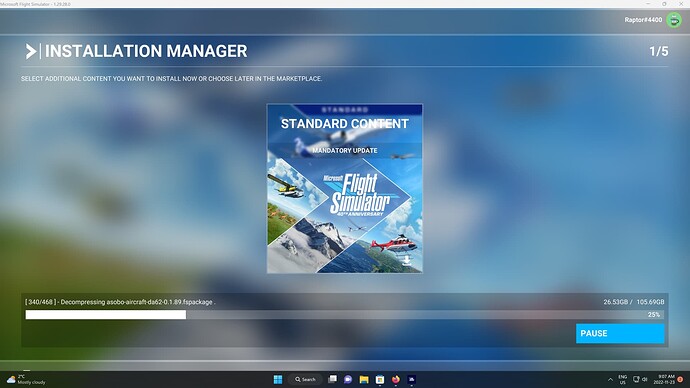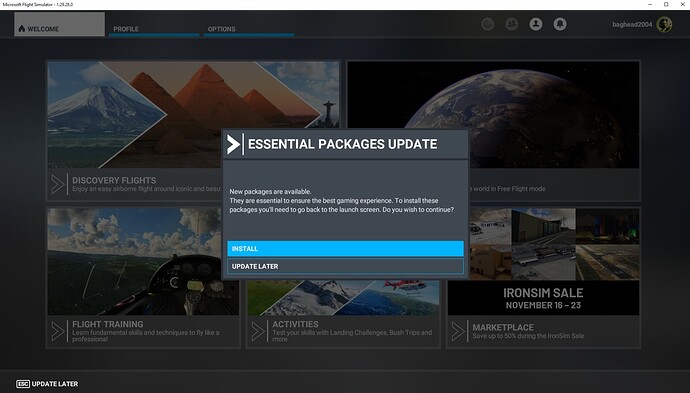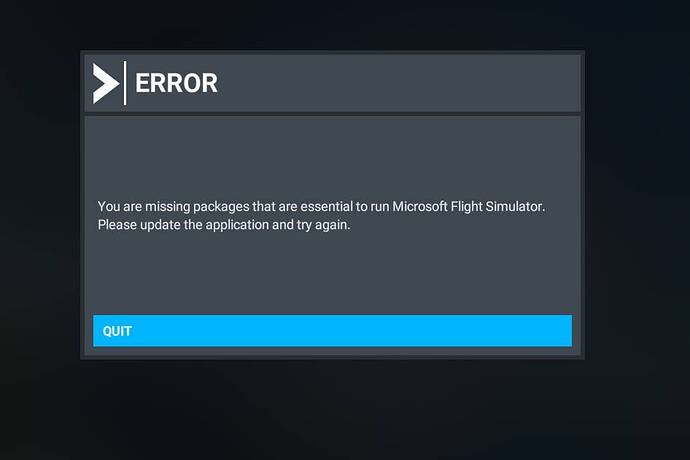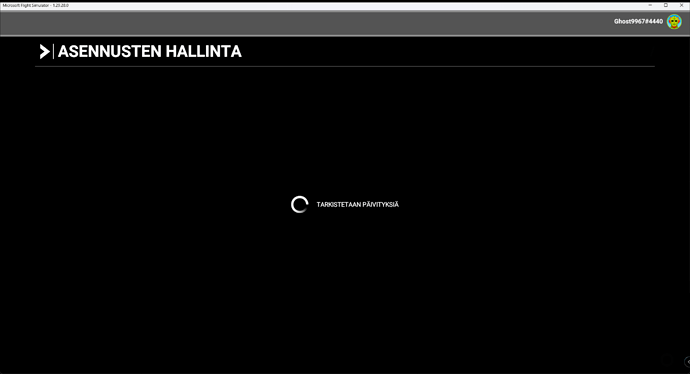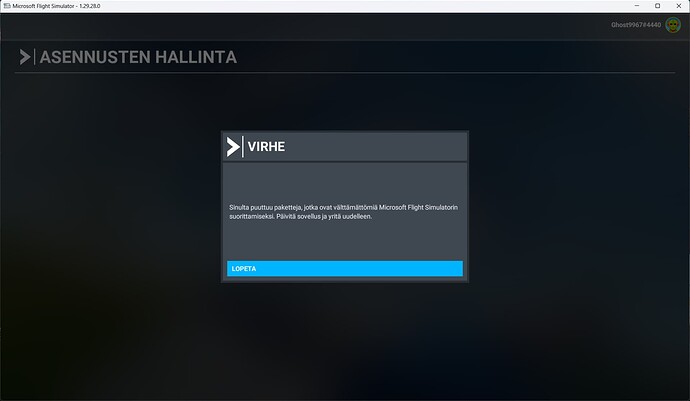I am reinstalling now and it shows 468…
I can sense where this is headed…lol
DOOOHHH!!! I’m reinstalling now. It was 488.
Maths are hard ![]()
Mine shows 468 today too.
wants to install this broken package
Same pb here, W11. Re-installing 3rd time on a new PC !!! ![]()
I wouldn’t bother. I’ve reinstalled it 4 times. I also reinstalled windows 10.
As it is affecting quite a lot of people, I susepect it could certainly be a server issue etc
same pb here. W10 after formmated the computer (3 times).
Hi everyone,
I’m trying to collect more information to help Asobo troubleshoot this issue. Am I understanding correctly that it is only occurring for new, fresh installs? Has anyone gotten this error when updating an existing MSFS installation?
Thanks,
MSFS Team
Can confirm same issue here, new PC, downloaded content overnight & getting the same error.
My experience is that partly deleted items of an existing installation (an airport for example) cannot be reinstalled again via content manager because they completely disappeared within the content manager after deleting.
In my case yesterday I deleted KPDX Meigs Field and TNCM and then closed the game. Today I could start and play the game without any problems. But then trying to reinstall KPDX + TNCM failed because both airports could not be found within content manager, completely disappered.
Then uninstalled the sim, tried to reinstall the whole thing (Steam installation), and now I have this error message “missing packages etc.” without a chance to start the game after this message.
new install here
what and where are these packages i keep hearing about?
I gave up now…Just now, when installation completed, And I am at the home screen, it asks me if I want to update…or later…I wish I hadn’t clicked update…But I did…and it went it into missing package and quit mode.
Yes, the error process for me started in relation to my (a) current install updating to 1.29.30.0. My initial error was not in relation to a uninstall/reinstall situation. It was just an update to a current install.
All subsequent reinstalls/clean installs have had the same error.
Same here 2 time install always happen same
I switched to win11 and the game worked badly I thought I would reinstall it after the problems started once I got to fly then crashed and the same started again.
I received a new computer yesterday, I installed Windows 11 and after starting the installation of MSFS, after finishing the installation and opening the game, it started giving the same error that is happening to everyone.
You can add me to the list of those having this problem. Installed for the first time today through Gamepass and now won’t load up because it is missing packages