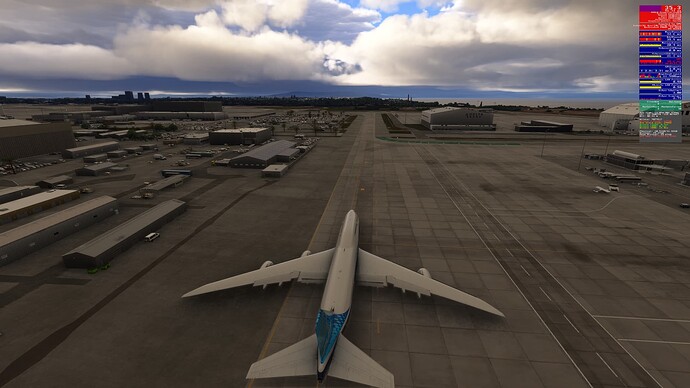Please indicate your playability of the sim with the following statement - PC performance (frames per second) in this build is generally:
- Great
- Good
- Acceptable
- Poor
To report a bug, please use a sub-category of Sim Update 3.
 Please provide additional information in the comment section below
Please provide additional information in the comment section below 
 Reminder:
Reminder:
1st flight on this build was from Fresno (KFAT) to Los Angeles (KLAX) in the default Boeing 747-8.
Overall, performance is in line with previous recent builds. Data on FPS was collected using HWInfo. Performance statistics for three segments of the flight:
| Segment |
Median FPS |
GPU Memory % |
GPU Total Usage % |
Total CPU Usage % |
| Fresno Taxi & Takeoff |
50.9 |
79.5 |
98.6 |
29.7 |
| En-route Flight |
60.0 |
88.7 |
98.6 |
29.0 |
| Final Approach, Landing & Taxi |
47.2 |
97.6 |
98.9 |
46.5 |
| Entire Flight |
57.2 |
88.6 |
98.6 |
29.9 |
No stuttering was encountered at Fresno or en-route. A few micro stutters occurred when panning in external view during taxiing at LAX, when framerates dropped into the 30’s.
Rendering the airport at my normal graphical settings (listed below) puts a heavy burden on the Intel Arc 770:
Further screenshots can be viewed here.
Expand to see my basic PC specs:
| Item |
Setting |
| CPU |
i7-12700K (no overclocking or undervolting) |
| RAM |
32 GB 5200 MHz DDR5 CL40 RAM |
| GPU |
Intel Arc 770 (16GB, v32.0.101.6314) |
| REBAR BIOS Setting |
On |
| Main MSFS monitor |
55" Hisense U7 4K TV @ 120Hz |
| Secondary monitors |
Two 32" 1080p 1360 x 768 @ 60 Hz |
| Peripherals |
Microsoft USB Natural Keyboard, Microsoft USB Wireless Intellimouse Explorer, Xbox 360 Wired Controller, Logitech Extreme 3D Pro |
| OS |
Windows 11 Pro 24 H2 v26100.4351 + all OS updates. |
| MSFS 2024 Edition |
MS Store Premium Deluxe + all WUs & CUs |
| Downloaded Content |
None (i.e., all Streamed) |
| Build Version |
SU3 v1.5.17.0 |
| 3rd-Party & Community Addons |
None |
No performance-improving applications are installed (e.g. for CPU or GPU improvements).
Neither the Intel Arc Control Service or Arc Control App is running.
Expand to see my graphics settings
| Item |
Setting |
| Display Mode |
Full Screen |
| HDR10 |
On |
| Exposure Compensation EV |
-1 |
| Full Screen Res |
3840 x 2160 |
| Anti-Aliasing |
TAA |
| Render scaling |
65 (Resolution: 2496 x 1404) |
| AMD FidelityFX Sharpening |
150 |
| Max Frame Rate |
On |
| Max Frame Rate Value |
60 |
| Frame Generation |
AMD FSR 3 |
| Framerate Multiplier |
2x |
| VSync |
Off (N/A) |
| VSync Interval |
Half refresh rate (N/A) |
| Dynamic Settings |
On |
| Frame Rate Target |
60 |
| - |
- |
| Global Rendering Quality |
Custom |
| Terrain LOD |
400 |
| Off Screen Terrain Pre-Cache |
Ultra |
| Displacement Mapping |
On |
| Buildings |
High |
| Trees |
Medium |
| Plants |
Medium |
| Rocks |
Medium |
| Grass |
Medium |
| Object LOD |
200 |
| Volumetric Clouds |
Ultra |
| Texture Resolution |
High (was medium in earlier builds) |
| Anisotropic Filtering |
16x (was 4x in earlier builds) |
| Water Waves |
Medium |
| Raytraced Shadows |
On |
| Shadow Maps |
2048 |
| Terrain Shadows |
512 |
| Contact Shadows |
High |
| Windshield Effects |
High |
| Ambient Occulsion |
High |
| Cubemap Reflections |
256 |
| Raymarched Reflections |
Medium |
| Light Shafts |
Ultra |
| Depth of Field |
Off |
| Motion Blur |
Off |
| Glass Cockpit Refresh Rate |
High |
| Characters Quality |
Medium |
| Traffic Airport Quality |
Low |
| Air Traffic |
Medium |
| Road Traffic |
Medium |
| Sea Traffic |
Medium |
| Fauna |
High |
Expand to see my other settings
| Item |
Setting |
| Online Tab |
|
| Photogrammetry |
On |
| Aircraft Traffic Type |
Real-Time Online |
| Air Traffic in Career |
Off |
| Live Weather |
On |
| Multiplayer |
On |
| Multiplayer Servers |
West USA |
| Show MP aircraft in close proximity |
Off |
| Rolling Cache |
On @ 16GB |
| Bandwidth |
Unlimited |
| Advanced Options |
|
| Developer Mode |
Off |
| Flight Model |
Modern |
Expand to see my flight settings
| Item |
Setting |
| Aircraft |
Default Boeing 747-8 |
| Flightplan |
Fresno (KFAT) to Los Angeles (KLAX) |
| Flight configuration - Weather |
Broken Clouds |
| Flight configuration - Air Traffic |
AI |
| Flight configuration - Multiplayer |
Off |
7 Likes
Wow, that is excellent reporting of your flight. This is a great presentation of your stats.  It would be great if other beta testers could see this example and perhaps standardise testing. That would surely help Asobo to resolve things faster.
It would be great if other beta testers could see this example and perhaps standardise testing. That would surely help Asobo to resolve things faster.
5 Likes
Thank you for Sharing , i agree with @Pilotfirst9999 statement , detailed and helpful report .
1 Like
I voted good regarding FPS. Previously I had voted acceptable. I left the beta and FPS had improved but still not as much as SU1. Then I rejoined the beta and FPS ended up being as good as SU2. Go figure..lol. And this with 1.5.16.0 beta.
There has been no regression in FPS with 1.5.17.0. Smoothness is good as long as I limit my FPS. I don’t use FG. I do use DLSS and DLAA and all my settings are on Ultra with the exception of texture resolution and trees which are on high. TLOD 200 and OLOD 200. And 4K.
i9-14900KF
4080 Super
32GB Ram
2 Likes
For me after this new update without any significant changes now I lost half of fps because mainthread and disable new lod system doesn’t help so this game for me is over it has so so many bugs that and lasted updates put even more performance impact that this game is over for me with ryzen 7800x3d 20 fps and 40 with FG on and rtx 5070ti? No I can’t handle this. No playing is my vote
1 Like
Using a 7800x3d and an rx7800xt with rebar turned off i have all settings at ultra ( minus trees) and am having really good fps for the most part, still having issues at larger airports but not as bad as previous versions. My only issue is I feel the terrain in the distance has gone blurry whereas this had sorted itself in previous builds.
Don’t wish to be one of those negative folks, but this build has been the worst of all the SU3 Beta builds for me in regards to performance.
- Multiple CTD’s
- The stutters in general are worse when doing anything, looking around the cockpit in freeview, looking around in external view even looking at the overhead panel predefined view.
- Ground textures take an age to load in and on landing there is no runway.
PC Upper range, difference between both SU2 and dare I say 2020 is huge.
![]() Please provide additional information in the comment section below
Please provide additional information in the comment section below ![]()
![]() Reminder:
Reminder: