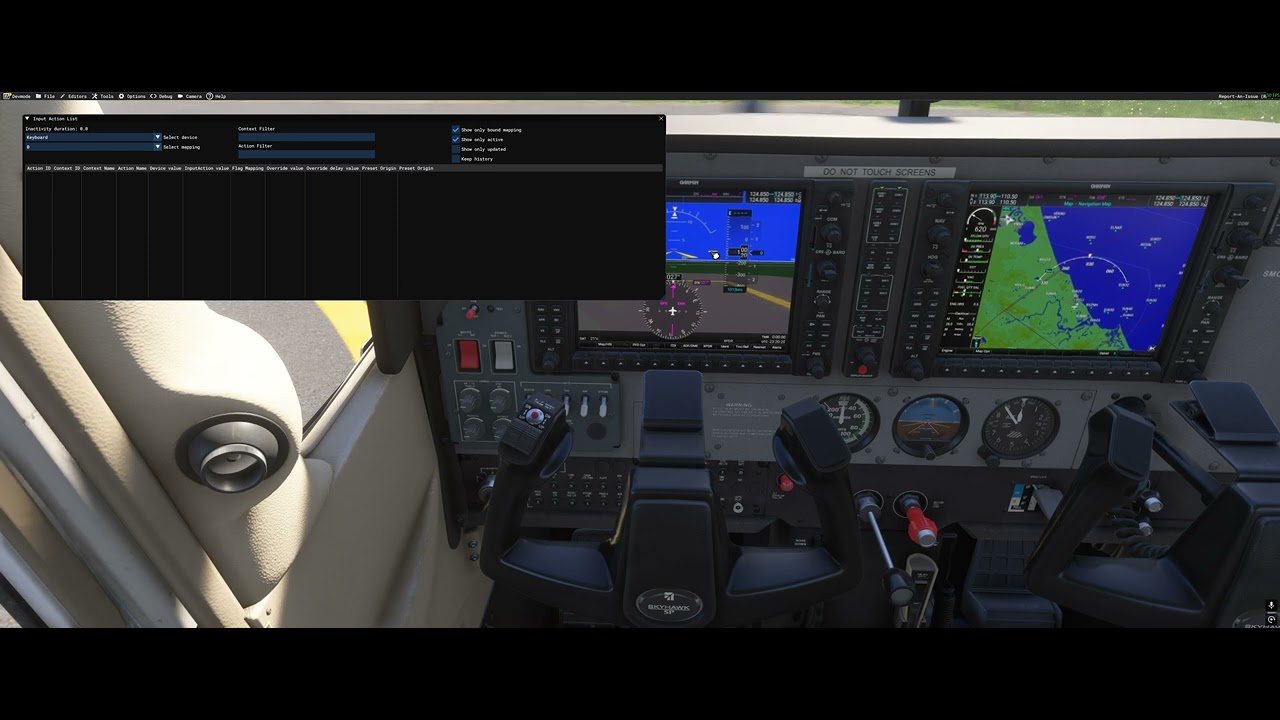ISSUE DESCRIPTION
Description of the issue:
I fly with the gamepad (and use a mouse/keyboard combo) and the 1.5.7.0 beta makes it so that if you center your attention on the G1000 in the C172 G1000 version (intentionally or not), it will steal focus (or something like that) and the gamepad controls for throttle ( ‘A’ and ‘B’) and rudder (left and right trigger) will no longer control those functions. If you move your point of view then those buttons work again as they should. Note that, as I write this, it is not possible to change between ‘Legacy’ and ‘Lock’ mode so if that has anything to do with it, Ill find out tomorrow but I am sure this is recent changes eliminating the cursor mode on gamepad.
Did you experience this issue before you joined the Beta?
NO
[PC Only] Did you remove all your community mods/add-ons? If yes, are you still experiencing the issue?
FREQUENCY OF ISSUE
How often does this occur for you (Example: Just once, every time on sim load, intermittently)? The controls will stop working if you “look at” the G1000 – “look at” means to put the white dot cursor over it (whether or not the cursor can be seen)
REPRODUCTION STEPS
Please list clear steps you took in order to help our test team reproduce the same issue:
- Get in the C172 G1000
- Start it, taxi and takeoff
- Look at the G1000 (center it on screen) and try to adjust rudder or throttle; look away from the G1000 and the controls work again
YOUR SETTINGS
If the issue still occurs with no mods and add-ons, please continue to report your issue. If not, please move this post to the User Support Hub.
What peripherals are currently plugged in? Please name all of them as there could be a potential conflict.
the gamepad that came with the X Box X
Logitech MK270 wireless mouse/keyboard combo
[PC Only] Are you using Developer Mode or have you made any changes to it?
[PC Only] What GPU (Graphics Card) do you use?
[PC Only] What other relevant PC specs can you share?
MEDIA
Please add a screenshot or video of the issue occurring.
[END OF FIRST USER REPORT]
![]() For anyone who wants to contribute on this issue, Click on the button below to use this template:
For anyone who wants to contribute on this issue, Click on the button below to use this template:
Do you have the same issue if you follow the OP’s steps to reproduce it?
•
Provide extra information to complete the original description of the issue:
•
If relevant, provide additional screenshots/video:
•