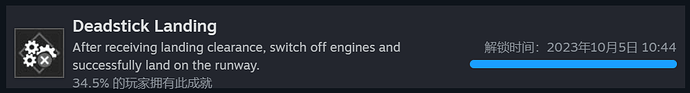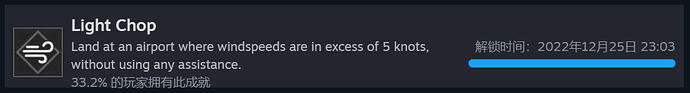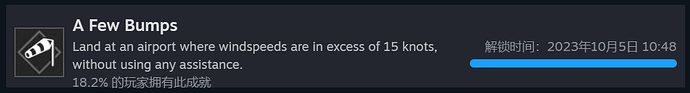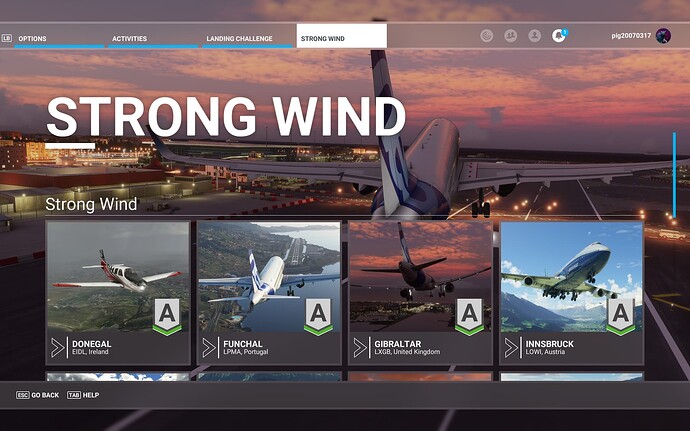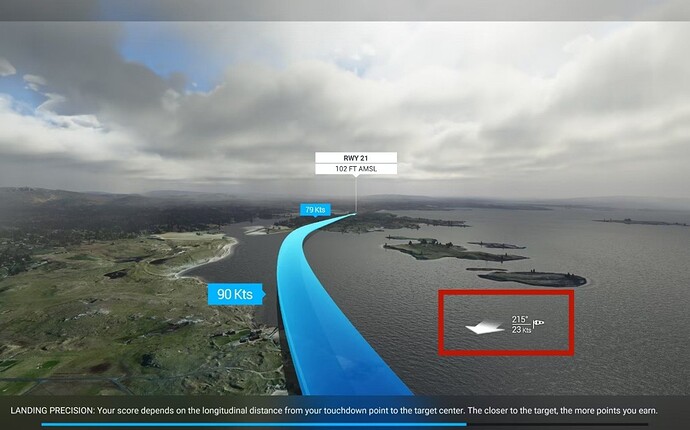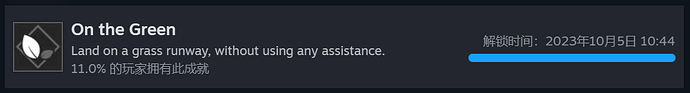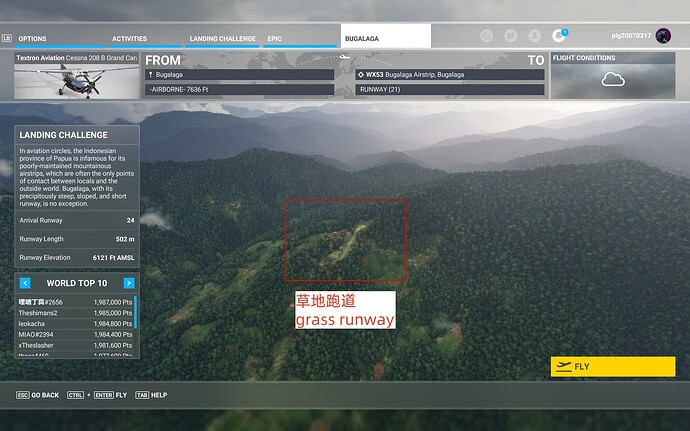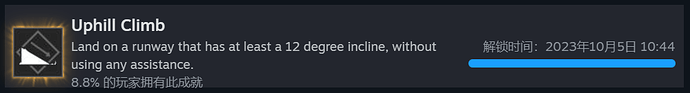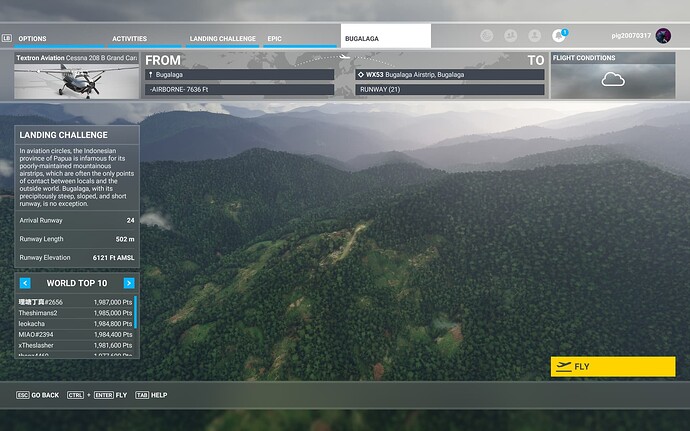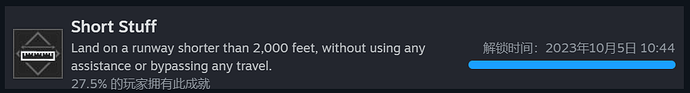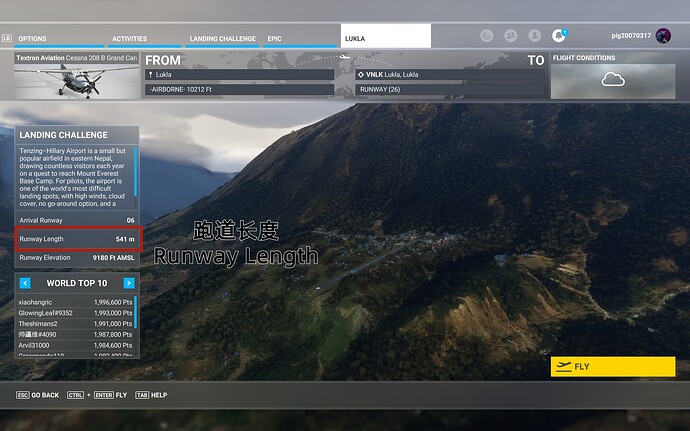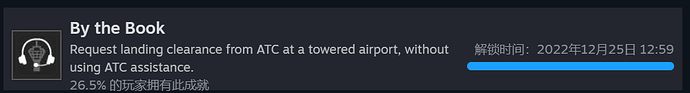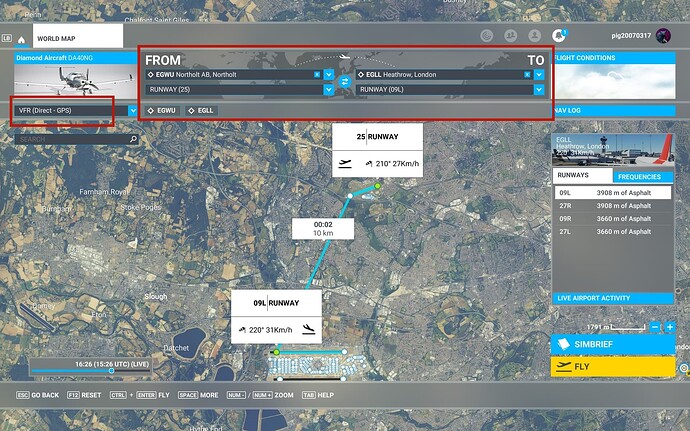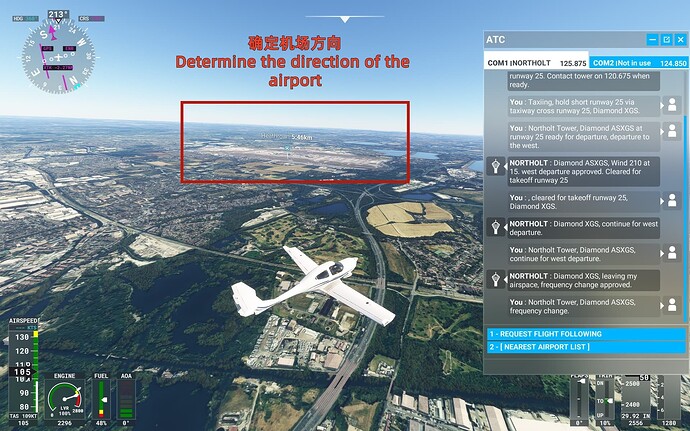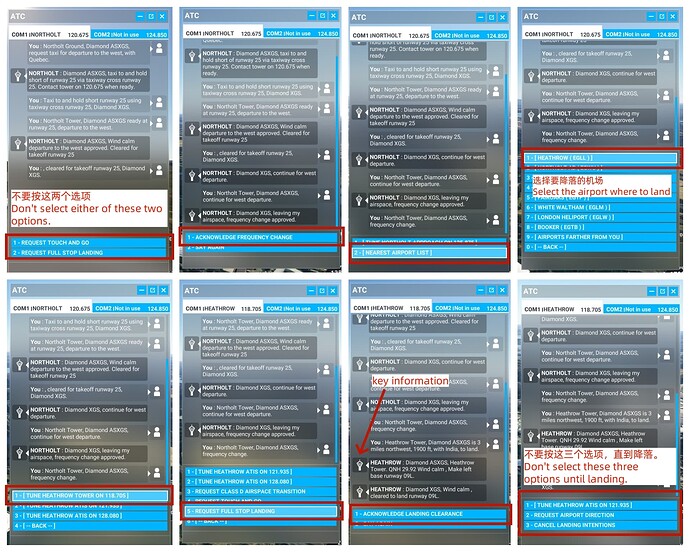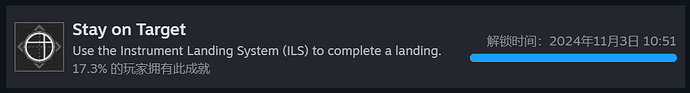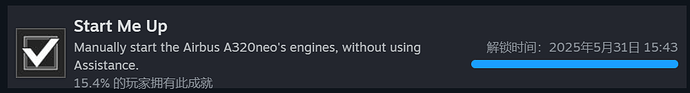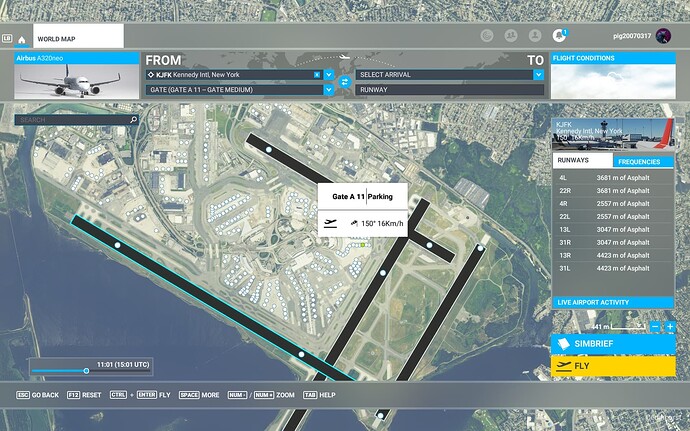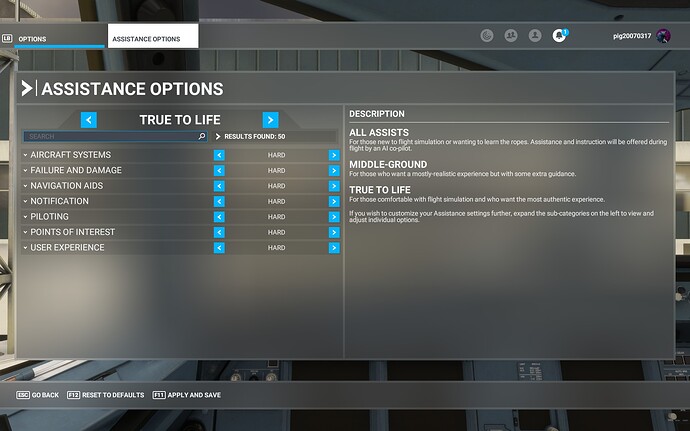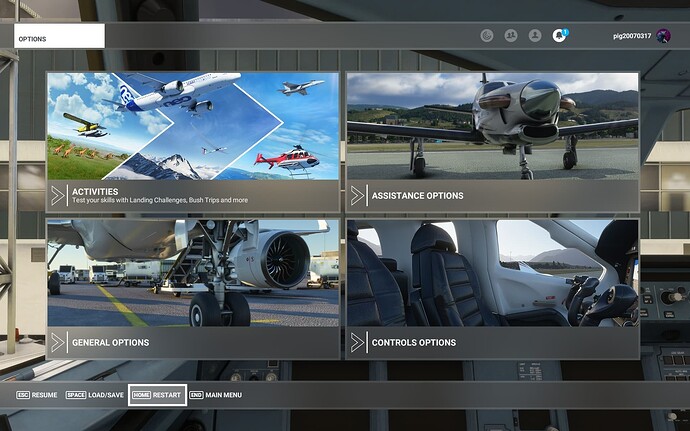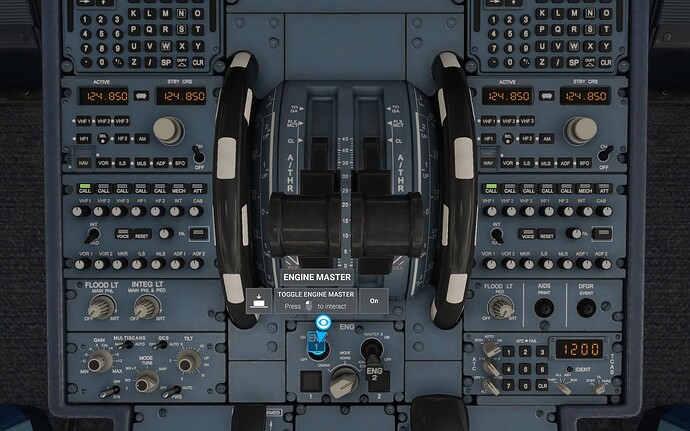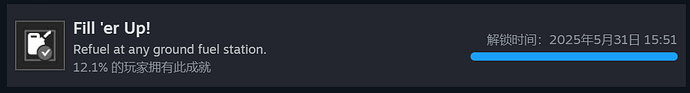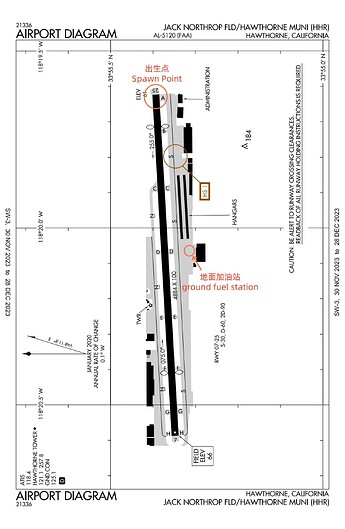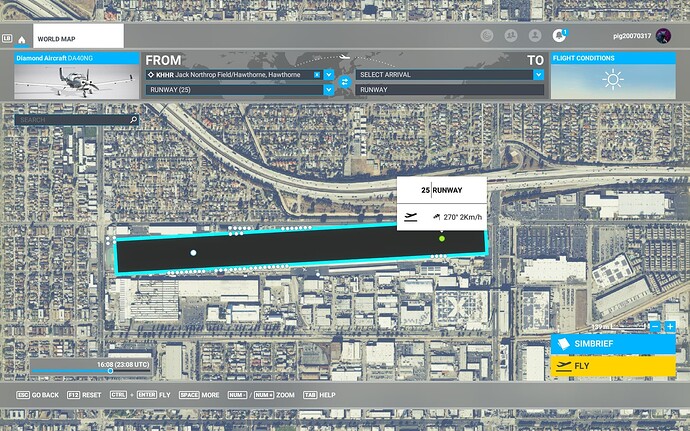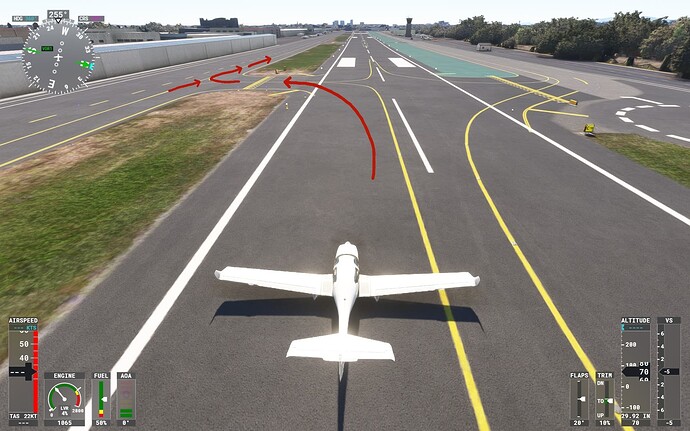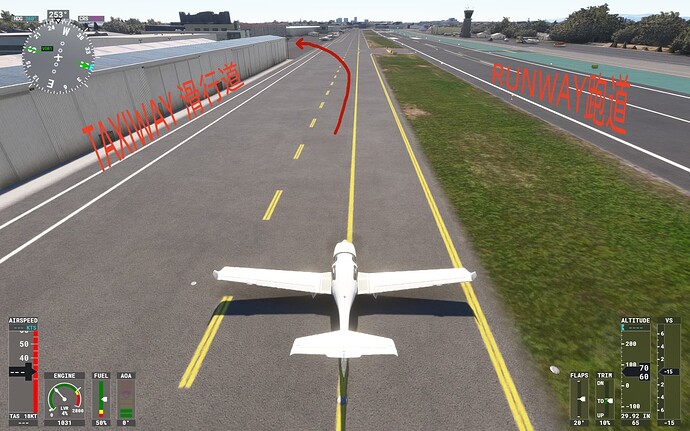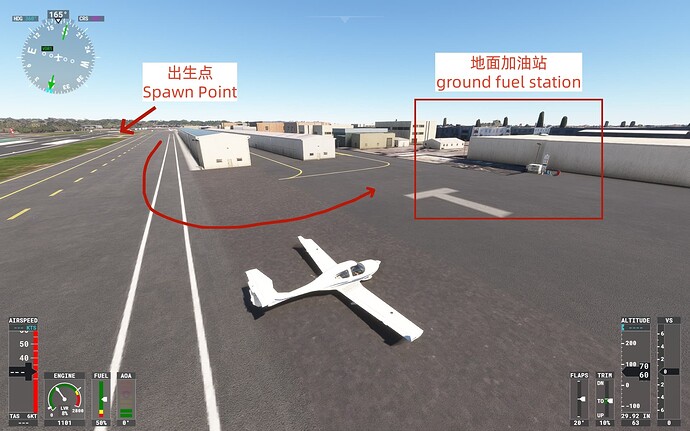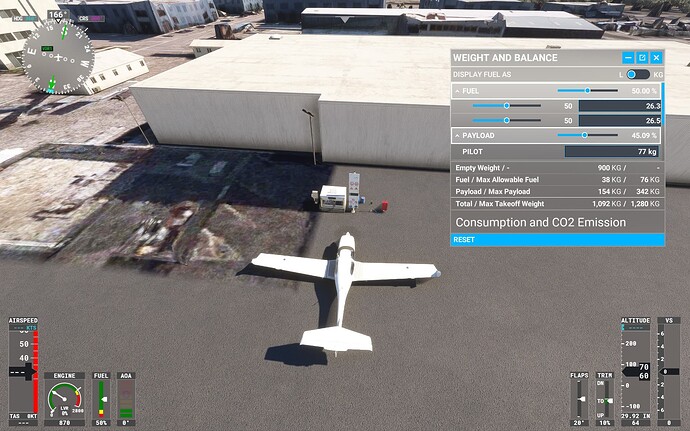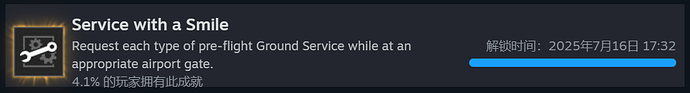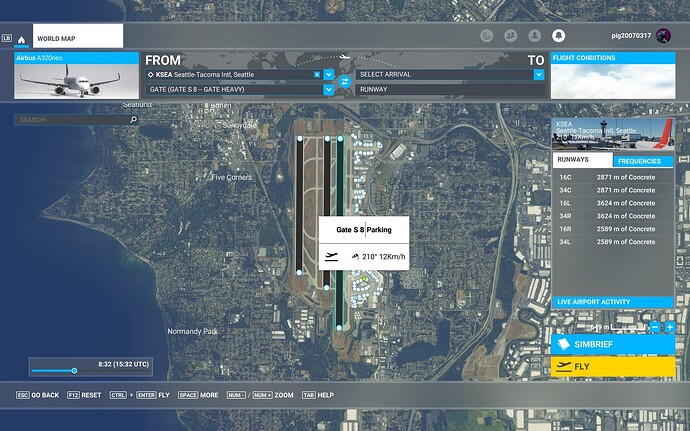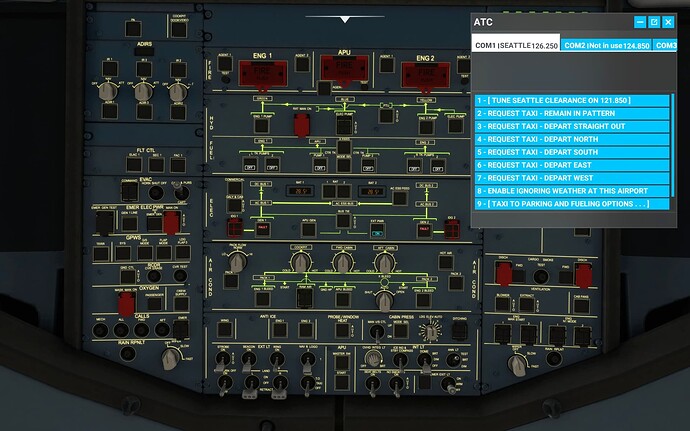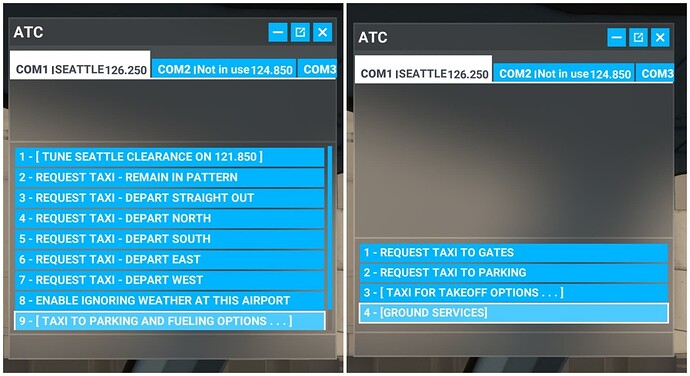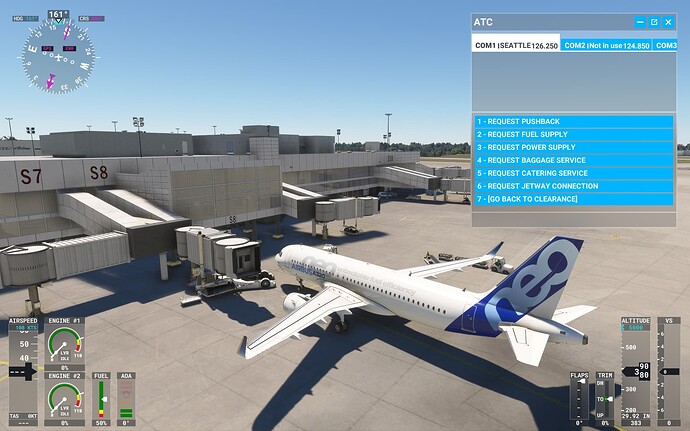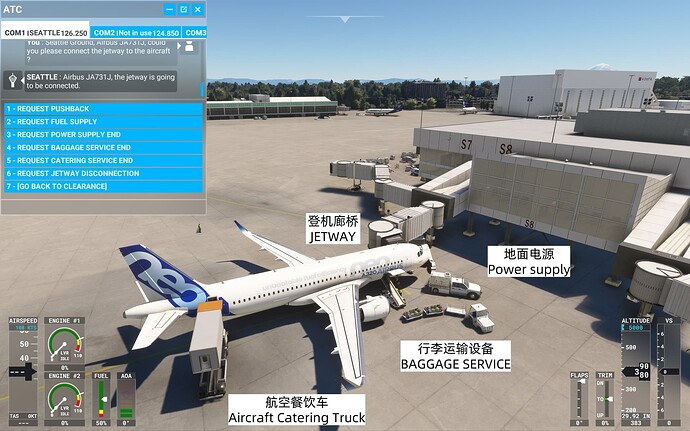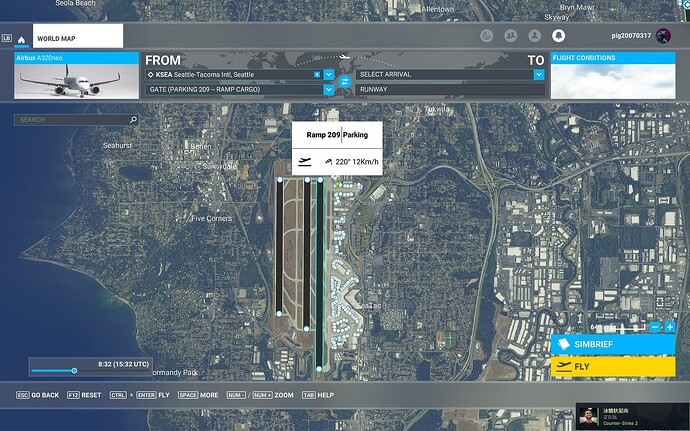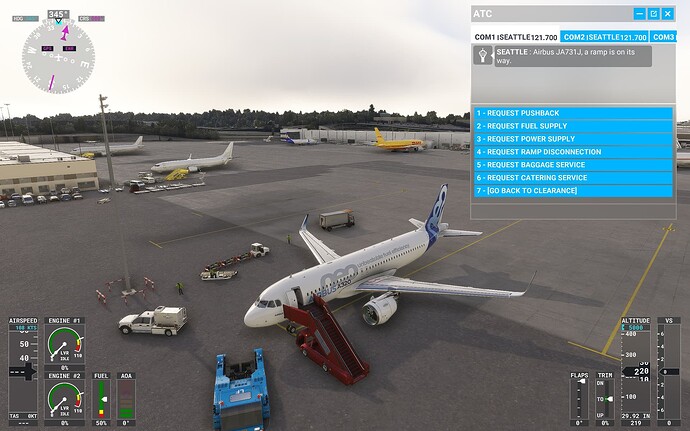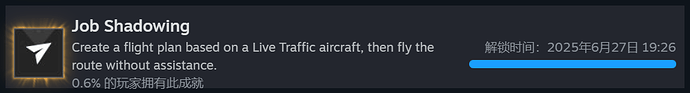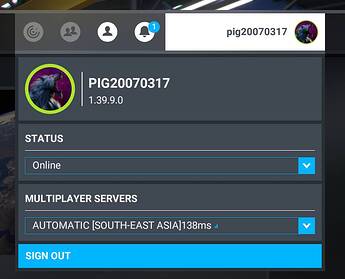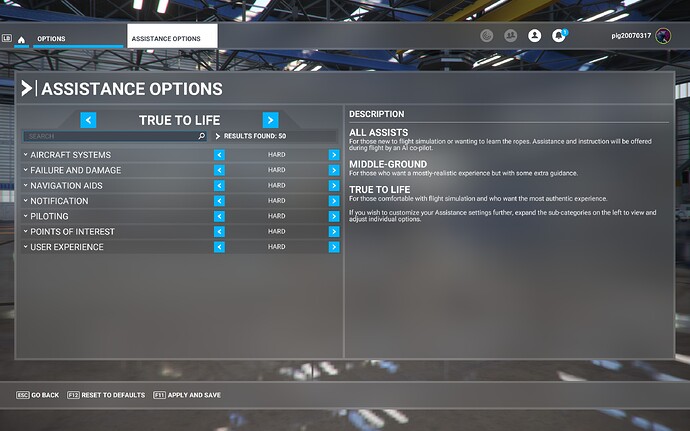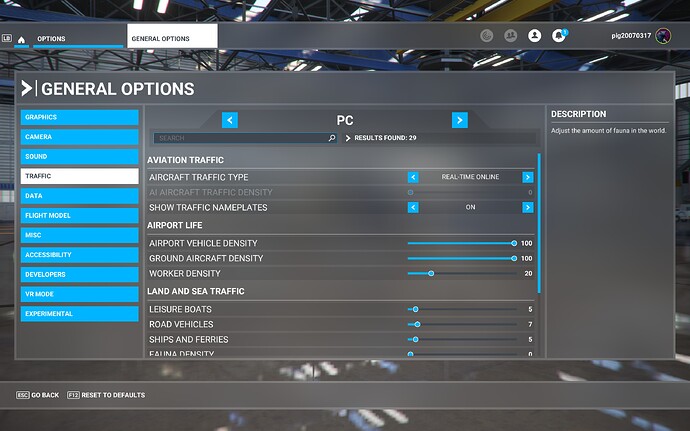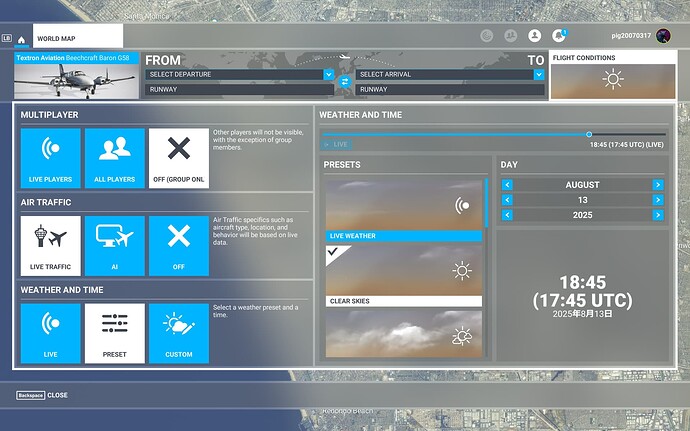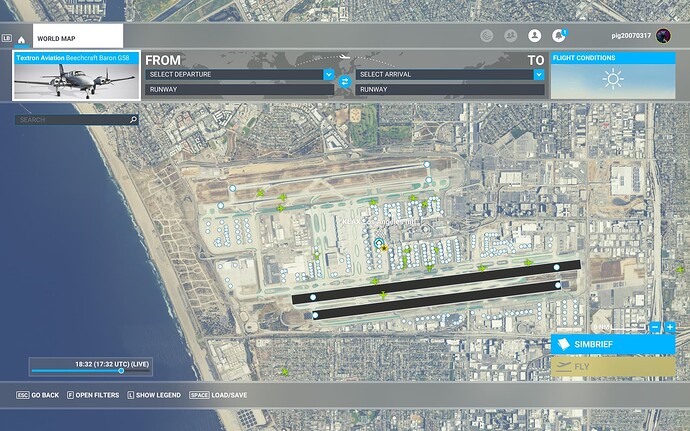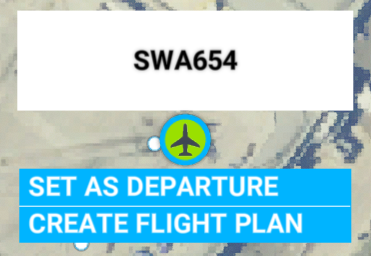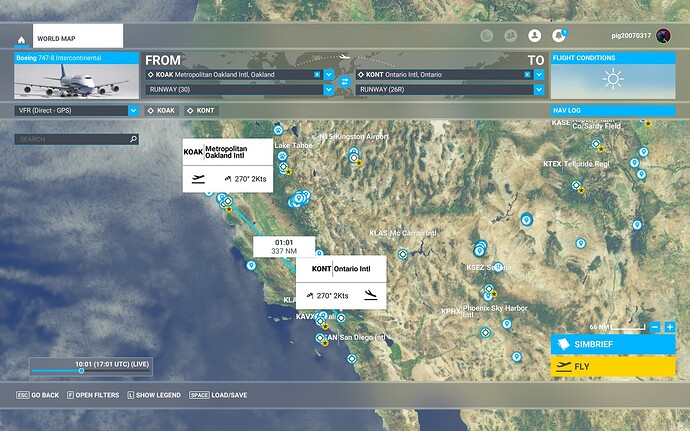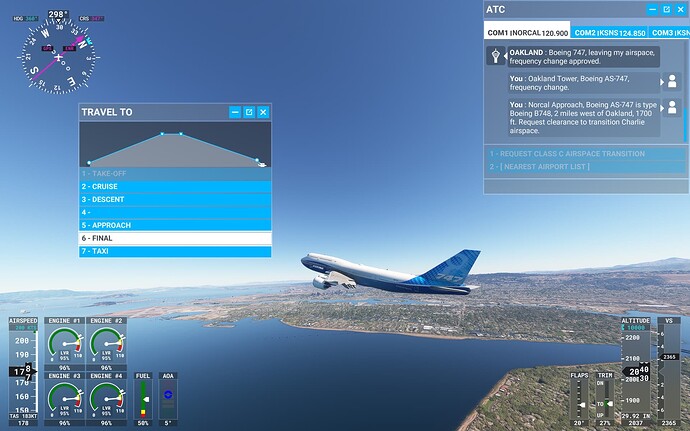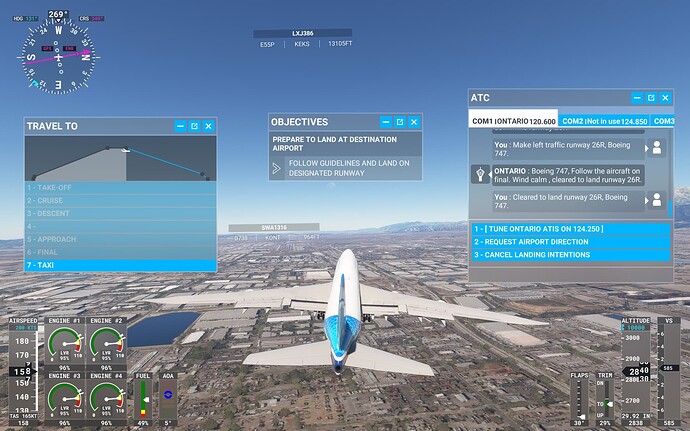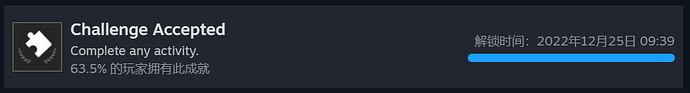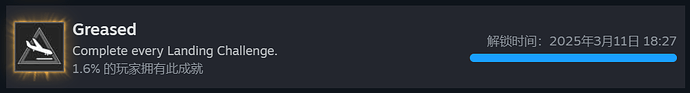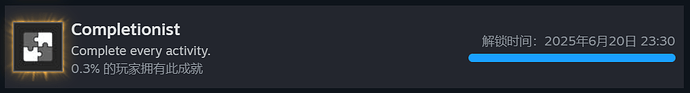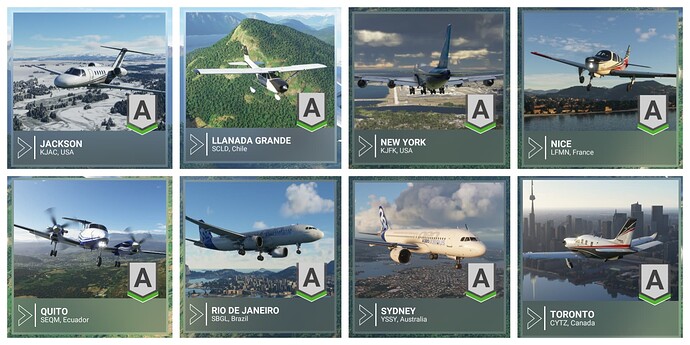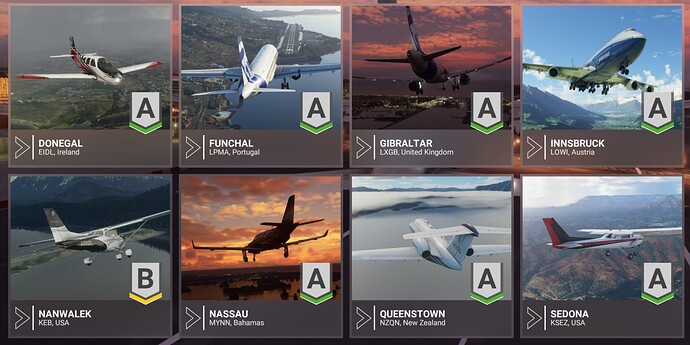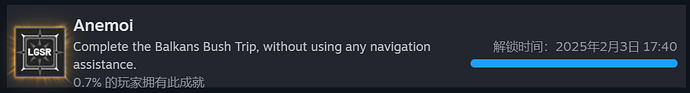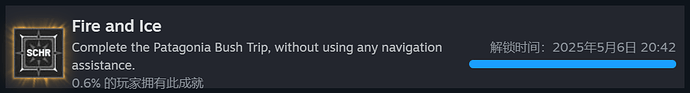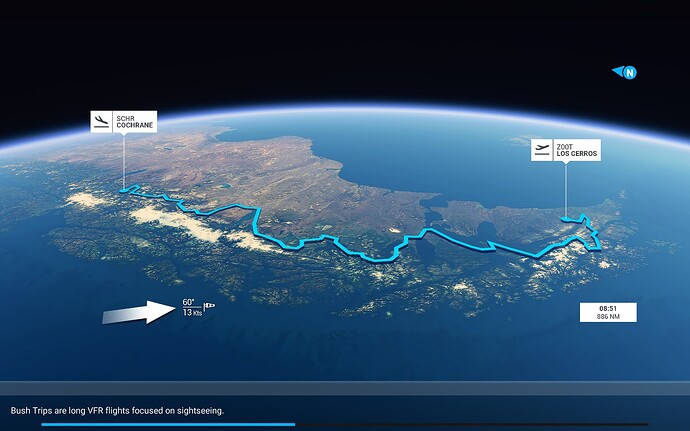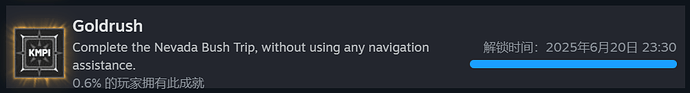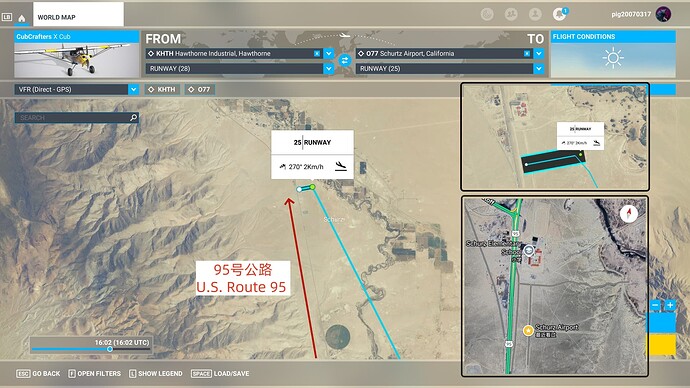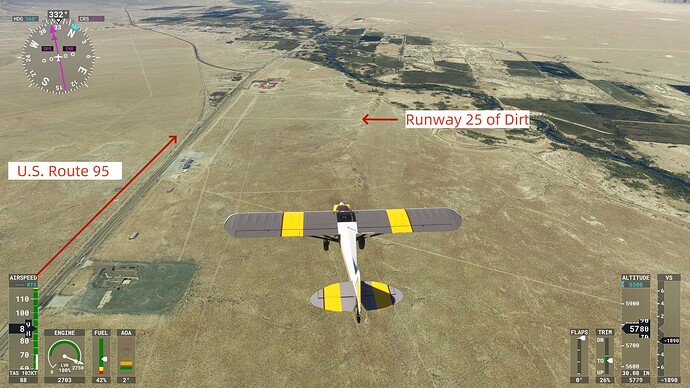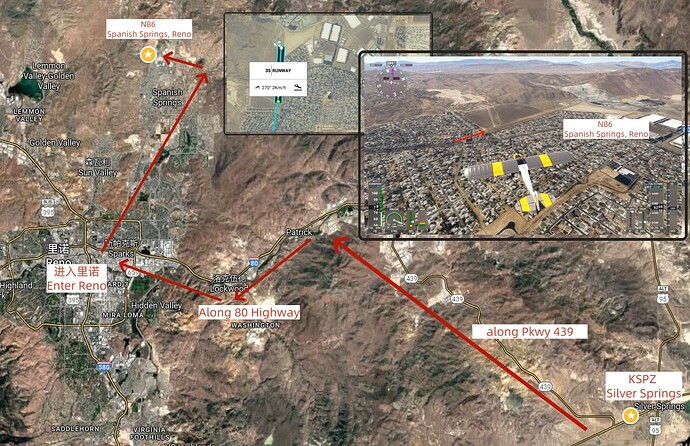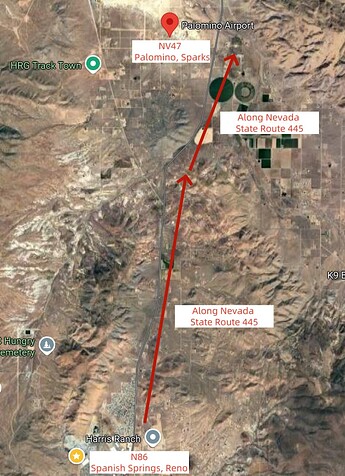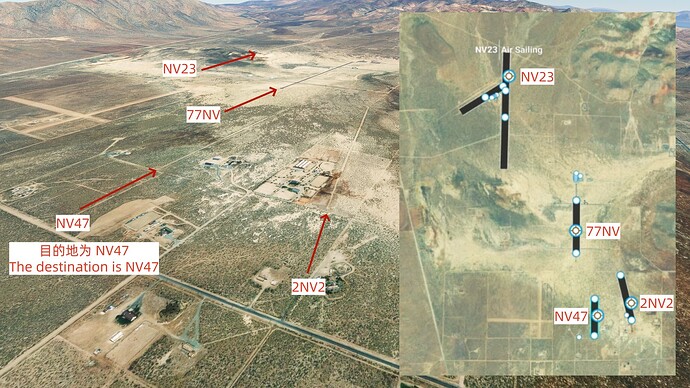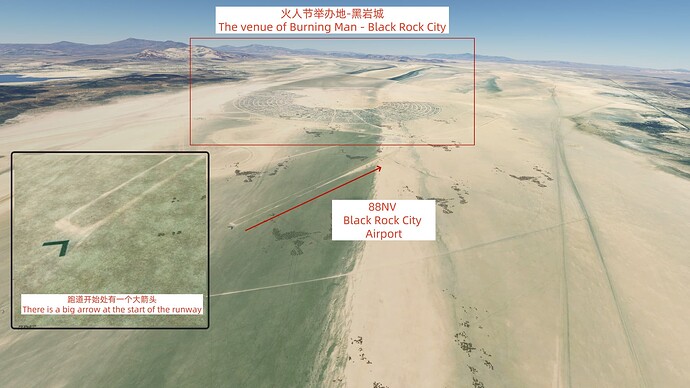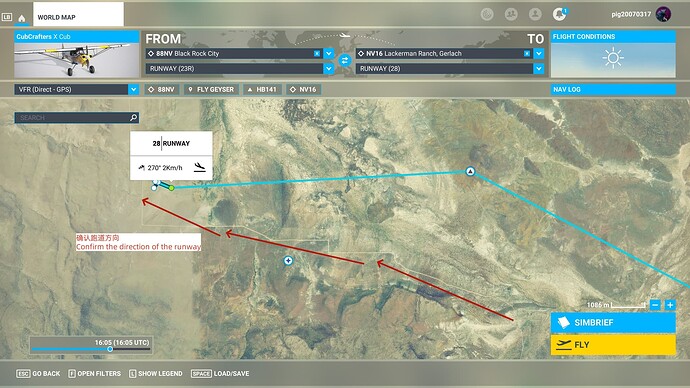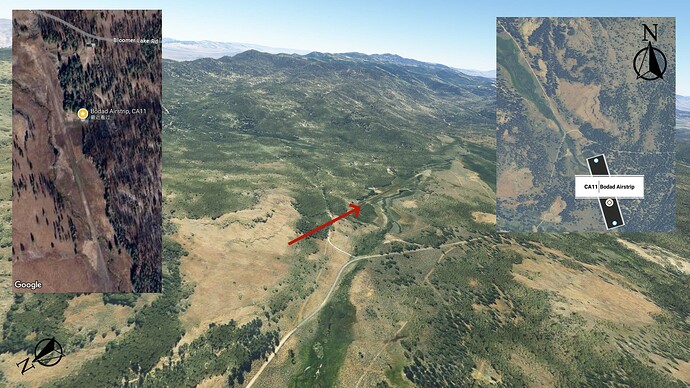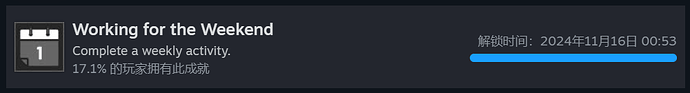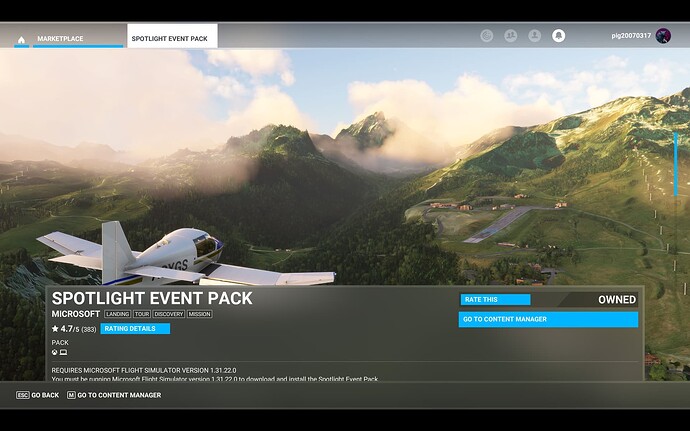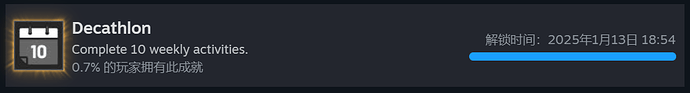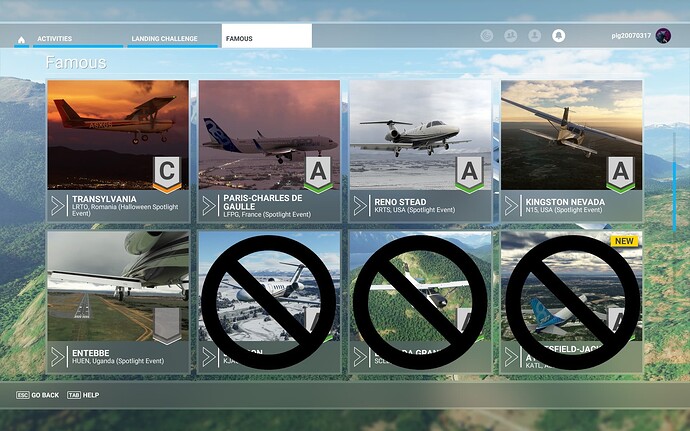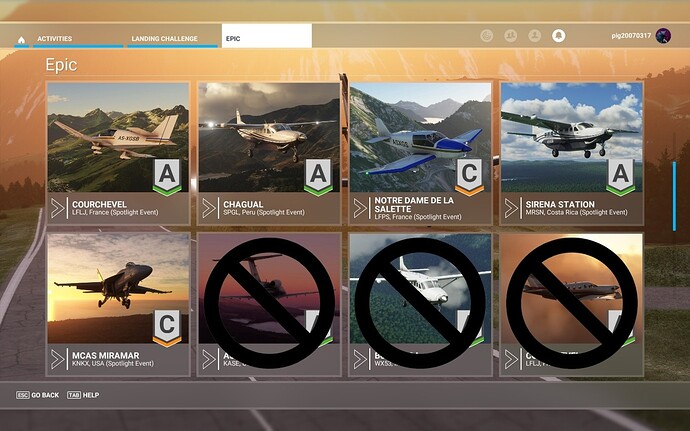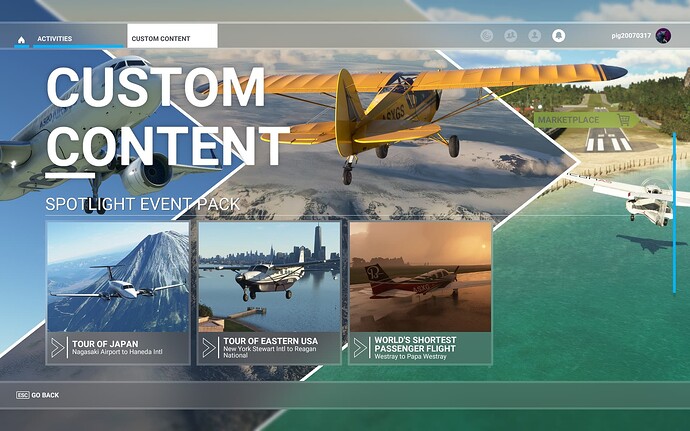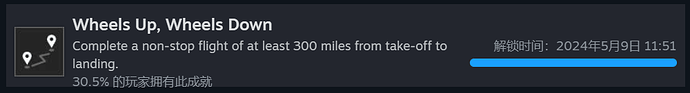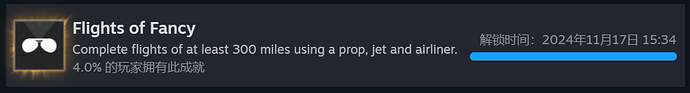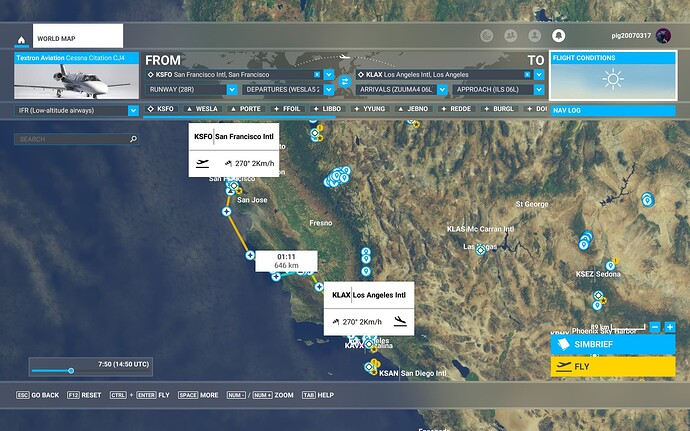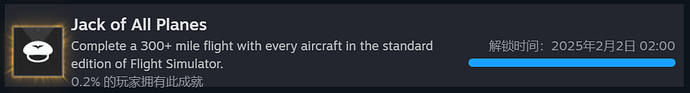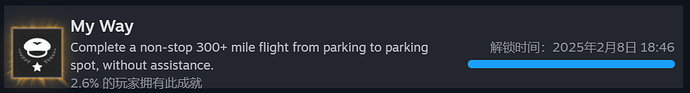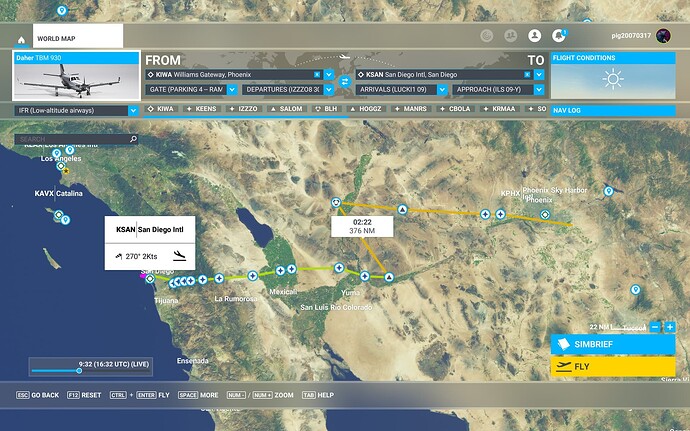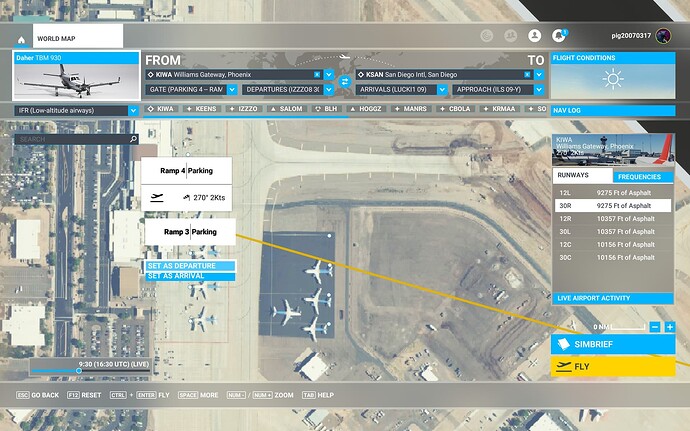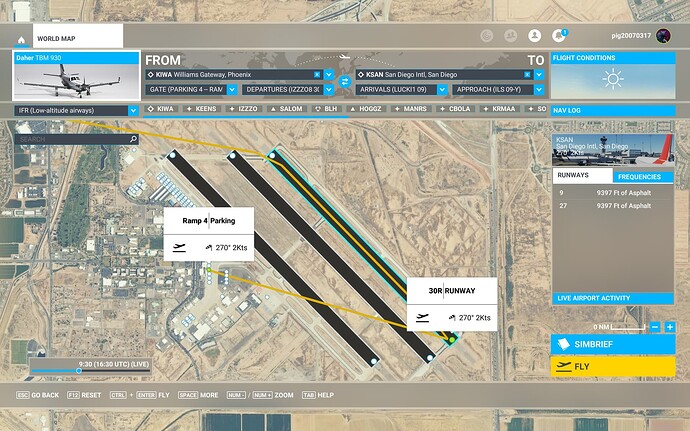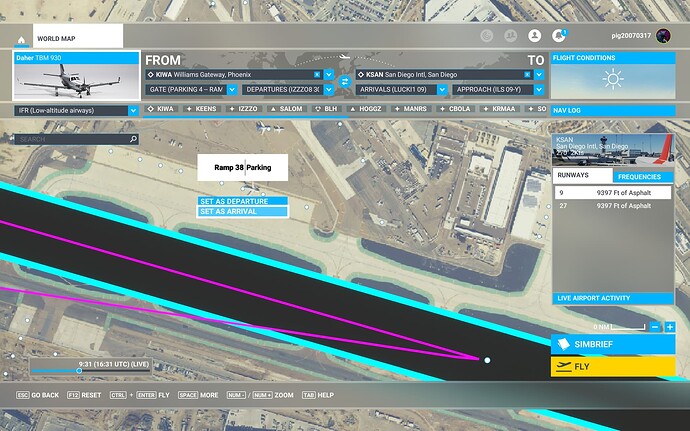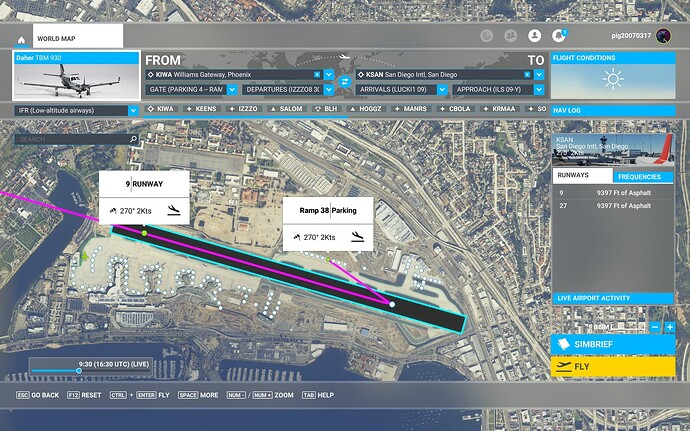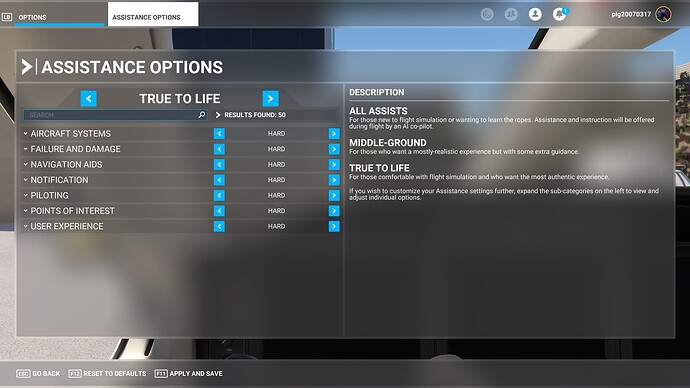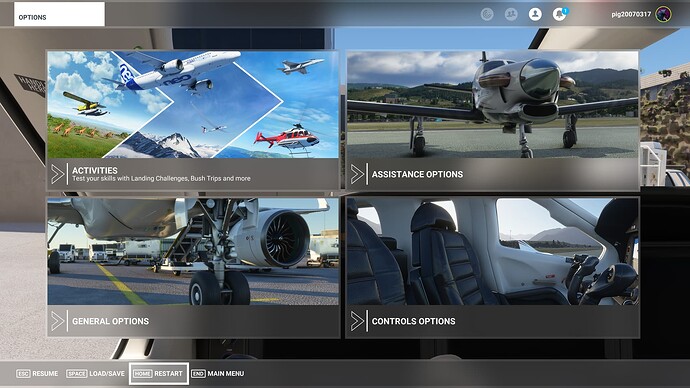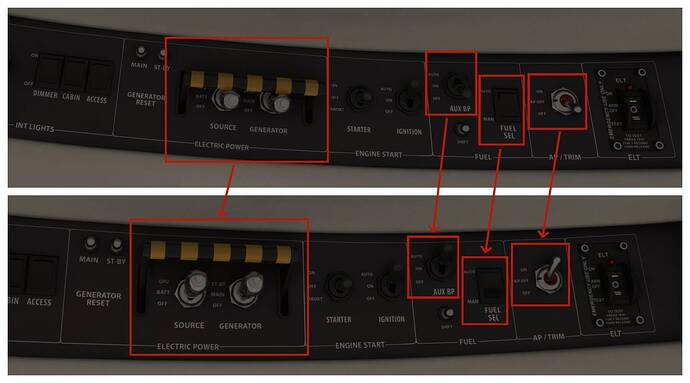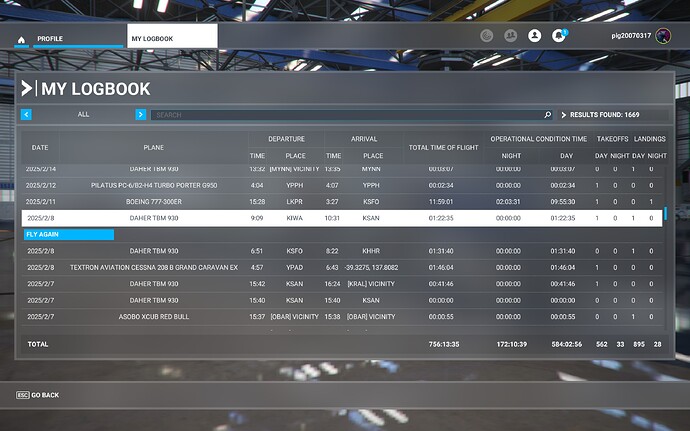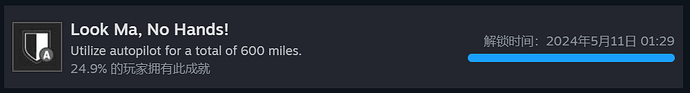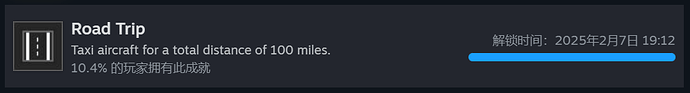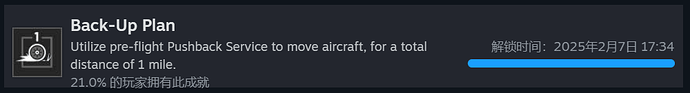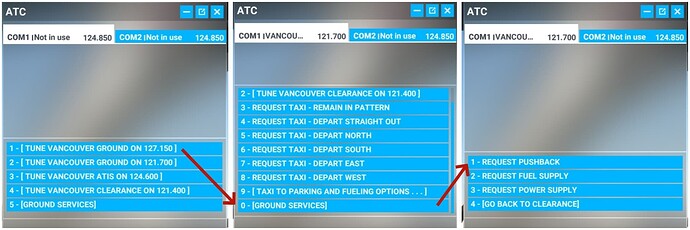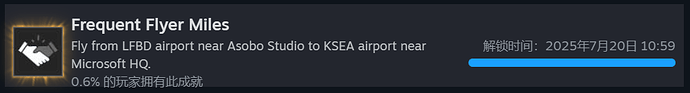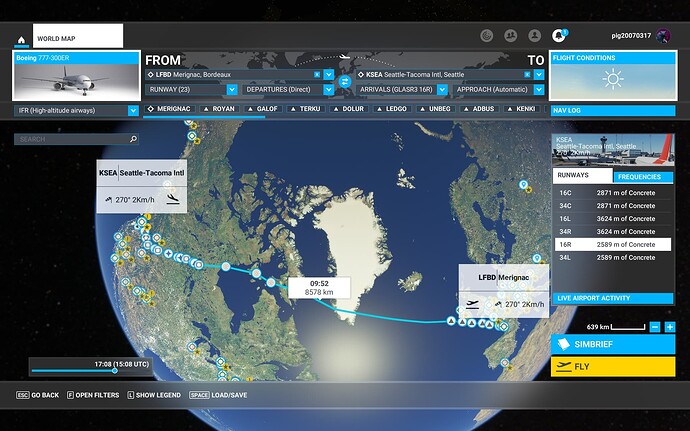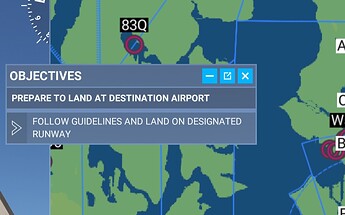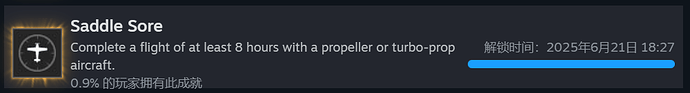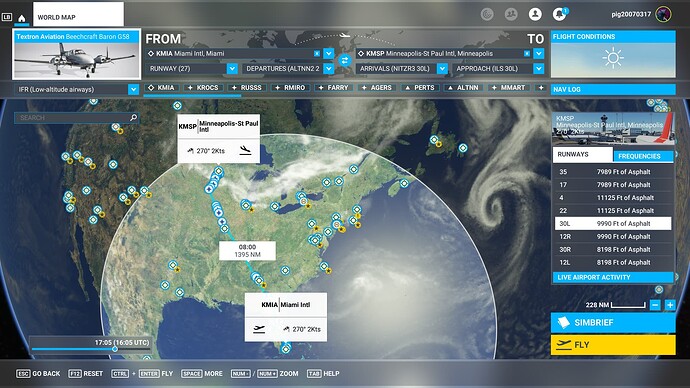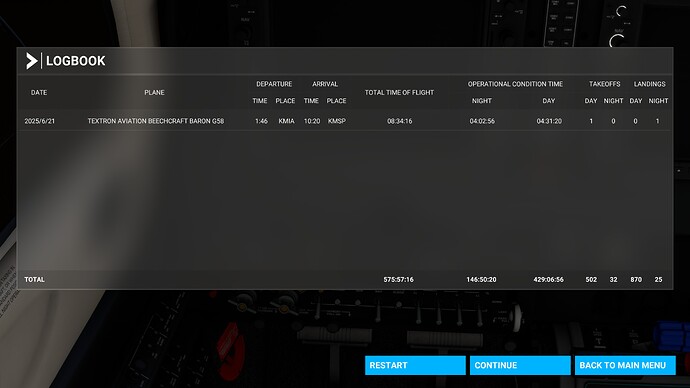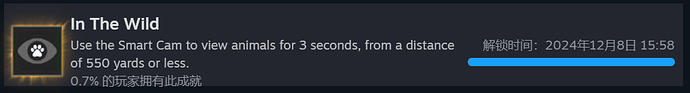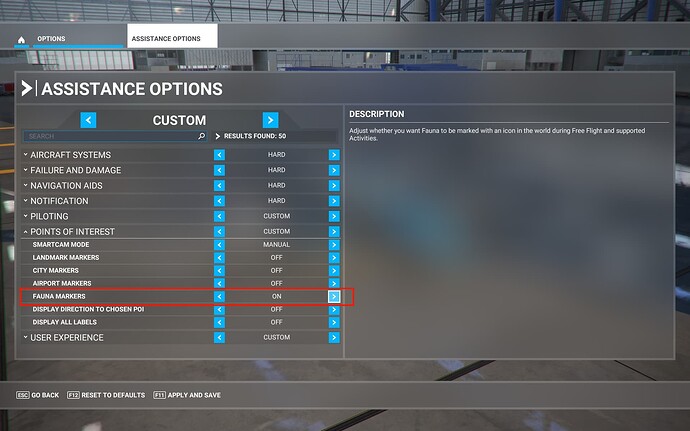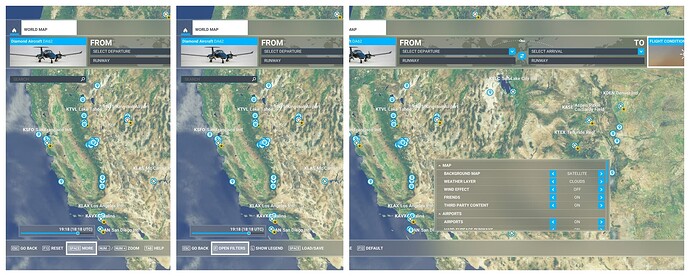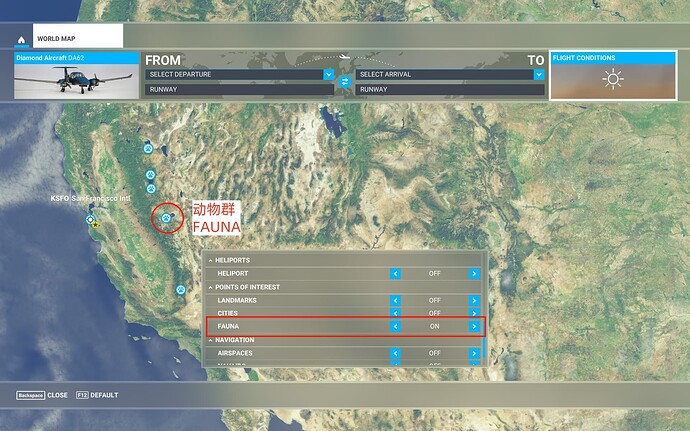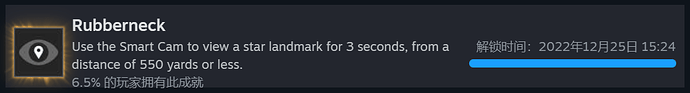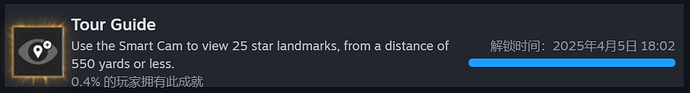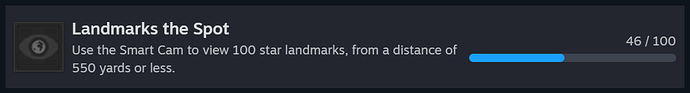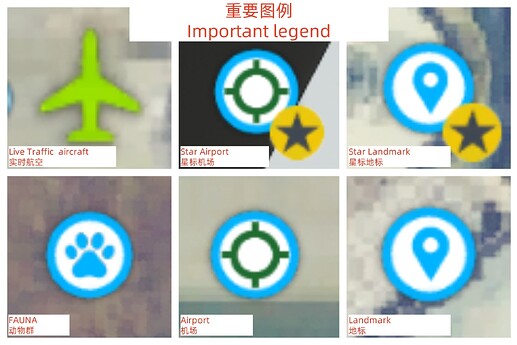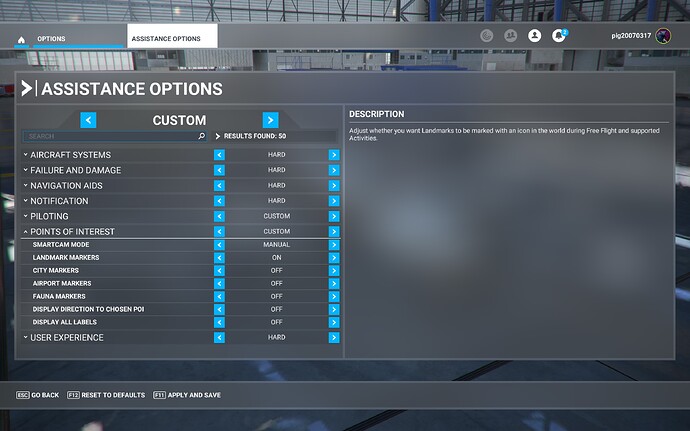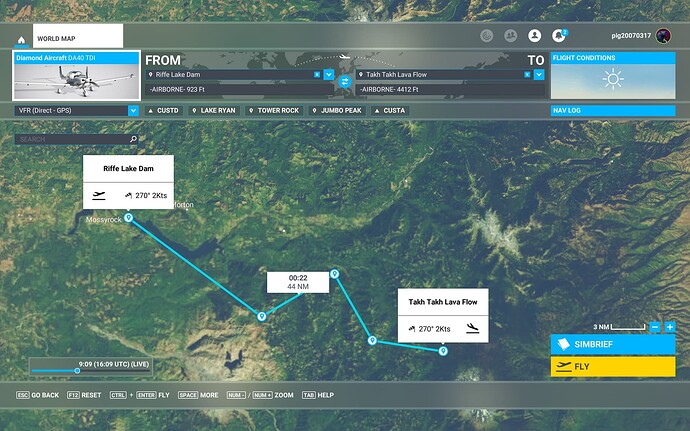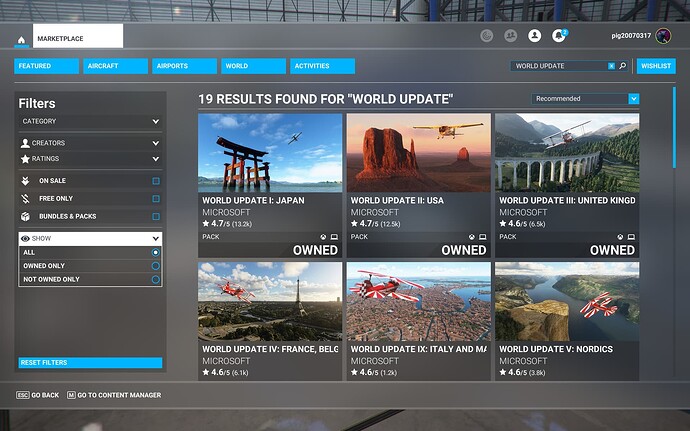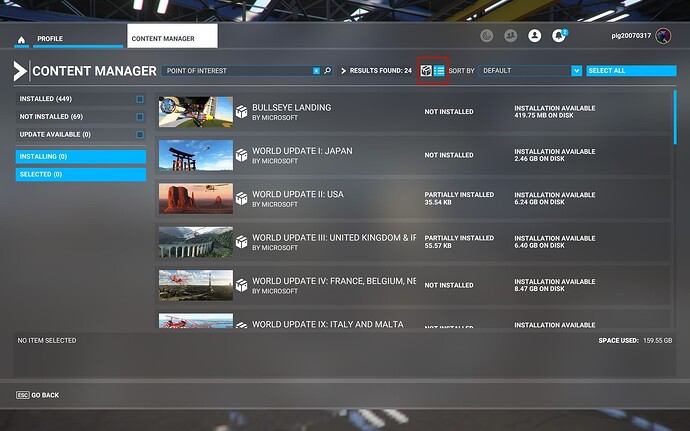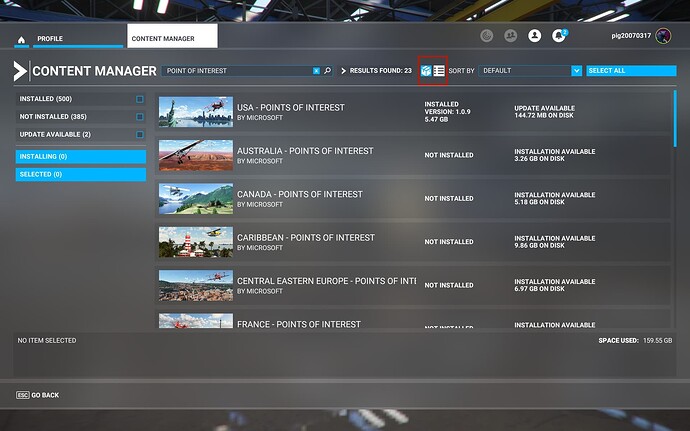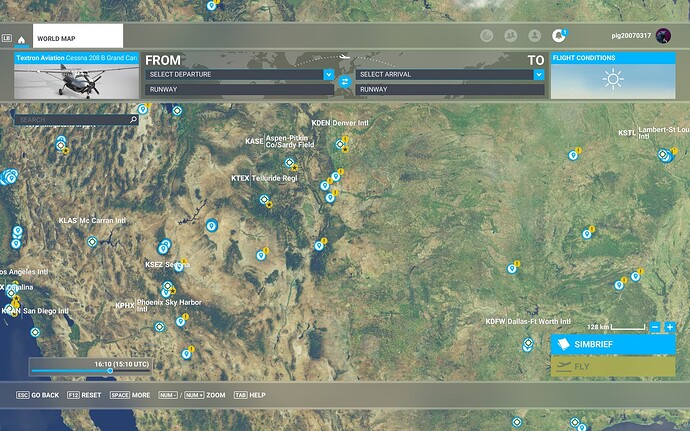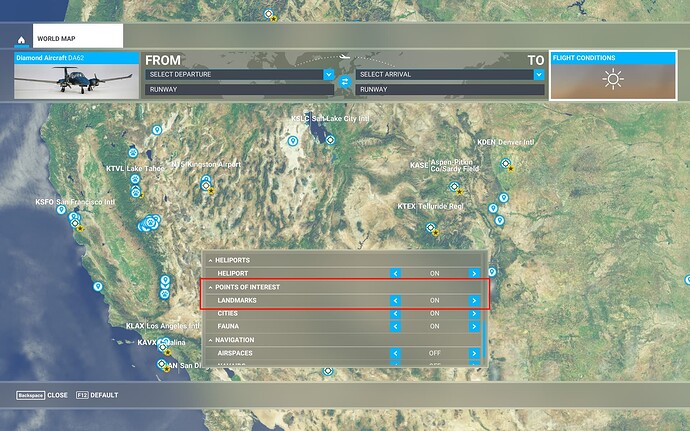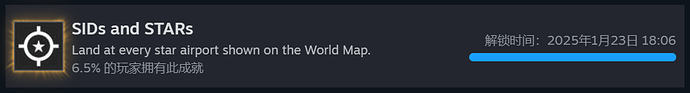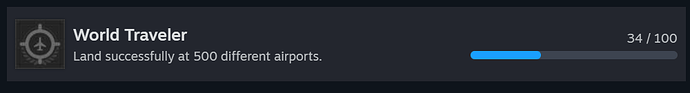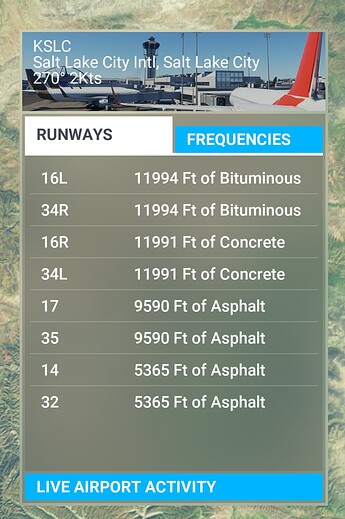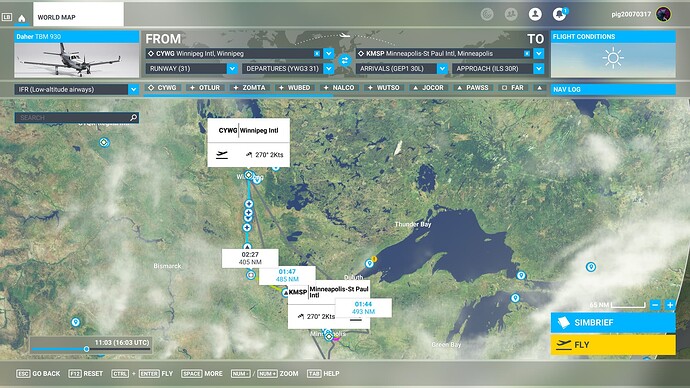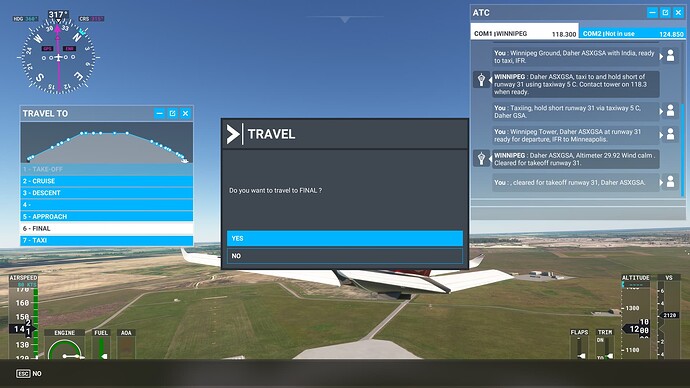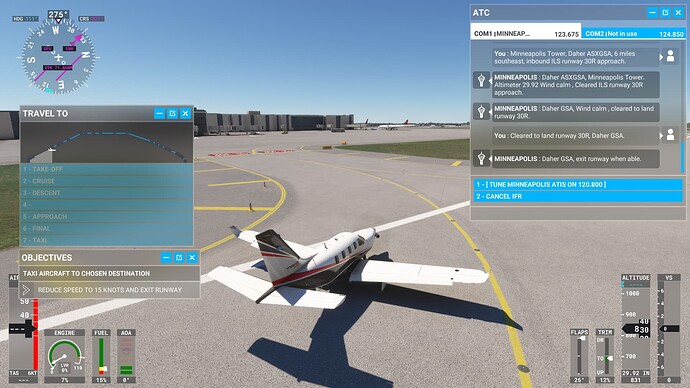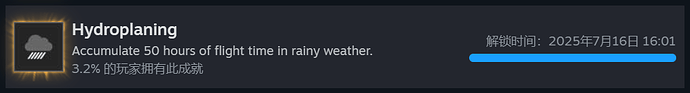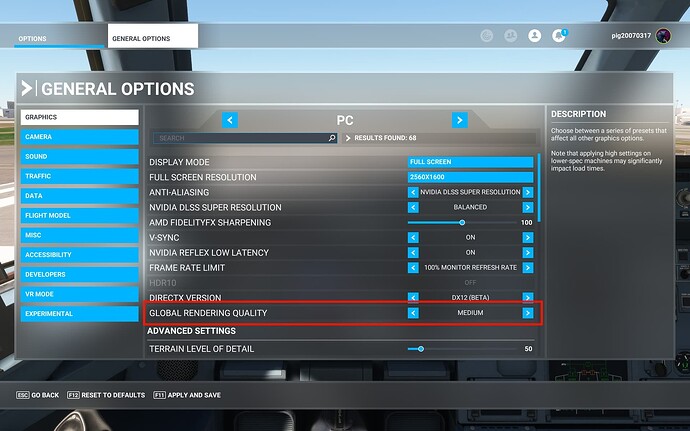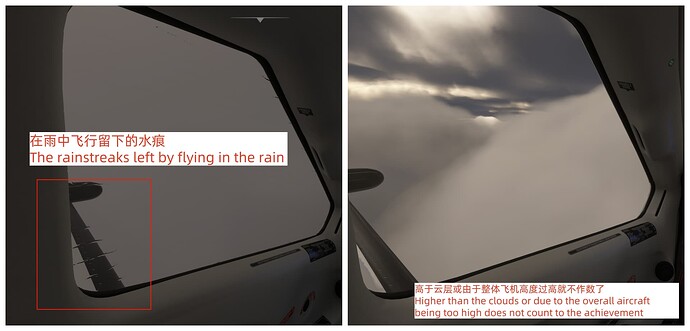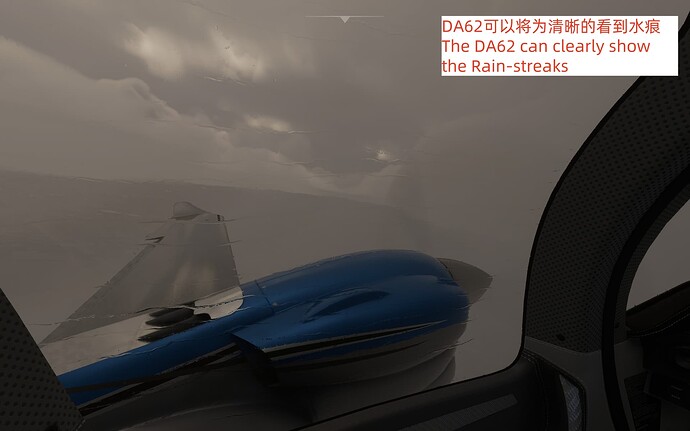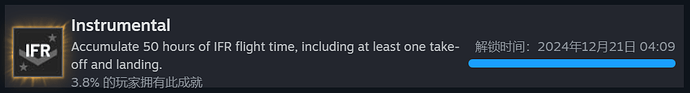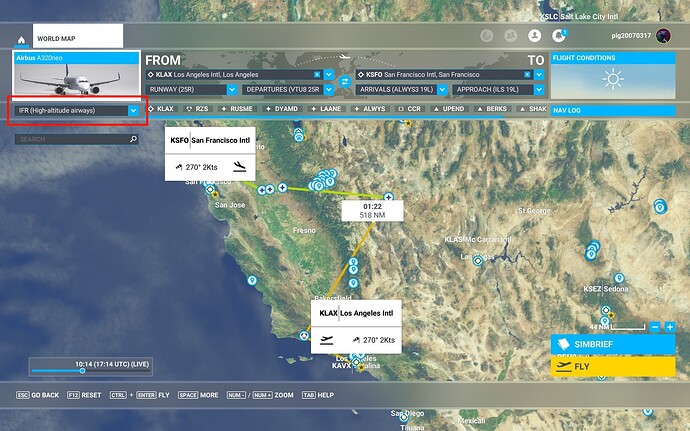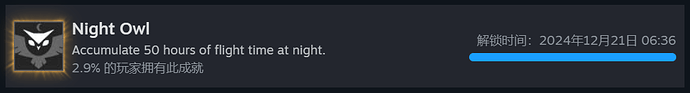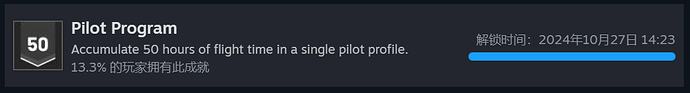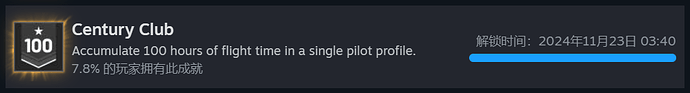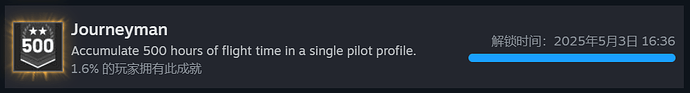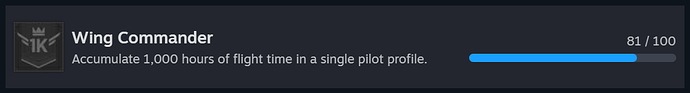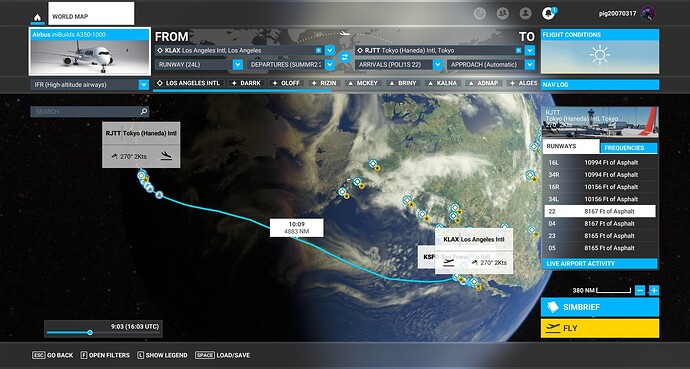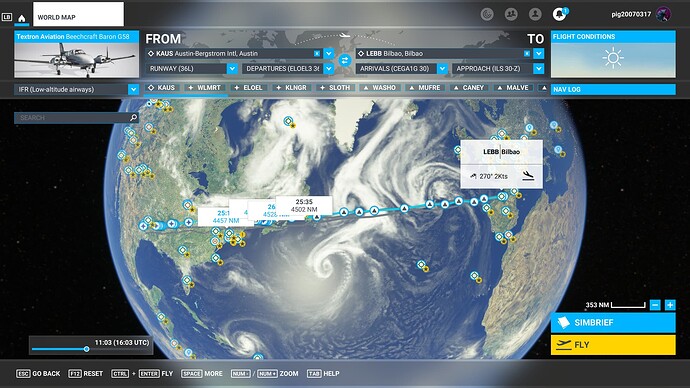msfs-2020 achievement
This is a visual achievement guide for Microsoft Flight Simulator 2020, documenting how to complete each in-game achievement. The original version was written in Chinese, and this is the English translation. A full bilingual version (Chinese + English) is available on the Steam Guide page. All images include dual-language annotations for clarity.
Please note that English is not my first language, so some parts may read a bit awkwardly. I appreciate your understanding.
catalogue
Preparatory Work and Reading Skills
Explanation of Game Data Package Composition
Action‑Triggered Achievements
- Deadstick Landing
- Light Chop
- A Few Bumps
- On the Green
- Uphill Climb
- Short Stuff
- Mother Nature
- By the Book
- Stay on Target
- Start me up
- Fill’er Up!
- Service with a Smile
- Job Shadowing
Activity achievements
- Challenge Accepted
- Greased
- Completionist
- Anemoi
- Fire and Ice
- Goldrush
- Working for the Weekend
- Decathlon
Distance Accumulation Achievements
- Wheels Up, Wheels Down
- Flights of Fancy
- Jack of All Planes
- My Way
- Look Ma, No Hands!
- Road Trip
- Back-Up Plan
- Frequent Flyer Miles
- Saddle Sore
Exploration Achievements
- In The Wild
- Rubberneck
- Tour Guide
- Landmarks the Spot
- SIDs and STARs
- World Traveler
Time Accumulation Achievements
- Hydroplaning
- Instrumental
- Night Owl
- Pilot Program
- Century Club
- Journeyman
- Wing Commander
EPILOGUE
Preparatory Work and Reading Skills
Hardware preparation work
My personal recommendation is to play on a desktop PC, as better cooling helps support long gaming sessions. While the official recommended specs are a useful reference, I personally suggest a CPU no less than an Intel Core i5-12400 and a graphics card no less than an NVIDIA RTX 3060. For laptops, make sure to have good cooling, and I do not recommend a CPU lower than an Intel Core i7-12700h or a graphics card lower than an NVIDIA RTX 3060 Laptop. Whether you use a desktop or a laptop, I recommend at least 32GB of RAM and at least 300GB of free SSD space—especially for the SSD, I suggest avoiding QLC NAND and using a high-performance PCIe 4.0 SSD with cache.
A game controller is essential, as most of the operations described in this guide are based on using a controller. Other flight peripherals can significantly enhance the gaming experience, but they are not required for unlocking achievements.
Software preparation work
Any platform or Edition of Microsoft Flight Simulator (2020) 40th Anniversary Edition is suitable. More advanced versions and third-party aircraft add-ons (such as the inibuilds Airbus A350) can significantly enhance the gaming experience, but they are not required for unlocking achievements.
Be sure to read the section “Explanation of Game Data Package Composition”.
100% achievement process skills
No matter when you decide to begin your journey toward completing all achievements, make sure you’ve first learned the basics of avionics operation and cold & dark startup procedures through online platforms like YouTube. While this guide will occasionally reference aircraft operation, its primary focus is on achievement completion. Therefore, I strongly recommend mastering the full flight procedures for the Airbus A320 and Boeing B787-8 and learning the Garmin G1000 avionics system (as found in the Textron Aviation Cessna 172 Skyhawk G1000) to operate other aircraft effectively.
The most time-consuming achievement in the game is Wing Commander (accumulate 1000 hours of flight time). The most tedious is Jack of All Planes, and the most challenging are the three bush trip achievements: Anemoi, Fire and Ice, and Goldrush. I suggest treating Wing Commander as your ultimate goal and gradually working through other achievements while building up flight hours.
By the time you’re reading this guide, you’ve likely completed a few achievements already. After finishing all landing challenges, I recommend starting with Jack of All Planes, then progressing through the distance-based achievements. During your free time (such as overnight sessions), you can accumulate flight hours passively to unlock time-based achievements. Meanwhile, reserve longer, focused gameplay sessions (like weekends or holidays) to tackle the bush trip achievements: Anemoi, Fire and Ice, and Goldrush.
Once you’ve completed these major milestones, you’ll have logged a substantial amount of flight time and cleared most achievements. From there, your final task is to fill in any remaining gaps and continue flying until you reach the 1000-hour mark.
Explanation of Game Data Package Composition
Be sure to pay special attention to this section, as many sections will refer to it. Microsoft Flight Simulator 2020’s data packages are divided into several parts, and I can summarize its complete game as consisting of four components: the Standard Edition data package + the Deluxe Edition and Premium Deluxe Edition data packages + free data packages released in subsequent updates + third-party data packages purchased from the store or added by users. The base game’s data package is about 100GB, but the actual required storage will be much larger, so please prepare sufficient hard drive space.
- The Standard Edition data package: It is required to be downloaded after launching the game for the first time; without downloading it, you will not be able to play the game.
- The Deluxe Edition and Premium Deluxe Edition data packages: It can be downloaded after launching the game for the first time (if you have purchased these editions), or through the content manager; these packages simply add some aircraft and scenery.
- Free data packages released in subsequent updates: Microsoft has been quite generous as even after the game launch several years, the game continues to receive regular world update packs at no cost. Occasionally, new aircraft packs or partnership-related data packages are released unexpectedly. Some achievements rely on these updates, which will be mentioned in later sections. Each world update pack includes new scenery, airports, and activities, such as bush trips and landing challenges.
- Third-party data packages: It may affect achievement unlocking, though I have not encountered this issue. Purchasing advanced aircraft packs can significantly enhance the gameplay experience (e.g. PMDG B77-300ER……).
Action‑Triggered Achievements
Deadstick Landing
The requirement for this achievement is not very clearly defined. “Switch off” could mean completely shutting down the engine system (e.g., cutting off fuel supply or turning off the master power switch), or simply setting the throttle to 0% so the engine remains in idle. Therefore, I recommend trying both methods in sequence.
Method 1: Landing with Engine at Idle (If not triggered, proceed to Method 2)
- Go to Activities → Landing Challenges → Famous, and select a landing challenge featuring a small aircraft. A few recommended options are shown.
- Once the challenge begins, align your aircraft with the runway, lower the landing gear, deploy flaps as needed, and prepare for landing. At this stage, your airspeed may be slightly higher than usual recommended speeds.
- Set the throttle to 0% (hold the B button on a controller) to bring the engine into idle state. Do not adjust the throttle again from this point onward.
- Land normally. After touchdown, hold the X button on the controller to apply brakes. Do not change the throttle position(Don’t use the thrust reversal).
- The achievement should now unlock. (If it doesn’t, please proceed to Method 2.)
Method 2: Landing with Complete Engine Shutdown (Identical to Method 1 except for Step 3)
- Go to Activities → Landing Challenges → Famous, and select a landing challenge featuring a small aircraft. A few recommended options are shown.
- Once the challenge begins, align your aircraft with the runway, lower the landing gear, deploy flaps as needed, and prepare for landing. At this stage, your airspeed may be slightly higher than usual recommended speeds.
- Cut off fuel supply (On controller: press RB + ←. If this method doesn’t work, the image below provides program for cutting off fuel supply on some aircraft.)
- Land normally. After touchdown, hold the X button on the controller to apply brakes. Do not change the throttle position(Don’t use the thrust reversal).
- The achievement should now unlock.
Light Chop
It’s a straightforward achievement, as most airports under default or live weather conditions exceed 5 knots of windspeed. You can complete it using the following method.
Completion Method:
- Select Activities → Landing Challenges → any category (Famous, Epic, or Strong Wind), and choose any landing challenge.
- Once you enter the loading screen, wind direction and speed will be shown (refer to the diagram below for indicator location). Make sure the windspeed is above 5 knots.
- Proceed with the landing, and the achievement should unlock.
A Few Bumps
It’s a little harder than Light Chop, but still very easy.
Completion Method:
-
Select Activities → Landing Challenges → Strong Wind, and choose any landing challenge(look at the picture).
-
Once you enter the loading screen, wind direction and speed will be shown (refer to the diagram below for indicator location). Make sure the windspeed is above 5 knots.
-
Proceed with the landing, and the achievement should unlock.
On the Green
It can be unlocked together with Uphill Climb and Short Staff.
Completion Method:
-
Select Activities → Landing Challenges → Epic → BUGALAGA.
-
Once you’ve entered the loading screen, confirm that the selected runway is grass (refer to the marked location in the diagram below).
-
Proceed with the landing, and the achievement should unlock.
Uphill Climb
This is the rare achievement (completion rate >= 10%) with the highest completion rate (8.9%). Ashamed to say, I have no idea where to check runway slope information, and I don’t even remember where I unlocked this achievement. But according to sources online, it can be unlocked at Bugalaga Airstrip, where Copilot calculated the runway slope to be approximately 11.7° to 12.2°, meeting the required condition.
Completion Method:
-
Select Activities → Landing Challenges → Epic → BUGALAGA.
-
Proceed with the landing, and the achievement should unlock.
Short Stuff
Completion Method:
-
Select Activities → Landing Challenges → Epic, and choose a landing challenge.
-
After entering the preview screen, check the runway length (see diagram below for indicator location). Make sure the runway is shorter than 2,000 feet (609.6 meters).
-
Proceed with the landing, and the achievement should unlock.
Mother Nature
Completion Method:
-
Go to World Map and select any airport and aircraft.
-
Click Fly.
-
After takeoff, open the weather menu from the top toolbar (as shown in the image).
-
Adjust the weather. There are two ways to do this: using preset conditions or custom settings. Try changing the preset first. If the achievement doesn’t unlock, switch to custom weather adjustments.
By the Book
This achievement should be unlockable during regular gameplay. However, due to some third-party aircraft mod disabling ATC communications and the common habit of many players neglecting ATC interaction during flights (e specially considering how poorly the ATC system is implemented in MSFS 2020)—I strongly recommend intentionally unlocking this achievement through a VFR (Visual Flight Rules) flight procedure.
Completion Method:
-
Choose the airport and the plane (I suggest choosing directly according to my diagram).
e.g.:
VFR(Direct-GPS)
From EGWU(Northolt AB, Northolt) to EGLL(Heathrow, London)
Ffight Conditions: Clear Skies
-
After takeoff, ensure that AI Radio Communications (ATC) in the Flight Assistant is turned off. Open the ATC tab from the top toolbar and manually respond to tower instructions one by one (see diagram below for specific reply procedures).e.g. Right after takeoff, do not click Request Touch and Go or Request Full Stop Landing.
-
Determine the direction of the airport and reply to ATC according to the schematic diagram.
-
Land and unlock achievements.
Stay on Target
I actually unlocked this achievement quite late. During earlier free flights, I didn’t know how to properly capture the ILS signal and activate it, so most of the time I was guided near the airport by LNAV and VNAV mode and then landed visually. Even though I’ve provided a partial tutorial here, I still recommend learning the full procedure through YouTube. e.g. I unlocked this achievement on the Boeing 747-8 that came with the Standard Edition. So I’m not sure whether the third-party mod aircraft can unlock this.
I recommend performing a CAT III approach, which means maintaining ILS guidance and autopilot all the way until touchdown to ensure the achievement unlocks properly.
A brief completion method (using the B747-8 as an example):
-
Set a flight route on the map, choose a major airport as your destination, and select the ILS approach mode.
-
After a long flight, the aircraft is navigated near the airport using VNAV and LNAV functions.
-
Once the aircraft is on the approach path, turn on the approach mode. The small magenta diamond displayed on the FD is the ILS signal (at this point, the signal has been captured, and the altitude is correct, but the aircraft is still in the process of turning, so the heading may be offset).
-
The ILS signal guides the aircraft to land; ensure the FD displays as shown, and do not intervene manually until touchdown. The achievement will unlock during the slowing down after landing.
Start me up
This achievement is very straightforward: all you need to do is start either engine of the A320neo from a cold and dark state,then the achievement will unlock.
However, be mindful—you must use the A320neo included with the Standard Edition of the game, developed by Asobo Studio. It’s not the A320neo v2 from iniBuilds, which is fitted with Electronic Flight Bag (EFB) located on the left side of the cockpit.
Below, I’ve provided a basic cold and dark start-up tutorial (non-professional guide—thanks for your understanding), though I still recommend watching structured video tutorials to properly learn the cold and dark start procedures across different aircraft.
About A320neo
To be honest, this A320neo is missing quite a few features, such as ADIRS set and fire test functionality. Apart from being able to create flight plans without relying on SimBrief, it doesn’t really offer much advantage compared to the iniBuilds A320neo v2.
completion method:
-
Choose an airport and start the game from the gate.
-
After entering the game, press the ESC key, enter Settings - Auxiliary Settings, and adjust to True to life. After saving the Settings, select Restart in the Settings interface.
-
Make sure the aircraft is in cold&dark status and turn off all options in FLIGHT ASSISTANT.
-
Press Ctrl+8 to switch to the overhead panel, and according to the sequence in the reference image, click the switches in order: Battery and GPU → Fuel Pumps → APU → wait until the APU is fully started → APU Bleed Air. In a real aircraft, there would be many additional configurations and specific wait times required at certain steps, but these features are not implemented in this aircraft model.
-
After the APU has fully started, then turn on the APU Bleed Air.
-
Press Ctrl+6 to view the central control panel, turn the engine mode knob to IGN/START (remember to switch it back to NORM MODE once the engines are fully started), and then turn on one of the ENGINE MASTER switches.
-
Once the engine parameters have stabilized, the engine start process is complete (though the achievement may unlock when you turn on the ENGINE MASTER switch).
Fill’er Up!
I don’t really understand why the game includes ground fuel stations,except to unlock this achievement, I’ve never visited one again.
Basic guide with airport diagram of KHHR:
Exit Runway 25 via B, taxi left on S. When approaching Exit D on the right, the fuel station is on your left.
Completion Method:
-
I chose Hawthorne Municipal Airport (KHHR) as our location. This is a relatively small airport with just one asphalt runway measuring 4,884 feet (approximately 1,489 meters), which means it should be relatively easy to locate a ground fuel station. We’ll be flying a small aircraft departing from Runway 25.
-
Taxi slowly along Runway 25 and make a left turn at Exit B to join Taxiway S.
-
Continue taxiing forward along Taxiway S and turn left as indicated by the arrow in the diagram—you’ll then see the ground fuel station.
-
Ignore ground markings and taxi as close as possible to the fuel station until the “Weight and Balance” panel pops up automatically.
-
Adjust the fuel level as needed, and the achievement will be unlocked.
Service with a Smile
To unlock achievements, you need to switch the game to English; otherwise, ATC cannot be used normally.
This achievement isn’t difficult—it doesn’t require all ground services to be completed at the same airport. In total, the game includes eight different types of ground services, and each one contributes 12.5% toward progress for the achievement. The methods for activating each service will be listed below, except for the fuel station service, which has already been explained under the Fill’er Up! achievement.
It is recommended to use default aircraft models included with the Standard Edition (such as B747-8, A320neo, B787-10) to unlock this achievement, as some third-party aircraft models may disable ATC or come with their own ground service systems.
service list:
| Number | Service | Service Description | ATC Command |
| 1 | Jetway Connection | When operating a large jetliner (such as B747-8 or A320neo ), park at the gate of a major airport and use ATC to request a jetway connection (the command to disconnect is also issued via ATC ). | REQUEST JETWAY CONNECTION |
| 2 | Catering Service | When operating a large jet aircraft and parked at the gate or ramp(remote stand)at a major airport, use ATC to request catering service. An airline catering truck will load meals and supplies onto the aircraft. | REQUEST CATERING SERVICE |
| 3 | Baggage Service | When operating a large jet aircraft parked at the gate or ramp (remote stand) of a major airport, use ATC to request baggage service. | REQUEST BAGGAGE SERVICE |
| 4 | Power Supply | Applicable to almost all airports and any type of aircraft, when the aircraft is parked at the gate or on the ramp, ground power can be requested via ATC to provide initial electrical power for the aircraft. | REQUEST POWER SUPPLY |
| 5 | Pushback Service | Applicable to nearly all airports and aircraft, when an aircraft is parked at the gate or on a remote stand, pushback service can be requested via ATC to maneuver the aircraft backwards and control its direction. General aviation aircraft use a Stand-on Aircraft Tug for pushbacks. For large passenger jets, a towbarless tractor is deployed for the operation. | REQUEST PUSHBACK |
| 6 | Fuel Supply | When operating almost any aircraft parked at a large airport gate or ramp(remote stand), you can request fuel supply via ATC. A fuel truck will then refuel the aircraft, and some ground services may be suspended during this process. | REQUEST PUSHBACK |
| 7 | Ramp Connection | When parking almost any aircraft at a large airport ramp (remote stand), you can use ATC to request this service. A mobile boarding ramp will be connected to the aircraft, and the type of ramp used depends on the aircraft model. | REQUEST RAMP CONNECTION |
| 8 | Refuel at ground fuel station. | After parking the aircraft close to the ground fuel station, the “Weight & Balance” interface will automatically pop up. Adjust the fuel and unlock the achievement. For detailed procedures, see Fill’er Up! | - |
A complete service process (for mop-up):
-
Select the A320neo , B747-8 , or B787-10 , choose a major airport (e.g., KSEA ), and select a gate.
-
Power up the aircraft’s electrical systems by activating the relevant switches (highlighted in red in the illustration), including the Battery (BAT) and External Power (EXT PWR) sources(Honestly, you haven’t even plugged in the GPU, but somehow EXT PWR still works). For detailed instructions, please refer the “Start Me Up” and official system tutorials available on other platforms.
-
It is not necessary to perform a full aircraft start; simply establish radio contact with ATC to proceed.
-
Regardless of the current contents displayed by ATC, click [TAXI TO PARKING AND FUELING OPTIONS…] → [GROUND SERVICES].
-
The ATC tab should present the options as illustrated; if certain options are missing, try selecting a different airport.
-
Click each option: REQUEST POWER SUPPLY, REQUEST BAGGAGE SERVICE, REQUEST CATERING SERVICE, and REQUEST JETWAY CONNECTION. Once selected, various ground support equipment will begin servicing the aircraft.
-
After the completion of other ground services, click REQUEST FUEL SUPPLY to initiate refueling; the Weight and Balance panel should automatically appear (if it does not, it will not affect achievement unlocking). However, if other services are still ongoing, certain operations may be interrupted (this does not seem to impact on the achievement).
-
Use the ATC interface to terminate all ground services, disconnecting the passenger boarding bridge, prompting all service vehicles to depart the aircraft, and cutting off fuel and external power supply.
-
Release the parking brake, then request pushback via ATC (REQUEST PUSHBACK); a towbarless pushback tug will reposition the aircraft. Use the ATC panel to control the tug’s direction.
-
Return to the main menu and respawn at the ramp stand.
-
Repeat steps 2 through 5 to access the [GROUND SERVICES] page in ATC tab. Click REQUEST RAMP CONNECTION to have the mobile stairs connect at the aircraft.
-
For more on how to refuel at the ground station, please refer to the section titled “Fill’er Up!”.
Job Shadowing
The design of this achievement’s icon is not only interesting but also perfectly matches the achievement’s name. In our real life, Job Shadowing is a form of career exploration. Its core idea is to follow a professional like a shadow, observing their daily workflow to gain a deeper understanding of the genuine nature of a particular job or role. The achievement icon prominently features a white paper aeroplane, and behind it is a triangle similar in colour to the background, which I interpret as the paper aeroplane’s shadow.
During my attempt to complete this achievement, I initially misunderstood how it was supposed to be accomplished. After selecting a Live Traffic aircraft, I clicked “SET AS DEPARTURE” rather than “CREATE FLIGHT PLAN”. I tried landing multiple times using “Travel to”, but the achievement never popped up. Upon rereading the achievement description, I selected a live flight and clicked “CREATE FLIGHT PLAN”. As soon as I entered the flight, the achievement was instantly unlocked (even though I hadn’t actually completed this flight). In the following guide, however, I will describe what I consider to be the more traditional method of completion.
complete method:
-
Before flying, you should make some settings. First, keep network connection (when the main screen can load the Marketplace and the upper right shows online status).
-
Go to OPTIONS - ASSISTANCE OPTIONS and set the assistance to “TRUE TO LIFE”.
-
Go to OPTIONS - GENERAL OPTIONS - DATA and turn on all options under DATA CONNECTION.
-
Go to GENERAL OPTIONS, then TRAFFIC, and set AIRCRAFT TRAFFIC TYPE to “REAL-TIME ONLINE”.
-
Go to the world map and make sure the “AIR TRAFFIC” option is set to “LIVE TRAFFIC” and enabled. Live Traffic aircraft will be displayed on the map (the icon for Live Traffic aircraft is a small green airplane).
-
Simply click on any Live Traffic aircraft (large airports usually have more planes), then click “CREATE FLIGHT PLAN” to create a flight route. Without making any adjustments, proceed directly to flying.
-
After entering the flight (I recommend choosing a small aircraft instead of a large airliner), take off normally, then open the “Travel To” feature and fast travel to “FINAL”. The time option can be set as you like.
-
Open the OBJECTIVE for landing. The achievement will unlock during the slowing down after landing.
Challenge Accepted
The achievement with the highest completion rate in the entire game.It only requires completing any one activity.
Greased
It is recommended to jump directly to the “completionist” achievement section for further reading, where the logic behind activity-related achievements in the game will be explained in detail.
Note that this achievement does not require a specific rating for landing challenges; you only need to land on the runway and reach the results screen, the landing challenge is considered completed.
There is a total of 24 landing challenges in the game (including 8 famous, 8 epic, and 8 strong wind). However, the landing challenge menu in your game will likely show more than 24 challenges. For clarification, please refer to the “completionist” section, where I will also list these 24 landing challenges in detail.
Completionist
The description of this achievement is rather confusing. The complete explanation should be:”Complete all the activities within the main content package of the game; activities included in the world update packages released after the game’s initial launch are not counted towards achievement progress." This achievement requires a significant amount of time, and due to the unique logic of the game, I’d like to give a detailed explanation of the activity system in Microsoft Flight Simulator 2020.
Please be sure to read the "Explanation of Game Data Package Composition " first. This achievement only requires the completion of flight activities included in the game’s Standard Edition data pack. Whenever you download a World Update Pack, your game will add several new flight activities (such as sightseeing, bush trip, and landing challenges), but even if you complete these new activities, the achievement counter will not increase. In theory, this achievement does not require downloading any extra data packs other than the Standard Edition of the game. Below, I will list the flight activities that belong to the game’s Standard Edition.
Famous Landing challenges:
- Jackson Holler Airport (Jackson KJAC, USA)
- Llanada Grande Airport (Lianda Grande SCLD, Chile)
- John F. Kennedy International Airport (New York KJFK, USA)
- Nice Blue Coast Airport (Nice LFMN, France)
- Mariscal Sucre International Airport (Quito Seqm, Ecuador)
- Rio de Janeiro International Airport (Rio de Janeiro, SBGL, Brazil)
- Sydney Kingsford Smith International Airport (SydneyYSSY, Australia)
- Toronto Billy Bishop Airport (Toronto CYTZ, Canada)
Epic landing challenges:
- Aspen Pitkin County Airport (Aspen Kase, USA)
- Busanga Airport (Bugalaga, WX53, Indonesia)
- Courchevelle Alpes Airport (Courchevel LFLJ, France)
- Tanzen-hilary Lukla Airport (Lukla, VNLK, Nepal)
- Paro International Airport (Paro VQPR, Kingdom of Bhutan)
- Juanjo E. Eraskin Airport (Saba TNCS, Caribbean Netherlands)
- Gustav III Airport (Saint-Barthelemy, TFFJ, French Antilles)
- Tongkangting International Airport (Tegucigalpa,MHTG, Honduras)
Strong Wind Landing Chellenges:
- Donegal Airport (Donegal EIDL, Ireland)
- Madeira Cristiano Ronaldo International Airport (Funchal LPMA, Portugal)
- Gibraltar International Airport (Gibraltar LXGB, United Kingdom)
- Innsbruck Airport (Innsbruck LOWI, Austria)
- Nanook Lake Airport (Nanook, KEB, USA)
- Lynden Pindling International Airport (Nassau, MYNN, Bahamas)
- Queenstown Airport (Queenstown, NZQN, New Zealand)
- Sedona Airport (Sedona, KSEZ, USA)
Bush Trip
![]() Important: Every bush trip unlocks a separate achievement (see below). Do not use the “Back on Track” function during the trip—doing so may invalidate the achievement.
Important: Every bush trip unlocks a separate achievement (see below). Do not use the “Back on Track” function during the trip—doing so may invalidate the achievement.
- Rijeka TO Santorini Balkans(Anemoi)
- Los Cerros TO Cochrane Patagonia(Fire and Ice)
- Breckenridge TO Mariposa Yosemite Nevada(Goldrush)
Anemoi
Anemoi (Ἄνεμοι) refers to the four major wind gods in Greek mythology. This bush trip takes place across the Balkan Peninsula, passing through Croatia, Bosnia and Herzegovina, Montenegro, Albania, and Greece, flying along the Adriatic coastline. Throughout this adventure, you will traverse complex terrains and climates with hills and mountains, watching wind turbines dot the landscape, and fly into a 7-knot southern wind before reaching your destination. Naming this achievement “Anemoi” couldn’t be more fitting.
During this bush trip, participants are expected to spend 9 hours and 35 minutes, divided into 16 flight legs, covering a total distance of 965 nautical miles. The designated aircraft is the Cessna 172, which is fortunately equipped with the Garmin G1000 avionics system. The route has been pre-programmed into the Garmin G1000 and the AP is also available. This allows the pilot to engage the autopilot after takeoff to navigate close to the next airport in each leg, followed by manual landing.
You must not use the “Back on Track” feature during the trip, as this will affect unlocking achievement. However, reviving from a checkpoint or a specific location after the aircraft crashing does not affect this.
Below is a diagram for operating the Garmin G1000 installed on the Cessna 172. All the waypoints have been pre-programmed in advance. It is recommended to consult video platforms for comprehensive tutorials on how to operate the G1000 system.
Fire and Ice
In this bush flying trip, we will pilot the CubCrafters X Cub in 14 legs, spending nearly 9 hours to cover 886 nautical miles. Starting from the northern edge of Tierra del Fuego, then pass the world’s third largest glacier—the Southern Patagonian Ice Field—and at last ,reach our destination through the trials of fire and ice. In my opinion, the scenery along this bush trip is the most spectacular, and the aircraft livery is also quite appealing.
Although the CubCrafters X Cub is equipped with a taildragger landing gear and flies at a very slow speed, it is still equipped with the G3X Touch display and the GMC 307 Control Panel with the pre-programmed flight plan. As a result, after each takeoff, we can activate the autopilot to reach the vicinity of the next airport, then perform a manual landing.
You must not use the “Back on Track” feature during the trip, as this will affect unlocking achievement. However, reviving from a checkpoint or a specific location after the aircraft crashing does not affect this.
I believe that by the time you reach this chapter, you have already completed the Anemoi achievement and, through flying, become familiar with the Garmin G1000 avionics installed in the Cessna 172. If not, please learn how to operate the G1000 through online video tutorials. The operation logic of Garmin series avionics is consistent, so by learning the G1000 avionics, you can quickly grasp how to operate the avionics of this aircraft.
Goldrush
This is one of the achievements with the highest technical requirements. The Zlin Aviation Savage Cub aircraft on this country trip was not equipped with any modern navigation equipment (and certainly not autopilot either), or many dirt runways had no obvious markings. So flying strictly according to the NAV LOG might also miss the target airport. Here are some personal summaries of flight tips and photos of several not-so-obvious dirt runways.
- Make sure you understand how to use the “Smart Camera” feature. On an Xbox-authorized controller, it’s LB+A. However, whether you’re using a joystick or a controller, I recommend setting a dedicated extra button for “Smart Camera”. This is very important because when you’re approaching the airport, you might not be able to quickly find the airport and match it to the airport diagram in the NAV LOG. Therefore, you need to use “Smart Camera” frequently; it will focus your view on nearby points of interest (airports), allowing you to quickly locate the direction of the airport.
- Before the flight, match one flight segment on the map with the NAV LOG and mark each route point that needs to turn. People may regard two adjacent flight segments with similar courses on the map as one flight segment, which may lead to errors.
- Before the flight, you can determine the route through Google’s satellite map, as most flight segments are drawn according to the direction of roads, rivers or valleys. During the flight, it is necessary to determine the ground reference objects as soon as possible. Follow the road or river on the ground to keep your direction. The NAV LOG will also frequently remind you to do so.
- Learning to refer to ground markers and look at contour maps will make navigation much easier, as most flight segments are drawn according to the direction of roads, rivers or valleys. When the NAVLOG shows “flying along a certain road or a certain river”, and you find a road or river on the ground that roughly conforms to this course, before the NAVLOG clearly states that you should follow other references, you can fly along the river or road and avoid high mountains while ensuring the general direction. On the other hand, you might temporarily lose the direction-time record, but you are still flying along a road or river for now. This indicates that you are most likely still on track and look for the next ground reference based on the textual description of the Nav Log.
- Maintain the approximate course and record the time according to the Nav Log. Even though the previous method could make the flight more efficient, the traditional method will not make mistakes.
- Among them, the destination airports for legs 7, 10, 11, 13, 14, and 18 are dirt airstrips. Below are clearer pictures compared to the Nav Log.
- The following schematic diagram demonstrates the route through free flight mode shooting and using Google Satellite Maps. If there is a section of the flight where the route is really hard to find, you can first determine the take-off and landing airports, simulate it once in free flight, and then fly in the wild.
NO.7 LEG
NO.10 LEG
NO.11 LEG
NO.13 LEG
NO.14 LEG
The runway of the destination airport in this segment blends in with the surrounding area, making it hard to distinguish. Additionally, the flight passes through valleys, which makes it easy to get lost.
NO.18 LEG
After entering the mountains, strictly follow the NAV LOG and proceed along the narrow dirt paths winding through the valleys.
Working for the Weekend
In " Working for the Weekend " and " Decathlon ", we refer to weekly activities as Spotlight Events.
Spotlight Event used to be updated regularly, but that has long since stopped. When I learned about this, I thought this achievement had become impossible to complete. However, by visiting the “www.trueachievements.com” website, I discovered that you can restore these events by downloading the official Spotlight Event Pack, and progress will count normally towards the achievement.
Please read the “Explanation of Game Data Package Composition” first. This achievement requires you to additionally download a “Spotlight Event Pack” on the basis of the game’s Standard Edition data pack, and this data pack can be obtained for free in the Marketplace.
After downloading, you will find some newly added activities in “Landing Challenges” and elsewhere. Most of these activities end with " Spotlight Event", and the complete list of activities will be provided in “Decathlon”.
Completing any one of the Spotlight activities will unlock “Working for the Weekend”.
Decathlon
Please read “Working for the Weekend”, which explains the preparations required before completing Spotlight Events. Below, I will list all 13 Spotlight Events. Completing any ten of them will unlock this achievement.
Famous Landing challenges:
- Trannsylvania LRTO, Romania (Halloween Spotlight Event)
- Paris-Charles de Galle LFPG, France (Spotlight Event)
- Reno Stead KRTS, USA (Spotlight Event)
- Kingston Nevada NTJ, USA(Spotlight Event)
- Entebbe Huen, Uganda(Spotlight Event)
Epic landing challenges:
- Courchevel LFLJ, France (Spotlight Event)
- Chagual SPGL, Peru (Spotlight Event)
- Notre dame de la Salette LFPS, France (Spotlight Event)
- Sirena Station MRSN, Costa Rica (Spotlight Event)
- MCAS Miramar KNKX, USA (Spotlight Event)
Custom Content:
- Nagasaki RJFU → Haneda RJTT, Japan
- New York Stewart KSWF → Reagan National KDCA, USA
- Westray EGEW → Papa Westray EGEP, Scotland
Wheels Up, Wheels Down
This is a very simple achievement with no strict requirements—you can use any aircraft, and you can use the AI pilot. You’ll most likely unlock this achievement while completing other achievements (such as Jack of All Planes).
The recommended route is KSFO-KLAX, about XX kilometers. Both airports are classified as 4F and have sufficiently long runways, each equipped with an ILS system.
A little Story
I really like San Francisco International Airport. I once took an Alaska Airlines B737-900/900ER from there to Seattle. This B737 was equipped with a Split Scimitar Winglet, which seems to be common in the United States, but I’ve never seen it in China. At that time, we had already left the hotel much later than expected, and because my sister insisted on eating at Shake Shack, I thought we would miss the flight. However, thanks to the excellent driving skills of our Uber driver and the highly automated check-in and security systems at San Francisco International Airport, we were already sitting in the terminal before boarding even started. This experience left a deep impression on me about KSFO and that Uber driver’s Model X.
Flights of Fancy
This achievement can be considered a simplified version of Jack of All Planes. You will unlock this achievement during the process of completing Jack of All Planes, so I recommend you read the Jack of All Planes section directly.
Note:
Propeller aircraft refer to piston-engine planes, not turboprop aircraft, such as the DA62 and DA40NG.
Jet aircraft refer to non-large jets like the Textron Aviation Cessna Citation CJ4.
Airliners refer to aircraft such as the B747-8 and A320neo. I have not tried whether third-party mod aircraft can count toward the achievement.
The recommended route is KSFO-KLAX, with a straight-line distance of 563 kilometers. Both airports are classified as 4F and are equipped with sufficiently long runways and ILS systems.
Acceleration flight or “Travel to” is not allowed during the flight; a complete flight is counted from takeoff to landing, and one count is recorded upon landing( In the Jack of All Planes section, there will be solutions for issues that progress is not correctly counted towards the achievement). There are no restrictions on flight rules, but IFR is recommended.
Jack of All Planes
One of the most challenging achievements in the entire game, with a completion rate as low as 0.2%. It requires a significant amount of time and effort. Below are some important points to keep in mind.
Aircraft Introduction:
According to the achievement description, there are a total of 20 aircraft in the Standard Edition, covering piston propeller aircraft, turboprop aircraft, jet aircraft, and large airliners. Some aircraft are equipped with autopilots. During the process of completing the achievement, make sure to keep records to avoid missing any aircraft. With each completed flight, the achievement counter increases by 5%. Below is the list of aircraft included in the Standard Edition:
Aircraft list (classified by Autopilot):
Below is a list of aircraft categorized by their built-in autopilot systems. I recommend learning the operation methods of each autopilot system through YouTube. For aircraft not equipped with an autopilot system, I suggest using AI Pilot.
Garmin G3X Touch with Garmin GFC 500
- CubCrafters XCub
Garmin G1000 NXi with GFC 700 Autopilot
- Textron Aviation Cessna 172 Skyhawk (G1000)
- Diamond Aircraft DA62
- Diamond Aircraft DA40NG
- Textron Aviation Beechcraft Bonanza G36
- Textron Aviation Cessna 208B Grand Caravan EX
Garmin G3000 with GTC 570
- Daher TBM930
Collin Pro Line 21
- Textron Aviation Cessna Citation CJ4
Collins Pro Line Fusion
- Textron Aviation Beechcraft King Air 350i
airliner autopilot
- Boeing 747-8 Intercontinental
- Airbus A320neo
no autopilot
- Aviat Pitts Special S2S
- Extra 330LT
- JMB Aircraft VL3
- Robin DR400/100 Cadet
- Zlin Aviation Savage Cub
- Textron Aviation Cessna 152
- ICON A5
- Flight Design CTSL
- Robin Cap10
Suggested Route:
The recommended route is from KSFO to KLAX, with a straight-line distance of 563 kilometers. Both airports are classified as 4F and are equipped with sufficiently long runways and ILS systems. Acceleration flight or “Travel to”is not allowed during the flight; a complete flight is counted from takeoff to landing, and one count is recorded upon landing. There are no restrictions on flight rules, but IFR is recommended.
I suggest opening most of the assistance options in Options - Assistance Options. This will ensure that you complete this flight more smoothly.
Special situation Explanation:
Sometimes, after landing, the flight may not be counted toward achievements. In this case, you can open the “OBJECTIVES” tab in the top toolbar during or after landing to resolve it. When you see the prompt " REDUCE SPEED TO 15 KNOTS AND EXIT RUNWAY", it indicates that this flight has been counted toward your achievement.
My Way
I was once driven to the brink of collapse by this achievement. I followed the instructions exactly and ccomplete several flights over 300 miles, but the achievement still didn’t unlock.
Later, I found that the achievement might not be triggered because the plane was not parked in the correct location on the ramp. Sometimes, even if you have parked in the designated spot, the achievement still may not be unlocked. In this case, you need to use the AI Pilot function. The achievement only states that you cannot use assistance, but it does not say you cannot use the AI Pilot.
Be sure to follow the completion steps exactly!
Completion Method:
-
Plan a route (KIWA-KSAN), select IFR (Low-altitude airways), choose a suitable SID and STAR, select ILS 09-Y for the approach procedure, and choose the Daher TBM 930 as the aircraft.
-
Zoom in on the map at the departure airport, left click on a parking ramp or gate within the airport, and select “Set as Departure.”
-
Zoom in on the map at the arrival airport, left click on a parking ramp or gate, and select “Set as Arrival.”
-
After starting the flight, use the top toolbar to open the CHECKLIST, FLIGHT ASSISTANT, and ATC panels (Note: If you find these tabs annoying, click the “-” icon in the upper right corner of the tab to minimize them, instead of closing them). Do not close these three tabs or open other new tabs at any point during the flight.
-
Go to OPTION-ASSISTANCE OPTIONS, set Assistance to “TRUE TO LIFE,” then click “APPLY AND SAVE.” Finally, select RESTART in the OPTIONS menu.
-
After restarting and entering the game, open all options under FLIGHT ASSISTANT.
-
Press Ctrl+4 to switch the view to the overhead panel and manually start the aircraft systems (this process is extremely simplified; please learn the proper procedures on your own).
-
Turn on the engine starter, and the propeller will begin to spin (after flipping the switch to ON for a few seconds, it will switch back to OFF automatically—this is normal).
-
After the engine enters low idle, the AI PILOT will call a tug to push the aircraft backward.
-
After the pushback service is complete and the tug departs from the aircraft, adjust the throttle lever to the normal (Unfeathering) mode (first push the throttle lever to “high idle,” then right-click to change the throttle lever mode). At this point, the AI Pilot will take over the aircraft and begin taxiing to the runway. During this process, the aircraft may collide with other objects, so you can manually intervene to avoid accidents.
-
The AI Pilot will taxi the aircraft to the runway and take off; after waiting for about 90 minutes, you will see the destination.
-
After landing, the AI Pilot will taxi the aircraft to the designated parking spot. Once the aircraft comes to a complete stop, the achievement will be unlocked. The AI Pilot may make several minor adjustments to the aircraft’s position—do not manually intervene until the achievement is unlocked.
Look Ma, No Hands!
Such an abstract achievement name—I can’t even come up with a good Chinese translation.
The completion condition is very simple: use the aircraft’s built-in autopilot system (not AI Pilot) to fly 600miles. There’s no requirement for the distance to be flown in a single trip, so you’ll most likely unlock this achievement unintentionally.
Road Trip
This is an achievement that requires a significant amount of time to complete. Because I often skip the Cold and Dark Start process and start the game directly on the runway, and frequently end the game immediately after landing without taxiing to the parking ramp, I didn’t unlock this achievement until my total pure flight time reached around 200~300 hours (I happened to unlock this achievement while completing the My Way achievement).
According to the in-game taxi speed limit of 15 kts, you could unlock the achievement by continuously taxiing on the taxiway for 5.8 hours. However, I recommend gradually accumulating the required distance through your regular flights to unlock the achievement.
Back-Up Plan
This is a very simple achievement, but I don’t often use pushback services frequency as I tend to start games from the runway rather than the ramp or gate, so I ended up unlocking this achievement almost at the same time as Road Trip (I had taxied the plane for 100miles on the ground, but only used pushback services a handful of times).
Just like in the picture, choose to start the game at a gate or parking ramp. After a cold and dark start for the aircraft, you can request pushback service through the ATC tab. For detailed operating procedures, refer to steps 1 to 9 of the Service with a Smile. One mile isn’t a long distance—after a few pushbacks, you’ll be able to unlock the achievement.
There are two different types of two tugs for large airliners and general aviation aircraft.
Frequent Flyer Miles
The best-designed achievement, Asobo Studio is the main development team behind Microsoft Flight Simulator 2020, and their studio is located in Bordeaux, France. LFBD (Bordeaux–Mérignac Airport) is the nearby international airport. As everyone knows, Microsoft’s headquarters are in Seattle, and KSEA (Seattle–Tacoma International Airport) is one of the gateway airports on the U.S. West Coast, located in Seattle. Frequent Flyer Miles refers to the accumulation of flight mileage—the more you fly, the more likely you are to enjoy special status like gold or platinum membership. This achievement probably symbolizes the close collaboration and frequent exchanges between Microsoft and Asobo Studio to make staff have accumulated a significant amount of frequent flyer miles during their business trips. (There are no direct flights between these two airports—most routes require connecting flights at various airline hubs. I wonder which carrier Microsoft staff prefer; if it were up to me, I’d probably transfer from Delta to Lufthansa)
a joke
To be honest, I hope Microsoft adds an achievement for flying round-trip between Toulouse–Blagnac Airport (LFBO) and Paine Field (KPAE) or King County International Airport (KBFI), and call the achievement “frenemies.”
The completion method is very simple: take off from any runway at LFBD, and when you land and slow down on any runway at KSEA, the achievement will be unlocked (it’s recommended to open the OBJECTIVES tab upon landing, as this helps the system correctly recognize your landing). Aircraft made by third parties can unlock the achievement normally (I used the PMDG B777-300ER). Pay special attention: this achievement is for flying from LFBD to KSEA—don’t reverse your flight plan.
Saddle Sore
Saddle sore means local pain caused by riding for too long or in a mistake posture when riding a horse, piloting a propeller aircraft for 8 hours may be exhausting and uncomfortable like riding horses for too much time.
There are no piston or turboprop aircraft in the base game that can cruise for 8 hours, but since the achievement does not restrict assistance options, we can enable the unlimited fuel setting.
After takeoff, turn on the aircraft’s built-in stopwatch(TIMER) to record your flight time. Land only after your actual time aloft exceeds 8 hours to unlock the achievement.
My route (SID and STAR will affect the total flight time; use the stopwatch on the aircraft’s avionics as the standard):
In The Wild
It’s a very simple achievement, but perhaps the completion rate is low because the Smart Cam can be difficult to activate. It’s said that the fanua movements in Microsoft Flight Simulator 2020/2024 are rendered in real time, but I haven’t verified this myself.
Completion method:
-
In OPTIONS-ASSISTANCE OPTION-POINT OF INTEREST, turn off all options except FAUNA MARKERS. This will prevent the Smart Cam from locking onto nearby landmarks and cities.
-
Ensure you are connected to the internet, then go to the World Map and open MORE-OPEN FILTERS to enable the FAUNA option.
-
Select a low-speed and easy-to-control aircraft, then locate a group of animals (fanua) on the map, click on the animal group(fanua), and start your flight from there.
-
Pilot the aircraft, locate the fanua, descend to a lower altitude, and make sure you can actually see the wildlife on your screen (at this point, you can use pause to help find the exact location of the animals).
-
Fly past the fanua multiple times, use the Smart Cam (press LB+A on the controller) to lock onto an animal, reduce your speed and get as close as possible to the animal, and keep trying until the achievement unlocks (if it doesn’t work, try a different fanua).
Rubberneck
It’s a very simple achievement, but the completion rate is quite low. Later, I realized that most of the time I play with a joystick, which has a dedicated button for controlling the Smart Cam, so I would accidentally press it. However, on the game controller, you need to use the LB+A combination, which most people might not think of trying.
550 yards is approximately 503 meters. Simply hold LB+A on the controller to activate the Smart Cam, lock your view onto the star landmark, and fly past it with a low-speed, easy-to-control aircraft. If the Smart Cam keeps the landmark in view for at least 3 seconds while passing by, the achievement will unlock. I do not recommend circling around the landmark, because when the Smart Cam is focused on the landmark, it becomes difficult to control the aircraft for circling. Compared to that, flying past the landmark at a slower speed is a more efficient and safer method.
For details, it is recommended to read Landmarks the Spot.
Tour Guide
Note: The achievement description is incorrect. Viewing ordinary landmarks (those without a star in the lower left corner) can also unlock the achievement, but focusing on cities and airports will not work.
Hold LB+A on the controller to activate the Smart Cam, lock your view on the star landmark, and use a slower small aircraft to fly past the landmark. If using Smart Cam keeps the landmark in view for at least 3 seconds while passing by, you can increase your achievement counter by 4%.
For details, it is recommended to read Landmarks the Spot.
Landmarks the Spot
Note: The achievement description is incorrect. Viewing ordinary landmarks (those without a star in the lower left corner) can also unlock the achievement, but focusing on cities and airports will not work.
This achievement may seem time-consuming at first glance, but it actually is a easy achievement. Because landmarks are very densely distributed. Viewing 100 landmarks only takes about 10 flights or so. However, there are also many tips to complete it efficiently.
In OPTIONS-ASSISTANCE OPTION-POINT OF INTEREST, set all options to OFF except for LANDMARK MARKERS. This will prevent the Smart Cam lock onto nearby airports and cities. Planning your route in advance before flying also helps the Smart Cam lock onto landmarks.
Many people find there aren’t many landmarks on the world map when playing the game, and they are scattered all over the world, making them hard to find. This is because the data packages for Microsoft Flight Simulator are complex (it is recommended to read the “Explanation of Game Data Package Composition”). We need to obtain and download free World Updates from the marketplace and then in Content Manager to increase the number of landmarks on the world map.
-
Go to the MARKETPLACE and get a free WORLD UPDATE.
-
In PROFILE-CONTENT MANAGE, you can download certain World Updates or Points of Interest(only downloaded World Update II: USA is enough). A World Update contains Points of Interest, and downloading a World Update will update the entire region, including landmarks, airports, and 3D terrain. On the other hand, a Point of Interest only adds new landmarks to the map of that region.
-
After downloading a world update, go to the corresponding region on the world map and you will notice that new landmarks have been added (for example, after I downloaded World Update II: USA, a series of new landmarks appeared in the United States region on the world map).
-
Start exploring (make sure the LANDMARKS icon is enabled on the world map)
SIDs and STARs
Ture complete method:Complete 25 landings at Star Mark Airport.
Please first read the sections “Explanation of Game Data Pack Structure” and “Landmarks the Spot.”
I have never been certain about the actual requirements for this achievement, because downloading the “World Update” data packs adds many star airports to the map. This means that as the game is updated, we cannot determine the exact number of star airports on the map.
However, based on my observation, each landing at a star airport increases the achievement counter by 4%, which means that this achievement requires 25 landings at star airports.
When I unlocked this achievement, I am quite sure that I did not land at 25 different star airports, but during my intercontinental flights, I often landed at KSEA, which is a star airport. Therefore, this achievement does not require you to complete 25 landings at different star airports; it only requires that you complete 25 landings at any star airports.
I have listed some star airports below (with only World Update II: USA downloaded).
KJFK KORD KSWF KDEN KLAX KSFO KSEA CZST CYBD CYCG LEMD LECO LXGB LFPG EDDF EGLL EIDL RJTT VHHX OMDB KDFW MHTG SEQM SCVH YSSY YCAB
World Traveler
The toughest achievement (without exception). As of the time I’m writing this guide, I still haven’t completed this achievement. When my flight time reached 700+ hours and my total time in the game reached 1000+ hours, this achievement was only 34% complete.
Here are some suggestions for completing this achievement:
-
For every five airports you land at, the achievement counter will increase by 1%.
-
Before completing this achievement, I recommend upgrading your computer with a high-performance solid-state drive (NVMe SSD) and CPU. Also, lower your game’s graphics settings (especially options like ground vehicle density that heavily tax the CPU) and reduce the resolution (but don’t go below 720p).
-
I don’t recommend planning a route with multiple stopover airports to complete this achievement, as it’s too time-consuming. Instead, plan a trip with only a departure and arrival airport, and use the “Travel To” feature to skip the flight time and land at the destination airport.
-
You can choose any airport as the departure point, but make sure the runway is long enough for your plane to take off and that the destination is within your aircraft’s range.
-
Select an aircraft with a relatively simple flight system (such as piston or turboprop planes). If you use a large airliner to complete this achievement, you’ll often encounter issues with the plane after using the “Travel To” feature.
-
For destination airports, I recommend prioritizing medium or large airports that have complete approach and arrival procedures and are far enough from the departure airport to create an IFR route. Focus on airports with runways longer than 2,000 feet and choose asphalt or concrete surfaces as your first choice, bituminous as your second, and avoid dirt or grass runways. (On the world map, click on an airport and check runway information on the right side of the screen.)
You may need to repeat this process at different airports hundreds of times to unlock the achievement.
-
Create a flight plan, select an IFR route, and determine the arrival and approach procedures.
-
Start your flight, and after takeoff, use the “Travel To” feature in the top toolbar to quickly jump to the “final” stage.
-
When landing the aircraft, it is recommended to open the “OBJECTIVE” tab to help the system recognize the landing.
-
After landing, when ATC instructs you to exit the runway, it means your landing has been correctly recognized. You can then return to the main menu, select another airport, and repeat the process.
Hydroplaning
The second toughest achievement in the entire game (the first being World Traveler). This achievement requires you to fly for 50 hours in the rain, not just spend 50 hours in rainy weather. In other words, only flights conducted below the clouds with raindrops constantly hitting the windshield count; flying above the clouds where there is no rain (even if the weather setting is rainy) will not be counted toward the achievement.
This achievement tests not only your flying skills but also requires a high-performance computer. Normally, I play flight simulators on a setup with an R9 7950x3d and RTX4090, always running on the highest graphics settings. However, when I was working towards this achievement, I had to use a laptop with an RTX3060 because I was away from home, and to run the game smoothly, I could only set the graphics to the lowest level. That’s when I discovered a problem: regardless of my position in the clouds, my aircraft windshield never displayed any raindrops, making it impossible to determine whether the plane was flying in the rain. The final solution was to set the graphics quality to “Medium,” because the game disables rain effects under low graphics settings to ensure smoother gameplay.
complete mython:
Ensure that the GLOBAL RENDERING QUALITY setting in the OPTION-GENERAL OPTION menu is set to at least MEDIUM. Do not use the LOW-END setting.
When flying, open the WEATHER option in the top toolbar and make sure to select “Rain” as the weather. Adjust the clouds so that the aircraft remains below them. If you see rain streaks on the front and side windshields, it means flying in the rain (in reality, rain only falls below 5,000 feet, and the game replicates this; therefore, keep your aircraft below 5,000 feet. If you fly above this altitude, no matter how it is adjusting the clouds will not produce raindrops on your aircraft).
I recommend using turboprop aircraft (such as TBM930 and Cessna 208B…) to complete this achievement, because this achievement requires you to fly continuously at low altitude and in rainy conditions. Piston engines do not handle rain well, and flying below 5,000 feet is too low for jets. However, if you insist on using a prop aircraft, make sure to turn on de-icing, hot air entry, air flow, and similar options. Since you need to stay at low altitude throughout the flight, it’s best to choose flat terrain to avoid crashing into mountains. The East Coast of the United States, Europe, and the Middle East are all good options.
Instrumental
This achievement is very easy: all you need to do is select IFR flight rules when planning flight route and keep ATC communication active throughout the flight.
When planning your route in the “World Map” interface, select IFR (High-altitude airways) or IFR (Low-altitude airways).
Keep AI RADIO COMMUNICATIONS (ATC) enabled in the FLIGHT ASSISTANT throughout your flight to maintain communication with ATC.
Night Owl
This achievement doesn’t need to be deliberately accomplished because time flows during the game, and long-distance flights will always involve night flights. With the accumulation of time, it will be completed.
Very cool achievement icon (owl silhouette)
Pilot Program
Great job! You’ve already completed 5% of the Wing Commander (1000 hours) achievement—I’d say you’ve truly mastered the basics of flight.
Century Club
You’ve already completed 10% of the Wing Commander achievement—victory is within sight (well, maybe)!
Journeyman
You’ve already completed half of the Wing Commander (1000 hours) achievement. I unlocked this achievement while flying the A350-1000 from San Francisco to Los Angeles.
Wing Commander
Completing this achievement will be a long and tedious work. My suggestion is to take off before going to bed and land after you wake up. This means that, without enabling “unlimited fuel,” you’ll at least need a wide-body aircraft for this distance. The default B747-8 and B787-10 in the game are both good choices, but I recommend purchasing some third-party aircraft models. My usual options include the PMDG B777-300ER and the Inibuilds A350-900/1000.
My recommended route is a transpacific flight from East Asia to the west coast of the United States (for example, RJTT to KLAX).
Since I began systematically working toward this achievement, I have been using my weekends to fly an average of three transpacific routes every two weeks, which allows me to log about 100 flight hours per month. As of writing this guide, I’ve accumulated over 800 hours of flight time.
However, I saw on www.trueachievements.com that Fuzzmeister J shared a method to quickly accumulate flight hours, which applies to all time-based achievements. I tried it myself, and it really worked.
Note: Using this method will reset the progress of any other unfinished achievements, so I don’t recommend using it!
-
Simply set up any route, enable the unlimited fuel assistance, start your flight from the runway, and let the AI Pilot control the aircraft.
-
After takeoff, return to your computer desktop (without exiting the game), go to Windows Settings > Time & Language > Date & Time, turn off “Set time automatically,” then click “Set the date and time manually” and move the time forward. Your flight duration will increase accordingly.
-
By using the “travel to” function to jump to “FINAL” and land, when you end the flight, the end-of-flight screen will show that your actual flight time has increased by the amount of time you adjusted forward in Windows settings. For example, if the real date is August 17th and you set it to August 18th in Windows, and in the game, you land just 4 minutes after takeoff, the end-of-flight screen will display a flight duration of 24 hours and 4 minutes.
Epilogue
As of the time I’m publishing this guide, I still haven’t completed all of the achievements in Microsoft Flight Simulator 2020 myself. Although I’ve been familiar with flight simulation for quite a long time, it wasn’t until last September that I truly began my full achievement run in MSFS2020. I’ve now completed 92% of the achievements, just one step away from victory.
I’m not entirely sure why I decided to write this guide. Perhaps it’s because, throughout my journey to unlock every achievement, I never came across a truly comprehensive guide. Writing one might make the process a little easier for other players. At first, I planned to just jot down a few casual notes — but I tend to be wordy and not exactly concise, so before I knew it, the draft had grown to nearly thirty thousand words.With 30,000 words and over 150 pictures, it can be considered a considerable achievement.
Copilot has helped me a lot during the writing process. Thanks to Microsoft for the one-month free trial of copilot for Microsoft 365 and copilot pro.
And finally, here’s a shot of my handsome simulated cockpit.