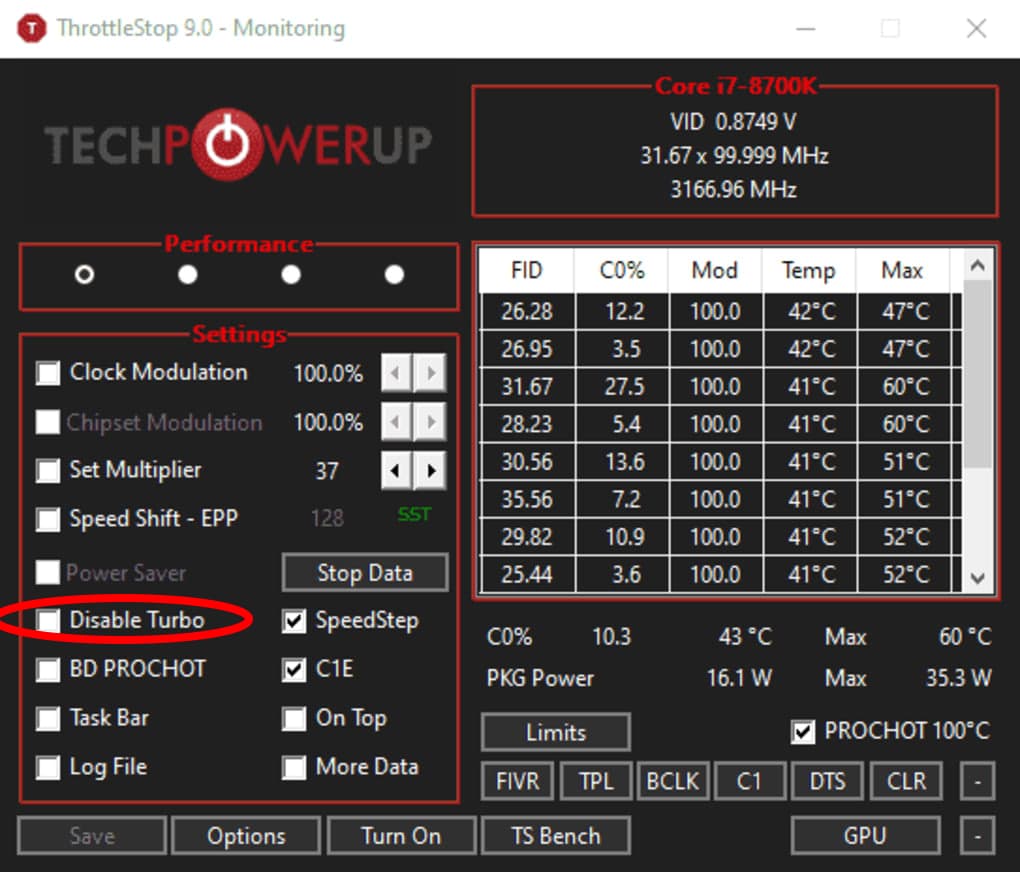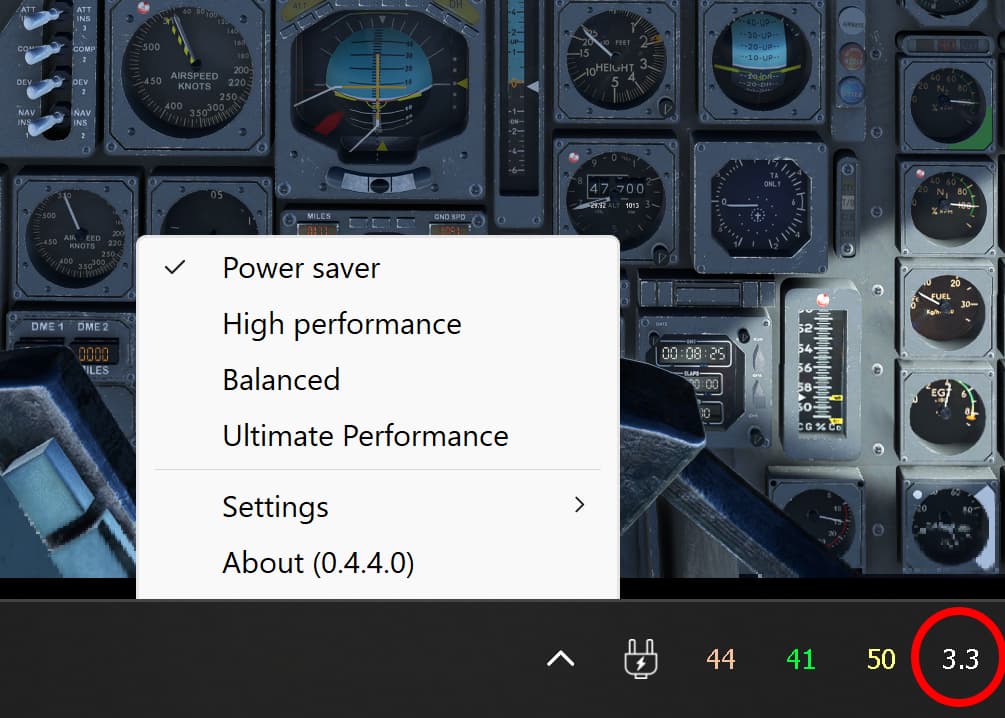I currently am running a 10600k (& 4080), was looking to upgrade my CPU without having to buy a new motherboard. There was a lot of talk when the 11900k was dropped that it wasn’t as good as the 10900k but I wonder how this has held up. I only fly in VR. Looks like the 11900k has more IPC and , but you loose two cores and step down from 20MB to 16MB and clock speed is the same. So it’s certainly not a clear step up as far as the specs.
I don’t think its worth the effort tbh. In my experience the 10700k performed better than the 11 series equivalent.
Even from a 10600k? Figured it might be worth it just for the L3 cache bump to the 10900k.
If you are CPU bound a lot then maybe it is worth upgrading your CPU to an i9 10th or 11th gen, but it likely won’t improve performance greatly. I find with my VR setup that I am mostly GPU bound, even with a 4080.
I debated a similar situation. Keep the same motherboard / components and just upgrade from my i7-10700 to either an i9-10900 or i9-11900. Researching single thread performance primarily, it just didn’t seem to make sense for what it was going to cost to buy a new CPU. Maybe a few percentage points in performance?
I ended up with a more dramatic switch and went to a Z690 DDR4 i5-13600K. That was a measurable upgrade in performance, and single thread benchmarks suggested it would be.
I would like to upgrade the motherboard and CPU to a current generation, but I’m probably going to hold off for another year. End goal would be to use my current computer as the “co-pilot/CFI” along with a newer build to fly side by side VR in multiplayer when the feature is released (currently planned in development roadmap).
While I realize the single thread performance isn’t huge, there seems to be gains with cache size increase, and also I believe I read somewhere that you should have a minimum of 8 physical cores for this sim as well.
I have messed with settings so much I’d have to go look at what they are exactly right now, but I generally do bump the resolution override in OXR toolkit to get cockpit clarity (and this does end up GPU limited). I’m having to lower TLOD and OLOD as well as AI traffic (road vehicles tend to just spawn on the roads not too far away), and I’d like to improve these things.
So are these two CPU’s too close to not matter? Some benchmarks at one point were showing a 20% increase with the 11900k over 10900k, but not sure if this translates to MSFS in VR very well. I’m guessing not many upgraded from the 10900k to the 11900k with all the bad press on release.
At this point, its time to switch to AMD, especially for MSFS. The 7800X3D might be for you.
That very well may be, but like I said earlier that will most likely be next year sometime due to the added cost of motherboard, RAM, etc. when I build a whole new system. Leaning towards AMD when the time comes.
I ended up upgrading my 10850K to a 5800X3D, which of course required a new motherboard but I could keep my RAM and AIO cooler. This still ended up being cheaper than what just a 11900K, which I was also considering upgrading to at the time, would have cost me and performs better as well.
As mentioned earlier, I did not get much of a boost in FPS in VR from the 5800X3D as I am pretty much always GPU limited, however I did get a substantial boost in CPU heavy aircraft, like the Inibuilds A310, to the tune of nearly double the lowest FPS. The biggest benefit the 5800X3D gave me was with improved smoothness.
I can see in your case that wouldn’t have been worth it to just go to the 11900k when it was new. But both the 10900k and 11900k are selling at roughly the same price as the 5800x3d, so with the added motherboard cost, not to mention the added time to rebuild my whole PC, just seems like sticking with the same socket for an intermediate upgrade is a better choice for me. I think if I was going to go through the hassle of a complete rebuild, I’d get a current gen CPU. But I’m using a 10600k, so the jump is bigger and the costs have come down. In fact the 10850k should probably be in the mix with the 10900k and 11900k in my case.
Fair points. I still think that your upgrade won’t be really noticeable in MSFS VR as I quite often ran my 10850K in non-turbo mode (3.6GHz vs 4.8GHz turbo) during the cruise phase of longer flights and it barely made any difference, usually none. On the ground at a complex airport in a complex aircraft it maybe made a couple of FPS difference between turbo and non-turbo.
BTW, you can test out turbo vs non-turbo yourself on your current CPU to see how much of a difference such a notable clock speed change makes. I believe with the 10600K non-turbo is 4.1GHz and all core turbo is 4.5GHz, which is not as marked a difference as I got with my 10850K, but at least you can see what difference of a ~10% clock speed change would make.
All you need to do is download and install throttlestop and, changing nothing else, toggle disable turbo as circled in red here:
I just realised you can also achieve the same turbo vs non-turbo test by changing your Windows power plan between high performance and power saver if you don’t want to install throttlestop. I use PowerPoint switcher to do this with an icon on my task bar for my 5800x3d and it works great. eg. power saver down clocks my CPU to 3.3GHz, as circled in red, vs 4.5 GHz normal turbo boost.
Good info. I’ll have to try that out. What was the purpose for you wanting to run without turbo? I leave mine on turbo all the time.
While I know that single core performance is the main factor, I was also interested in the additional cores, and L3 cache increase as well. Also I believe I read somewhere disabling hyper threading becomes beneficial if you have 8 or more physical cores, so perhaps a little bump there too.
I do so in conjunction with limiting my GPU power to 50% during the cruise phase of longer flights primarily to run my system super quiet, as CPU and GPU temps each drop below 50C and all fans go to minimum. My system also uses about 180W less power with negligible impact to monitoring my flight.
If you are mostly GPU bound already then, apart from the greater L3 cache which will improve smoothness across the board, these things will only make a difference in the rare times you are CPU bound. You can check whether you are GPU or CPU (main thread) limited, and by how much, by using the MSFS dev mode FPS counter, even in VR by looking at your monitor. If you are not sure how to read it, post a screen shot here and I can interpret for you.
I usually adjust settings so I’m slightly GPU limited. My TLOD OLOD are 100 and 125 respectively, nudging these up and I get CPU limited pretty quickly. There’s also several other settings I have turned down (traffic is a big one) that will hammer the CPU. With VR I see major quality gains with increased override resolution in OXRTK, so I can always be GPU limited since I can’t max that out. So I guess it’s more of a personal preference in settings wether I’m CPU or GPU limited. I’d just like to have more realistic traffic and higher LOD settings and less stutters.
I’ve given you my opinion of whether you’ll see much benefit from a CPU upgrade, which to summarise is: not really, but if you want to see how others have fared making an even greater jump in CPU capability and how much of a negligible difference to MSFS VR performance that made have a read here.