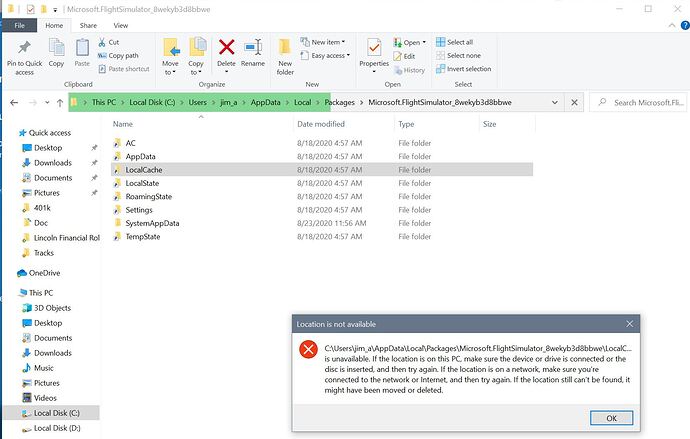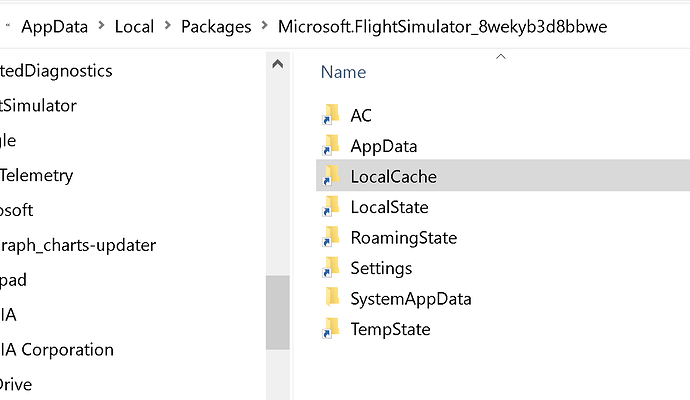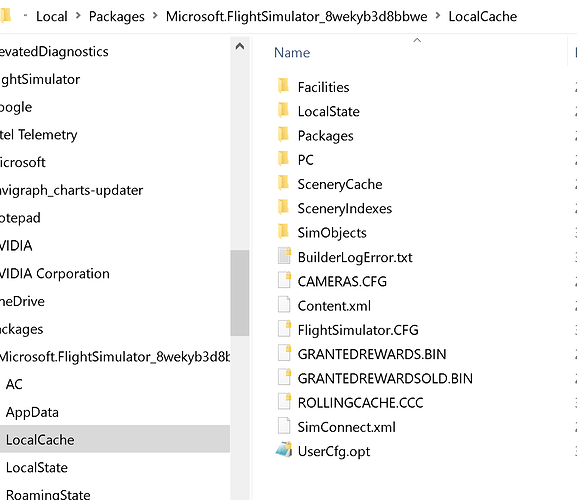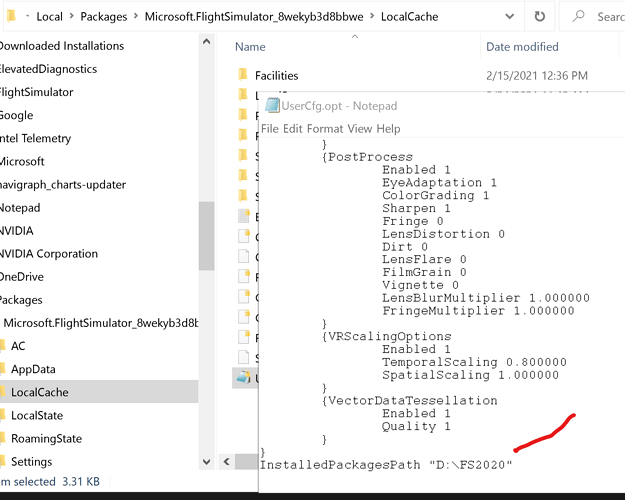The recent update needs 160GB to install? Really?
It shouldn’t, the update was relatively small.
Could you provide us with some more context, are you a Steam or a Windows Store user?
No, about 10GB I think it was.
If you asked Steam to verify files it will redownload the whole thing again. There are many many posts about that one.
Windows Store. The updater says I don’t have enough space. I have 294 GB free
I assume this is the updater within the simulator?
Right. That 294 free GB looks like MSFS is gone. There’s no folder anymore under “Packages”
Can I suggest you look in your installation directory in file explorer to see if anything still exists, make sure you enable “Hidden Files and Folders” as well.
I do apologise, I am not a Windows Store user, so this is a little bit of the blind leading the blind.
The game will still launch even though I can’t find any files in that path.
It is possible your client is looking in the wrong place, and therefore thinks it needs to install the content for the first time. I have seen reports of this in the past, and they suggest that if you can point the client/download/updater to the right directory it will realise it only needs to do a small update.
However, I do not know where files are installed on your PC so you would have to go looking for that directory. Try searching for a folder called “one store”, or “official” or "community” as those are folder names I know of.
The installer says
“INSTALL PACKAGES PATH: 0.00 B Available”
Yes I’m on the Windows install path to my K: drive but there’s a copy of that path through the C: drive so I see that location
Somewhere there is a copy of UserCfg.opt that is telling the Installer “put the sim here.”
Find that file and delete it. Or edit the last line inside it to point to where you want the Sim installed.
Default location is:
C:\Users\Your Windows Logon Name\Roaming\AppData\Microsoft Flight Simulator\
This path is empty
K:\WpSystem\S-1-5-21-3110931295-1942225977-1439821536-1001\AppData\Local\Packages
Here is my install:
C:\Users\yourusername\AppData\Local\Packages\Microsoft.FlightSimulator_8wekyb3d8bbwe----->more subdirectories
On the Windows start menu I right clicked on MSFS / more / app settings and “repair”. Now it’s updating.