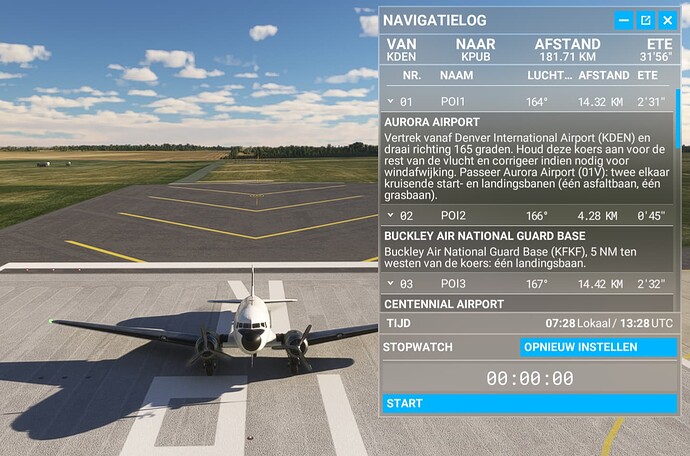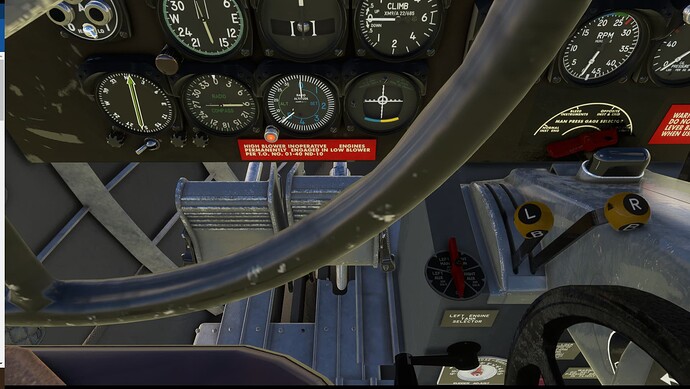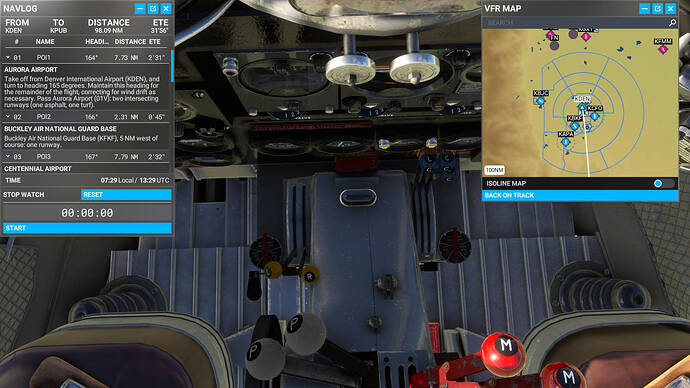Brief description of the issue:
Upon starting the first rocky mountain flight from Denver to Pueblo Ml. The engines immediately spin down and shut down. While I am able to operate de dakota plane using the same setup in a custom made flight. The engines seem to run initially and when the checklist is selected it pop’s up with the taxi checklist completed and just the before take off checklist to go. Even when I disconnect all my control devices the enginges won’t stay running when this activity has started
Provide Screenshot(s)/video(s) of the issue encountered:
Detailed steps to reproduce the issue encountered:
select the 40 year anniversary activity list and go to the 1950 frontier airlines dakota Rocky mountain flights. Once started the engines shut down.
PC specs and/or peripheral set up if relevant:
Intel(R) Core™ i7-13700K 3.40 GHz / windows 11 / 32GB RAM / NVIDIA GeForce RTX4080 / Using thrustmaster Warthog joystick / throttle quadrant and rudders
Build Version # when you first started experiencing this issue:
 For anyone who wants to contribute on this issue, Click on the button below to use this template:
For anyone who wants to contribute on this issue, Click on the button below to use this template:
If relevant, provide additional screenshots/video:
Do you have the same issue if you follow the OP’s steps to reproduce it?
yes
Provide extra information to complete the original description of the issue:
Engine stops right after clicking on “Ready to Fly”. This is because both fuel selectors are by default on the “OFF” position.
Workaround: select left main & right main positions, CRTL+E. Engines will start and you’ll be able to carry on the activity
If relevant, provide additional screenshots/video:
Default position left selector:
Correct position:
Default position right selector:
Correct position:
Hello DC327,
Sorry I can’t manage to call you demented corn. Thanks for the feedback. Indeed I manage to start the engines rapidly now after opening the main fuel valves. But It everything indicates that it was never the intention to have the engines switch of like that.
Included are screenshots indicating the steps to restart the engines. Firstly switch the fuel valves to the main left and right tank and then restart both engines as follows. Fuel booster pump L/R: ON, Energizer (starter): L/R, after 2 seconds engage Mesh, after a couple seconds select Primer L/R: ON. The following screenshot shows the overhead panel with the relevant switches.
Many thanks for your reply, If it won’t help me it will probably help others.
Regards,
Bastiaan
Yes, instead of pressing CRTL-E to start the engines you can follow the checklist. Fuel selectors are in the incorrect position since engines are running prior pressing “Ready to Fly”, this should be corrected.
Do you have the same issue if you follow the OP’s steps to reproduce it?
Yes
Provide extra information to complete the original description of the issue:
It has not been mentioned by the previous contributers but:
I emptied the “community” folder for my test.
If relevant, provide additional screenshots/video:
Both fuel valves in the Off position:
![]() For anyone who wants to contribute on this issue, Click on the button below to use this template:
For anyone who wants to contribute on this issue, Click on the button below to use this template: