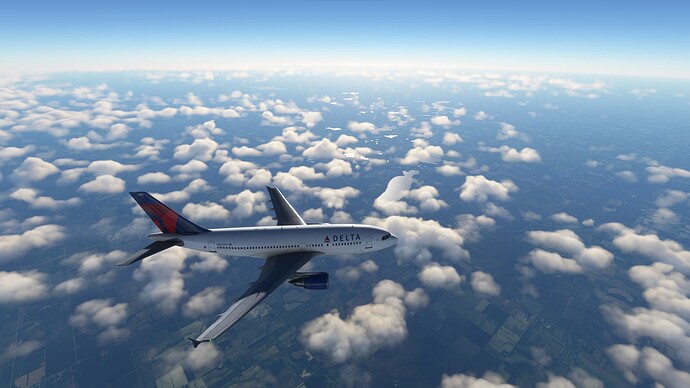Hi, I too have been experiencing random freezes lasting from one to a few minutes for a long time. The sim freezes (only audio is heard) and then resumes normally. They can also happen several times in a flight, at any stage. I’ve tried removing all added content, disconnecting the USB ports, disabling fast system boot, disabling game mode, disabling fullscreen optimisations, setting the frame rate to 30 in the nvidia control panel and other little things read here and there on the net, but to no avail.
Did anyone who had this problem manage to solve it?
thanks.
On my side, not yet. I have to say it’s a weird bug that appeared recently (would say AAU2). Never had this issue before.
OK, thank you. I actually have had the problem for at least a year. I couldn’t place it after a specific release anyway.
Mine has started to freeze too. Has anyone out there found a definative fix ? ?
I have noticed that the freezes are accompanied by the system error “disk x has been surprised removed (id 157)”, where x usually takes the value 3. I only have two disks 0 and 1, so 3 I think refers to a virtual disk created by msfs when it runs. I think the concurrence of this error with freezes is not coincidental.
I recently started having these pauses after the SU13 update. The sim pauses for 2-5 minutes randomly before becoming responsive again, and during the pause the sound is still working correctly.
Hello, I have been having issues with MSFS freezing for extended periods of time, usually lasting several minutes. I do not know what is causing this as changing the settings doesn’t change the outcome. It does not lead to a CTD.
Are you using Developer Mode or made changes in it?
No
Have you disabled/removed all your mods and addons? If the issue still occurs with no mods and add-ons, please continue to report your issue. If not, please move this post to the Community Support section.
Yes
Brief description of the issue:
The simulator freezes for minutes on end after two to three hours into the flight
Provide Screenshot(s)/video(s) of the issue encountered:
Detailed steps to reproduce the issue encountered:
I experimented with and without mods, it will happen regardless of how populated the area is. They will both freeze over South Dakota just as much as it would Los Angeles. I checked the performance and the peripherals were free of any bottlenecks and were not stressed
Many issues may be due to an outdated graphics card. Please state your Graphics Card Driver Manufacturer (NVIDIA, Intel, AMD) and Version (Learn how to find your current graphics card driver version):
nvidia 31.0.15.4584
PC specs and/or peripheral set up if relevant:
Geforce 3070ti, AMD Ryzen 9 7950X, 64GB RAM, 2 monitors at 1080p
Build Version # when you first started experiencing this issue:
SU 13, but may have started happening earlier.
![]() For anyone who wants to contribute on this issue, Click on the button below to use this template:
For anyone who wants to contribute on this issue, Click on the button below to use this template:
Do you have the same issue if you follow the OP’s steps to reproduce it?
Provide extra information to complete the original description of the issue:
If relevant, provide additional screenshots/video:
Just realised that I never came back here to update the forum on my issue. I managed to track it down to my bluetooth keyboard causing the long pauses. Don’t ask me why as I just don’t know and I used this keyboard for about 8 months with no issue at all and after one of the SU’s it started. I have been using a normal plug in keyboard for about 7 months and have not had a single pause since the day I switched to this keyboard.
Same here - random freezing inflight or on the ground for at least 5-7 minutes. I have absolutely no clue why and what to do… asobo/ms needs to look into it! Online flying while haning midair is not so great… :((((
I finally found my fix after all this time maybe about a year and a half of suffering from this.
It was Corsair iCUE app launching at windows startup. Since I have a Corsair MOBA mouse and keyboard, about a month ago I decided to disable launch at windows startup, and the result. I haven’t gotten a single dreaded random freeze after that change.
If you guys have iCUE app disable the launch at startup and see if that fixed the random freezes for you.
hopefully for the rest of you guys can solve this don’t give up lol.
Safe Flight.
I don´t have iCUE and still have very frequent, periodic and very long freezes. They started with AAU2 and just went worse with SU14. The problem is on the game main thread not elsewhere. It just hangs and you can see how CPU usage drops close to no utilization during the freezes. If the problem was elsewhere you would not see such CPU drops, as processor would still need to work to maintain the required workload for a normal MSFS gameplay.
Cheers
I’ve been getting this as well, and, with the holiday, I’ve had some free time, so… I wiped my disk, reinstalled Windows 11 Pro, reinstalled the latest game-ready NVidia driver for my RTX3080, reinstalled Flight Simulator, and it hung on the startup dialog page that confirms your package path and which has the Update button.
I quit the hung process with Task Manager, relaunched, and it’s installing now… for now, that is.
This is as close to a bare config as I can get - Core i9-10850K, 64GB RAM, 2TB NVMe SSD, Windows 11 Pro, nothing other than my password manager and Microsoft Office installed.
Were you ever able to find a fix?
I completely wiped my PC as well, reinstalled MSFS and it started out fine, but about a month later I’m having these lock ups again. I can be on the ground at a default airport with a default aircraft and it will lock up. I’ve tried a whole bunch of things (cleaning out appdata, turning photogrammetry off and on, removing all things from community folder) and absolutely nothing seems to fix it. It’s even more frustrating that it came back after completely wiping the PC.
There are a lot of threads on this forum about freezes, for example, this one. There is some evidence - though by no means conclusive - that these freezes (when in-game, not during start-up) may be caused by Live or AI traffic. Did you have live traffic enabled, perchance?