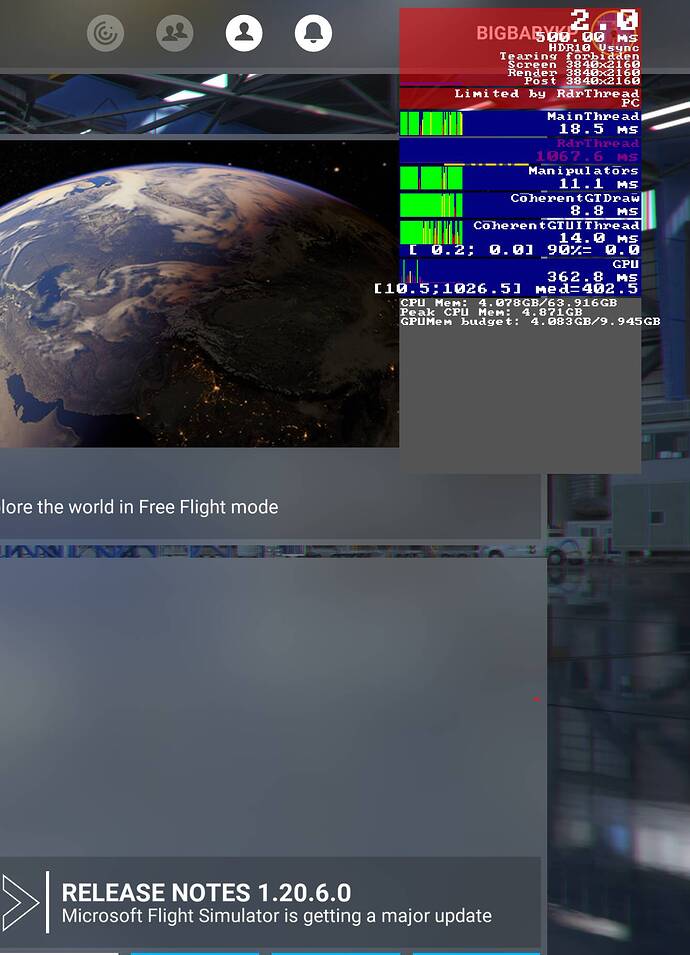Please tag your post with #pc and/or #xbox.
#pc
Are you on Steam or Microsoft Store version?
Microsoft Store
Are you using Developer Mode or made changes in it?
Only to display FPS
Brief description of the issue:
Unbelievable lag in menu and sim after update. Averaging 2fps.
Provide Screenshot(s)/video(s) of the issue encountered:
Detail steps to reproduce the issue encountered:
This is a consistent issue, I am not sure how to reproduce.
PC specs and/or peripheral set up of relevant:
2 x 2080TI
Intel i7-9700K @ 5.18Ghz
64GB RAM
1 TB NVMe SSD
You may want to look at this thread. Poor performance on the ground - #221 by CFHangar18
No easy answers though, I’m afraid 
2 Likes
Thanks @TwoSuitz, this is very unfortunate as I’ve had 0 issues up until this point. Hopefully we get a hotfix soon.
1 Like
Several of us are on the “poor performance on the ground” thread… try turning off photogrametry and see if that is the culprit.
There is something badly broken here that might be different than other posts about poor performance.
The FPS counter shows 2.0 FPS or 500,0 ms to render a frame and send it to the display. The FPS counter shows that RdrThread is the bottleneck because it takes 1067.6 ms for the RdrThread to process a frame (or whatever it processes). If the display gets a frame every 500 ms and the RdrThread takes 1067 ms to do its processing, the GPU is displaying 2+ frames for each RdrThread frame processed. (assuming the FPS counter is accurate) Could the GPU be sending duplicate frames while it waits for the RdrThread to finish? Without understanding the internals of the graphics pipeline, it is impossible to determine what is happening.
Asobo seems to deliver a whopper in each Update. This is definitely a whopper!
2 Likes
Exactly the same issue for me. I’ve tried a clean MSFS install and tweaking graphics settings. I’ve not been able to fix it. Going for a clean windows install today.
Same issue for me on RTX2080ti with i9-9900ks but i have only one frame per second… sim is unusable now… (and yes i’m on win11 too).
Some other games are effected too (depends on the gameengine), but there i can get up to 7 fps…
Hope there will be a hotfix soon…
+1 here after last update. RX 6800XT + Ryzen 5600X + WIN 10.
Same issue here, following SU6. GTX2080 Max-Q, i9-10980, Win 10. Was hoping SU7 would resolve but still the same.
Hey guys as a follow up I got this working back to normal with a complete reinstall of windows. I performed this before the SU7 release.
I had to do the same… its the only way to fix the problem.
I hope the development team brings this “REAL” issue to the surface and acknowledges it.
1 Like
Rtx 3080, i9 10850k, 32gb ram and getting 7-9fps. This game in unusable. All other games in my pic work flawlessly. 100-140fps on bf2042 and 130+fps on warzone. Asobo broke the game once again