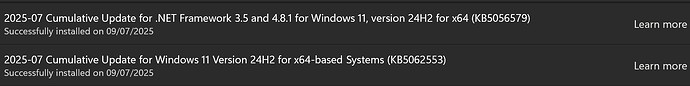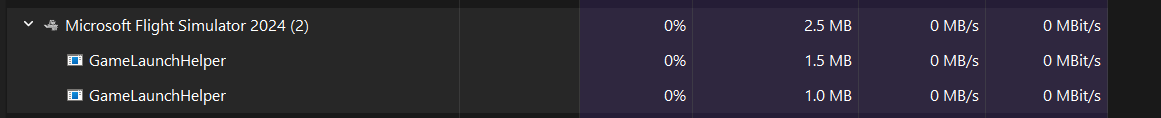Hi
Hi I run Windows 11 Pro and just now my MSFS 20 or 24 won’t start (as in, nothing happens, no prompts, no screens and no processes in the Task Manager) after today’s Windows Update KB5062553 (OS Build 26100.4652).
Anyone expericing the same issue?
thanks
The update is applied here and both simulators work as they did before, so the Windows update may well not be the cause of your problems.
1 Like
2020 started ok but as usual my Thrustmaster hotas4 didn’t work properly as it had changed to 4/6 axis mode. I had to change it back to 5/8. This happens with every update.
Also I have three monitors and left and right had swapped round. I had fun (not) getting them to stay in the right order.
That is a bit odd, I have a Hotas X and three monitors too, two on the graphics card and one on the motherboard and I have never yet had to reset any of their settings after a Windows update.
1 Like
Same problem here, no startup of MSFS2024/2020 and also XBox-App (PC) Don’t know if related to latest Win Updates. There is a process running (in background processes) of the MSFS app, but no acitivity, whatsoever.
Simply uninstall the update and see if the game launches. That’ll tell you if it really is the update.
1 Like
Both FS2020 and FS2024 start fine for me.
PC, Steam, Win11 build 26100.4652
1 Like
Same here. GameLaunchHelper process is on.
Problem solved - turns out it had nothing to do with the Windows Update, but because I turned off the Xbox App from the Startup Apps…restoring XBox in the Startup Apps solved the problem…
Same here, it is back to normal after i started x-box app out of the task bar…somehow…