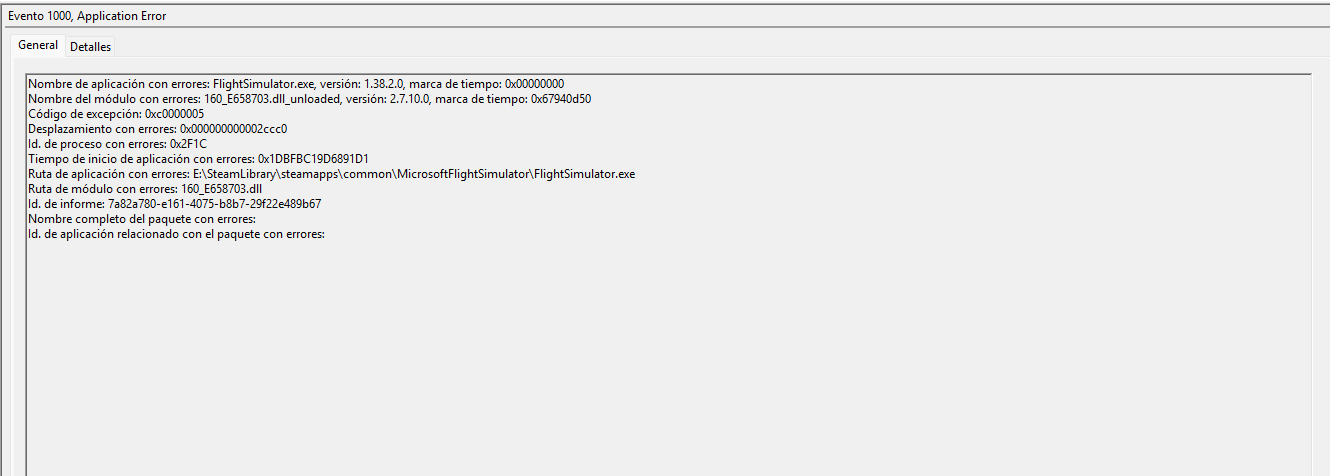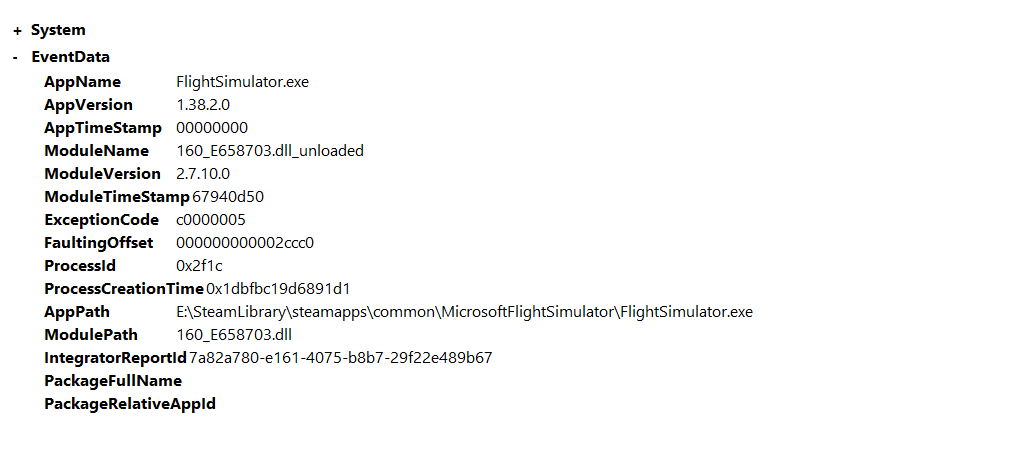From this day, Wednesday 23rd of July 2025, at 12:00pm CET, MSFS 2020 crashes on the loading screen out of nowhere. Before it happened, the update screen was asking me to redownload 70gb of content on a folder it´s not my installation path. When choosing my actual installation path, it continued to the loading screen with no issues. But at around 56%, the sim crashes to desktop. Tried deleting all caches, scenerycache, deleting the community folder and even reinstalling the sim, and nothing works. It keep crashing to desktop. This is the error on the events visualiser
With Nvidia driver 572.16/572.42/47/60,70,83, 576.xx,577.00 Nvidia app and DX12 selected in MSFS 2020 a CTD won’t occur.
However, with DX11 selected in MSFS 2020, using the same latest Nvidia driver and Nvidia app, a CTD will occur.
Until Nvidia fixes the application and Asobo MSFS 2020 please check what happens if you select DX12 instead of DX11 by manually editing cfg file.
To do this, you need to edit usercfg.opt file and modify the line
PreferD3D12 0
Change the number 0 to 1
and save the changes.
OR
If you need Nvidia app, optimize MSFS 2020.
OR
If Nvidia app installed go to:
c:\ProgramData\NVIDIA
delete folder named NGX
Thank you very very much for your message. I did find the solution on some other post, and still, after the 2nd reinstall, this time a clear one, it did magically reached the main menu screeen. Once there I managed to change to DX12. I think some random Windows update messed things up, as many other programs in my pc had been turned to their default settings, but still…Thank you!
Thanks for this, swapped to dx11 just to see if there was a difference, low and behold same problem, dx11 used to be better in vr, why can’t they just leave things alone instead of breaking it time and again?
Thanks again, saved me a world of pain ![]()