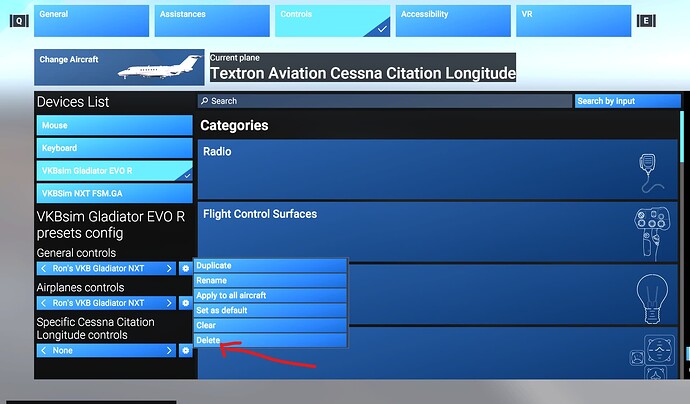I’m on PC, Game Pass (until my Ltd Coll Edition arrives).
Is there a way to completely wipe out all Controller Assignments and start over. While trying to get “Toggle Cockpit View Freelook (Hold)” to work, I screwed up enough bindings that I need a fresh start if possible 
Thank you.
Why not just delete them.
I’ve messed up the defaults that came with the install. That was before I read that the issue I was trying to solve is a known bug.
I think those binds are cloud stored? I’m not thinkin’ too good, I should’ve stopped hours ago.
You need to duplicate the defaults and then Give it a Name. Then delete all the settings as the other person indicated. If you delete the settings on the default profile they will just be overwritten the next time you start the sim.. here a good explanation of what you’re asking I believe..
Here’s another good video on settings.
1 Like
@TinJungle791349 Thank you very much for taking the time to put that post together, greatly appreciated!
I thought “24” was doing something goofy, but it was actually me  I should’ve known, the longer I worked with it to worse it got. When my wife asked who I was talking to… I thought the first step is to admit you’ve got a problem
I should’ve known, the longer I worked with it to worse it got. When my wife asked who I was talking to… I thought the first step is to admit you’ve got a problem 
All good now. Thanks again for the detailed reply!
1 Like
![]()