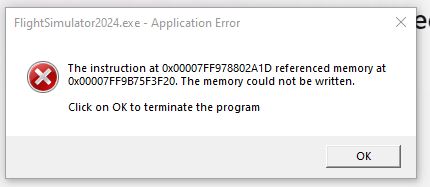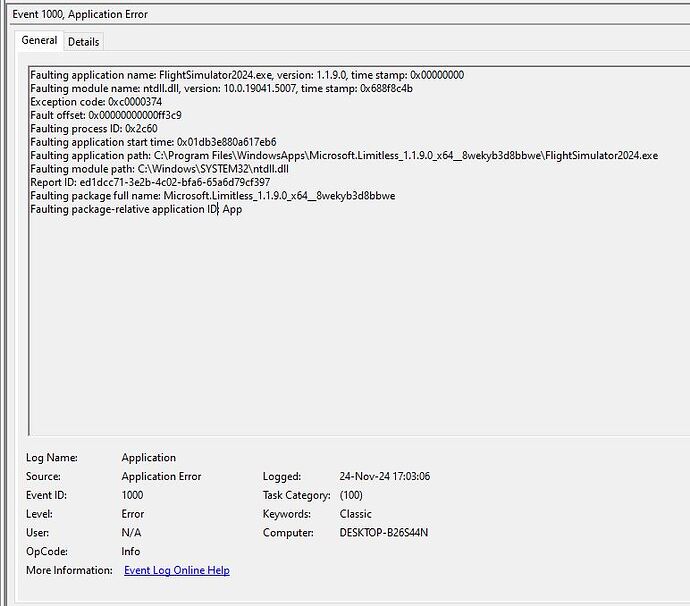Hello, my game is crashing in VR, without any reason or warning. It just freezes and crashes. Today I got once attached error
Faulting application name: FlightSimulator2024.exe, version: 1.1.9.0, time stamp: 0x00000000
I have the same problem, is there a fix for this headset
rkl1242
November 24, 2024, 10:29pm
3
Try: If you have openxr tools for windows loaded, unload it. Same for the toolkit. Does that help?
rkl1242:
openxr
I disabled openxr toolkit and uniinstaled openxr tools for windows and it sems its working… I will do more tests in the evening
I have the same issue with the same headset. I’ve reinstalled sim, reinstalled windows. Tried just about every configuration in settings all to no avail. I hope someone finds a solution soon
For users using these Reverb G2 headsets with Windows 11, note in the latest Windows 11 update (24H2) - the the Reverb G2 headset is no longer supported.
They’ve removed some WMR backend things that are causing all these issues users are having with these headsets at the moment.
Is it Windows?
so without openXR toolkit for windows its not crashing…
Nope.
Frequent crashing with the toolkit. Probably 15 hours and not a single one since disabling it.
Haven’t got round to investigating whether any particular feature or setting might be responsible.