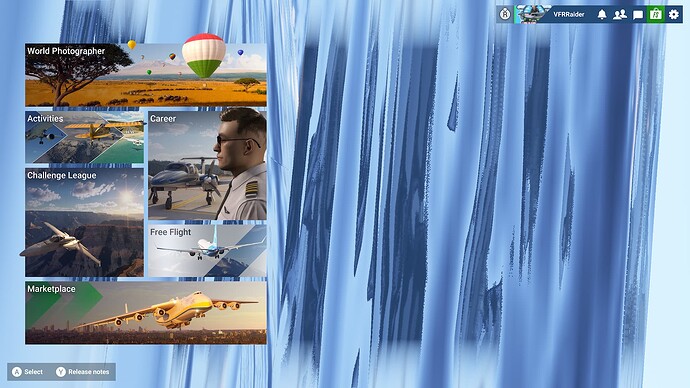Sadly, no, nope it has not. If anything it’s worse for me in the latest patch. Not sure why everyone isn’t seeing it. Not ruling out it’s one of my settings but I’ve tried everything and can’t stop the awful jitters.
Thanks for your reply.
The TDs 750 is 2024 compatible and works fine. You have to have the upgraded version though which I think is a bit sneaky tbh.
My thoughts exactly. OP must be doing something wrong because for me MSFS24 runs smooth as silk. I used to have issues but then I added another stick of 32 gbs of RAM and have had zero issues. I will say that if you’re running only 32 gigs of RAM, you should get more because though a beautiful sim, it’s a total RAM hog.
Hey, I understand the frustration, not a fan of streaming. Loading times in SU2 are acceptable on my system, before SU2 it was pretty bad.
I wanted to try a simple takeoff and landing. I went to release the parking brake with the button I had configured on my joystick, and the view changed to outside mode. I never had an issue with 2020. I DO know how to configure the controls, even in 2024. My wife and I still agree that if we had it to do over, we would still be together. If I could divorce MSFS 2024 I would do it in a heartbeat.
I also recently tried it after several months away. The DA 40 NG thankfully has the ground steering control fixed, but my experience over all was worse than ever due to other changes I asked about here.
Something else I didn’t mention is that KOSH is now a disaster. It use to be a decent airport, but now the terrain mesh is so uneven that I couldn’t taxi anywhere without getting stuck and having to apply full throttle to power over a small cliff. In one case I had to use slew mode to get free, which caused my Neoflight mission to fail.
Neither 2020 nor 2024 have ever had an ATC stystem worth using. They are both so god-awful that I wish MS would just scrap them altogether and provide links to third party ATC providers (Vatsim, SayIntentions, PilotEdge, whatever) in the settings menu.
Same here. I’m loving 2024, haven’t been back to 2020 since November
Seriously, landing performance in MSFS isn’t great overall, but it’s abysmal in SU2. Has anyone reported that yet?
Something else I noticed that has regressed. When searching for nearby airports in the ATC menu, you now have to basically be right on top of it to see it as an option. Not good if flying VFR and needing to prepare for a certain pattern entry.
I don’t think so. Will try a few more flights, if the issue remains I sure will do a bug rapport.
I wish I could afford a new PC with a new improved NVIDIA card, more RAM ( like you suggested, a new stick/throttle, a new age (76), less …you can guess about those things. BUT the fun is still being coded and fixed. I’m flying around today with fuel at zero. I just noticed that today. Panic attack with nowhere to land. Yet, each flight today is BINGO! Oh well, it’s a gamer pilots life.
ir really is awful at the moment yes… i cannot find the to do list of MSFS team to look if this is on there list to fix ?
Stick with 2020 its way better at moment im sure 5 years time it will be good
Totally agree - try living in Australia where Microsoft treats you like a second class citizen.
The server speeds are pathetic and despite my Starlink average download speed of 138Mbs it takes ages to load (up to 15 minutes) and then you either CTD or freeze.
The whole time I’ve had it I’ve managed just one successful flight.
Not good enough Microsoft - not acceptable.
No comments on VR ?? I’m still flying 2020 due to all the reports but thought I might pull the trigger with the new update. Interesting that many like 2024 and many are staying with 2020 (me). But I’m 90% VR and a bit of a PC dummie so not sure I want to tackle anything that needs a ton of tweaking. Reading all the reports I can to see if VR has improved enough to make it worth it.
I’ve joined Beta for the first time. I was hoping I’d see an improvement but sadly not.
The King Air nose wheel was locked today. I requested push back prior to taxiing and I could see the small push back tug move but the ground worker not showing on board, it did not connect to the aircraft for some reason and it seemed to be stuck in position. I then tried to taxi out and the nose wheel was stuck, I selected push back again and the nose wheel started to work! Even though the tug did not physically connect, it still locked out the nose wheel as if it was connected?
Also seen in the picture, the world is missing and I’ve just got a view of the sea, this is the same on the world map?
I’ve not seen any improvement in Beta at all and that was after a complete uninstall and fresh install. I also restarted the Xbox after the Beta sign up?
I just can’t get my head around why it’s working perfect for some people and not for others?
As previously mentioned, I am on Xbox, so it’s not a PC performance or community folder issue and I don’t have any additional add-ons enabled at present and I’ve a stable 600mpbs LAN connection.
All of this is probably why you can buy premium deluxe physical steelbook/lanyard/code edition on Amazon for less than £60. That’s under half price in 6 months
Personally I’m not really using MSFS 2020 anymore. The vast majority of my time these days is in MSFS 2024.