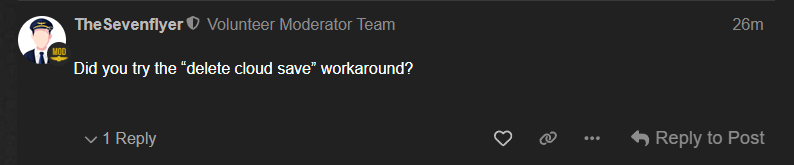After a lot of trouble, 2024 finally worked in Windows 10. After that , I upgraded to Windows 11. After loading all the stuff it needs, it gets to the Start window and the PC completely freezes. I get a black screen and have to reset because nothing works. I have completely reinstalled 2024 after deleting all the related folders and doing an uninstall. My PC is perfectly adequate because I could run it in Ultra mode in Windows 10. I have tried all the solutions found in the forums and nothing works. By the way, version 2020 works perfectly right now. Frankly, I don’t want to go back to Windows 10 since everything else works fine. I’m seriously thinking of asking for a refund unless the coming updates fix the problem. Any suggestions, tips or anything else? Thanks.
Did you try the “delete cloud save” workaround?
I’m not sure the route you took to upgrade to Windows 11, but I recommend creating a USB stick and perform a clean install with that media. Do your backups of course. I have had issues with the online upgrades and resets that are resolved with offline media.
I don’t use the Cloud. Not activated in my Windows 11. It wasn’t used in Windows 10 either.
Your sim settings are automatically stored in the cloud.
If those settings got corrupted, you won’t be able to access the sim.
I’ll wait for next week updates just in case. If it’s still not working , I might do a clean install. That would take at least a week. What a mess.
That shouldn’t be necessary. Clean installs rarely are. Much faster and easier to simply do as Sevenflyer suggested imo.
What is a Sevenflyer?
On my end 2024 works on Windows 11 so it’s not a general issue and is either related to your hardware configuration or something with your Windows and/or MSFS 2024 installation has gone wrong.
Win 11 24h2, no OS related problems here.
I had a lot of trouble going from win10 to 11 with an upgrade. A clean win11 Install solved it for me and gave me a boost in performance.
Sounds like a win11 OS problem, try a “repair” of windows 11 system files. Or you can go to the Command Prompt and type: “ SFC /scannow” and press Enter (put the space after the SFC). The System File Checker will check the integrity of windows 11 files and repair anything corrupted. I have had to do this a few times when things weee unstable and it has found errors several times.
It’s working fine now. I did a clean install of Window 11 and Flight 2024.