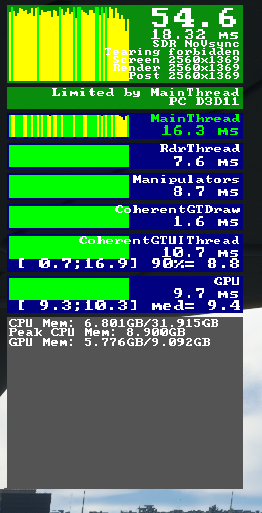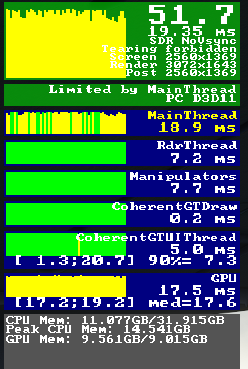I mean, let this sink in. In EVERY other game I got 60% to 100% MORE fps than before, only in MSFS I got less than before with the GPU hovering at 50% usage.
Are you using Developer Mode or made changes in it?
Doesnt matter, no changes
Brief description of the issue:
Upgraded from a RTX 2070 Super to a 3080
Provide Screenshot(s)/video(s) of the issue encountered:
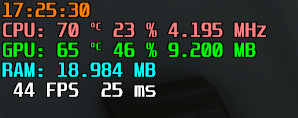
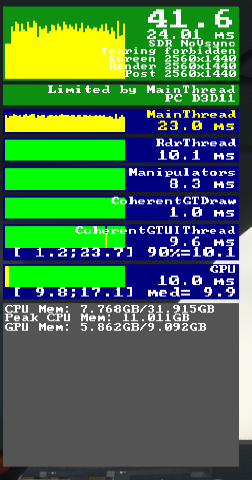
Detailed steps to reproduce the issue encountered:
PC specs and/or peripheral set up if relevant:
Ryzen 7 5800X, 32GB RAM, STRIX 3080 OC v2, Windows 11
Build Version # when you first started experiencing this issue:
1.25.9.0
 For anyone who wants to contribute on this issue, Click on the button below to use this template:
For anyone who wants to contribute on this issue, Click on the button below to use this template:
Do you have the same issue if you follow the OP’s steps to reproduce it?
Provide extra information to complete the original description of the issue:
If relevant, provide additional screenshots/video:
The indications of your issue are contained within your screenshots. If you were strictly GPU limited, you would be getting 100 fps. You are, however, Main Thread limited so not even a 3090 Ti would make a difference.
You must reduce your CPU bottleneck by either dropping your LOD sliders, or drop in a 5800X3D.
4 Likes
Which settings exactly are CPU ones?
What’s wrong with 41fps? And yes, the GPU is only at 10ms latency… main thread in the yellow. If you want to run ultra with render scaling up on that 1440p monitor, I would go up to 120-170%… you’ll drop a few frames but you will be more GPU limited, smooth, and enjoying life.
Mainly Terrain Level of Detail and Object Level of Detail. T-LOD is the biggest hitter on CPU.
2 Likes
Dropped both down to 100 and still MainThread limited. I mean the 5800X is a very powerful CPU, could there be something else?
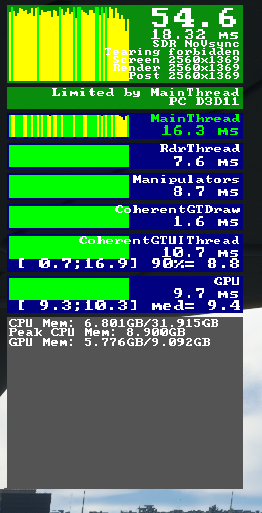
What do you mean bei 120-170%, the render scale? If yes, why would you do this, Im fine with my native 1440p
Okay I see what you mean, I could up basically all settings to Ultra, stay at that fps and get the GPU frametime up. Looks like need to go down with LODs even further below 100 to get both equal and GPU to maximize
So I maxed out all settings with LODs both on 90 and Render scale to 120%, Im now equal on both frametimes, with solid 50 fps. I think thats good, thanks for the advice. Sure looking for 5800X3D offers now 
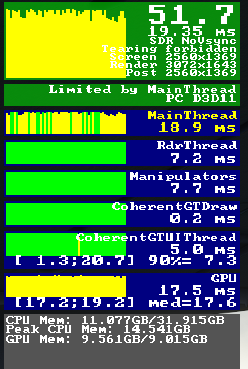
3 Likes
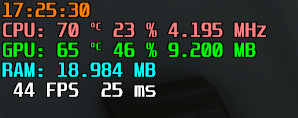
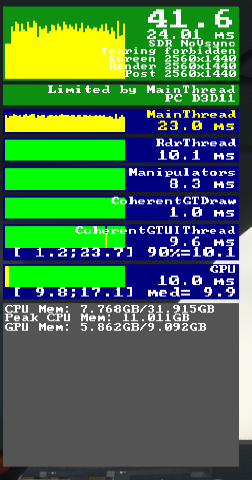
![]() For anyone who wants to contribute on this issue, Click on the button below to use this template:
For anyone who wants to contribute on this issue, Click on the button below to use this template: