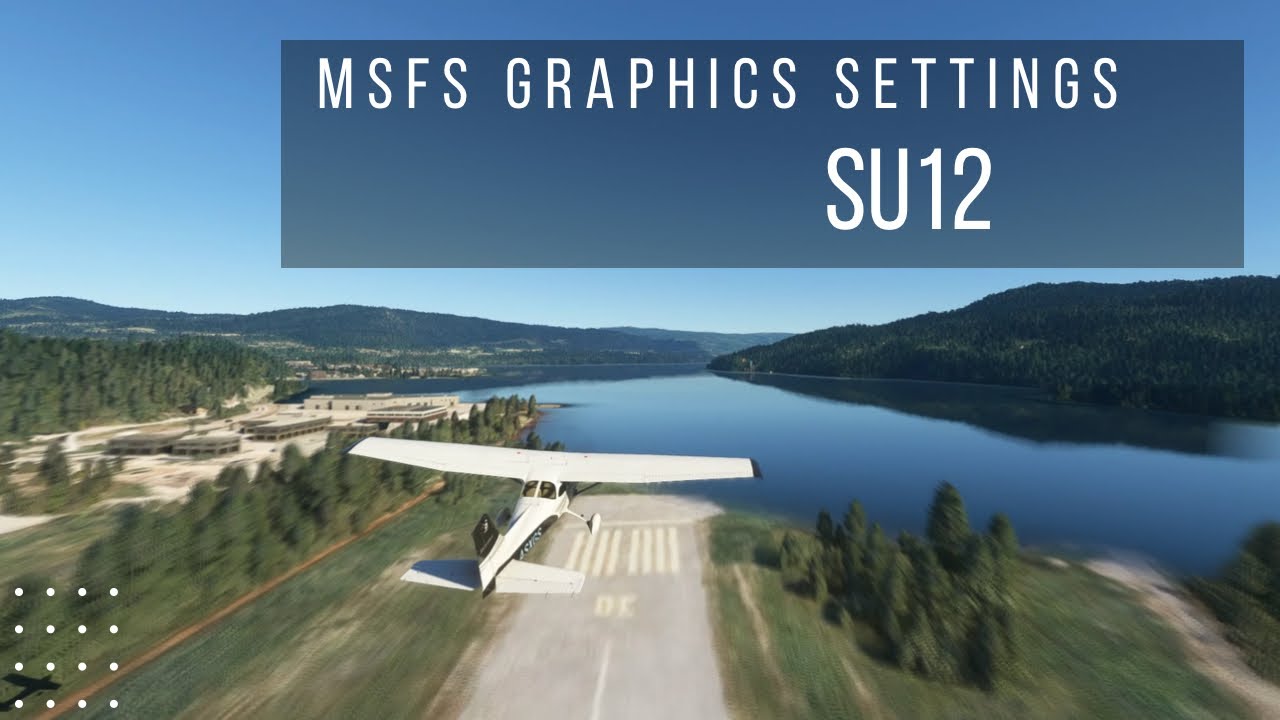I recently upgraded my GPU from a 3080ti to a 4090. I am shocked the FPS is lower than when I had my 3080TI. This is the only game that I am having performance issues. I am using 4k, ULTA settings, TAA, NO frame generation and no Vsync. My latency is 35ms and I am getting between 25-30FPS. The Flight Sim developer OSD says Main thread limited. I am comparing my results to youtube examples with the same CPU, GPU and game settings. They all seem to be getting 80-100 FPS around cities with TAA and no Frame gen.
None of my CPU cores ever go above 45% but most are idle. Overall CPU utilization is 15% or so. GPU Utilization is 25%-40%. I will have a No Load message on Riva Tuner OSD which means the card is not being used enough to warrant boosting the clock speeds.
Things I have tried. Turning off PCI Express power management. Turning on XMP (did not realize my 32 gigs of DDR5 5600 was only at 4000), moved my OS NVME stick from the ROG PCI Express Hyper Card to a motherboard slot with lanes to the CPU. Updated my BIOS. I also did a complete reinstall of flight sim.
Any suggestions? I have been searching this forum a lot and haven’t seen much regarding a build with my specs. In games like Cyberpunk I get 60 FPS with 4k, max settings, the new Path Ray Tracing (over 120 FPS if Path Tracing is off), and no DLSS. In Returnal at max 4k settings and no DLSS I get an average of 100FPS.
My Build is
ROG Strix 690E
i9-13900K
ROG Strix 4090
Corsair Vengeance DDR5 5600 32 gigs (16x2)
Corsair RM1000X PS
1 NVME Samsung 980 Pro 2TB (OS drive)
2 980 Pro SATA 1TB
1 SATA HD 2TB
Your specs are very similar to mine and your performance is as well. In complex regions (NYC, LA, etc) with the PMDG 737/Fenix/FBW and FSLTL, I usually get between 30-35FPS when below 10,000ft. Fortunately, that is fine with the airliners in most cases.
Really can’t compare FS to anything else that I’ve found…it just crushes the CPU. The workloads are also so lumpy. I’ve found keeping LODs at around 175 helps and I did get small boost with MSI interrupts set to high for the NVIDIA card but the problem is really the CPU.
I suspect one of your CPU cores is running close to 100%.
I just don’t understand the issue. With my 3080ti I would get 45-55 FPS up at altitude. Why would a better card make things worse? I’m using Riva Tuner OSD and I never notice any cores going above 40 percent. It’s weird there are so many youtube videos with the same hardware and settings and they are getting excellent FPS.
1 Like
There are a lot of other variables like settings, aircraft, scenery, etc. I got almost no improvement going from the 3080 to the 4090 which was a bummer because the 4090 is like a mortgage payment. I did get decent improvement by going from the 10900 to the Z790/13900K though.
Do you use AI scenery? Other than Terrain LODs that really beats things up.
1 Like
I have the terrain LOD pretty low. I can set render resolution to 2x (7680x4320) and I get the same FPS. Of course thrn my GPU untilization will go up to 80% instead of 25%
I just discovered all of my traffic sliders were at 100. I put them to 0 and my FPS shot up to 80FPS. Which is awesome but the sliders were at 100 with my 3080ti and it performed well.
2 Likes
Glad it improved!
Some of the updates mess with those settings. Perhaps they got changed along the way.
Check my video about the settings since a lot changed after su12
1 Like
You need to use TAA with Frame generation
Yes I updated it. It’s in the description mentioned. Only change since making that video
1 Like
Just a thought: Run Ookla Speedtest on that computer. What are your download/upload speeds?
Well i thought it improved. Around NYC it drops back to 30 fps
I have a 1000W PSU. Could that be the issue? I have read that with the 13900K and the RTX 4090 that 1200 watts is recommended by some manufacturers. I guess the cpu can hit north of 300 watts when overclocking to 5.5GHz+. The most i have seen my 4090 draw so far is 500 watts but its capable of 600.
Maybe with the game being more cpu intensive is why Im seeing lower FPS in just Flight Sim?
Tend to doubt it. I have similar performance and have a 1500watt supply—I think our other specs are pretty similar. Usually, when the PSU is underpowered, you get CTDs, BSODs, and weird glitches not just slower performance.
Really just think it is the nature of the beast right now.
I think i fixed my issue. I am now getting 43-65 FPS flying low over new york city @4k ultra settings, LOD at 400, no DLSS, TAA, no frame gen, all traffic settings maxed out. With frame gen turned on with TAA i get 80 to 130ish FPS.
I adjusted 2 settings in the bios and one in Nvidia control panel. However, I believe the nvidia setting was the big hitter. I set low latency mode from auto to ultra in the MSFS profile.
In the bios i changed my cpu overclock mode from auto to profile 2 and i set the intel velocity thermal mode from auto to on. Now my asus bios spash screen displays an overclocked graphic. I think these changes probably didnt make much of a difference. My CPU was hitting 5.5ghz and now is hitting 5.7 and sometimes 5.8 (5.8 is the advertised OC).
I noticed on the flight sim fps counter my latency is now low teens vs 35+. My GPU utilization is hitting 99% vs before it was sitting around 25%. It still will sometimes drop to around 60% at times depending on the scene.
Hi, is your experience totally stutterfree?
Yes, completely smooth. I only tested it for about an hour before bed. I tested London Heathrow take off and flying around there, JFK take off with flying around NYC and then a take off from LAX. I also was changing the time of day from noon to sunset with different level of clouds. Everything was rock solid.
1 Like
I hope the good performance continues for you.
1 Like
This is awesome to hear. I also have the same build and will see if turning at least low latency mode to high will increase fps more. Question, do you happen to use any AI traffic? FSLTL? If so how are the frames with that running as well!?