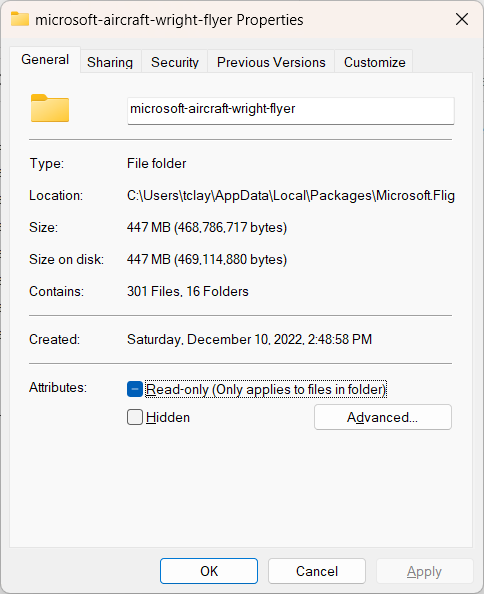I am a light user of this game, I have removed stuff I don’t use, bought a few addon planes and a couple of other things and have 3 mods. Yet FS takes up 300GB of space with most of the heavy lifting being streamed over the internet to the tune of hundreds of GB per week. A complex plane like the CJ4 takes up 400MB (according to content manager) but the Wright plane which is made of sticks takes 1.5GB. What exactly is the methodology being used here for installs? What is taking up 300GB of space (probably the largest game install in the world of games). Is it necessary or is it a bloated mess?
I’ve always assumed most of the space, especially planes and scenery, come down to how crazy the textures are. They can vary wildly. Maybe some creators do a better job of optimizing details.That’s my best guess on the two planes you mentioned.
Also, I once couldn’t find a mystery 16GB until I finally realized it was my rolling cache.
The number of polygons in a model will also greatly affect file size. I’ve never tinkered with the Wright Flyer, but if there is a lot of detail in things like the engine, then the poly count can skyrocket. But here’s the thing… The Wright Flyer isn’t that big - at least not on my hard drive. I don’t know how that 1.5GB is being calculated, but here’s the properties for mine:
As you can see, the space on my disk is less than one third of what you’re seeing.