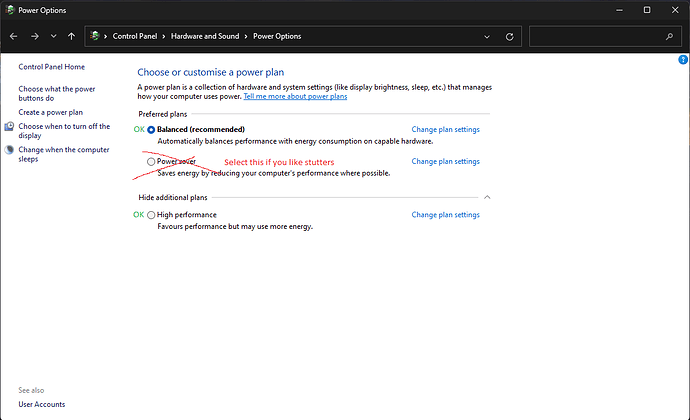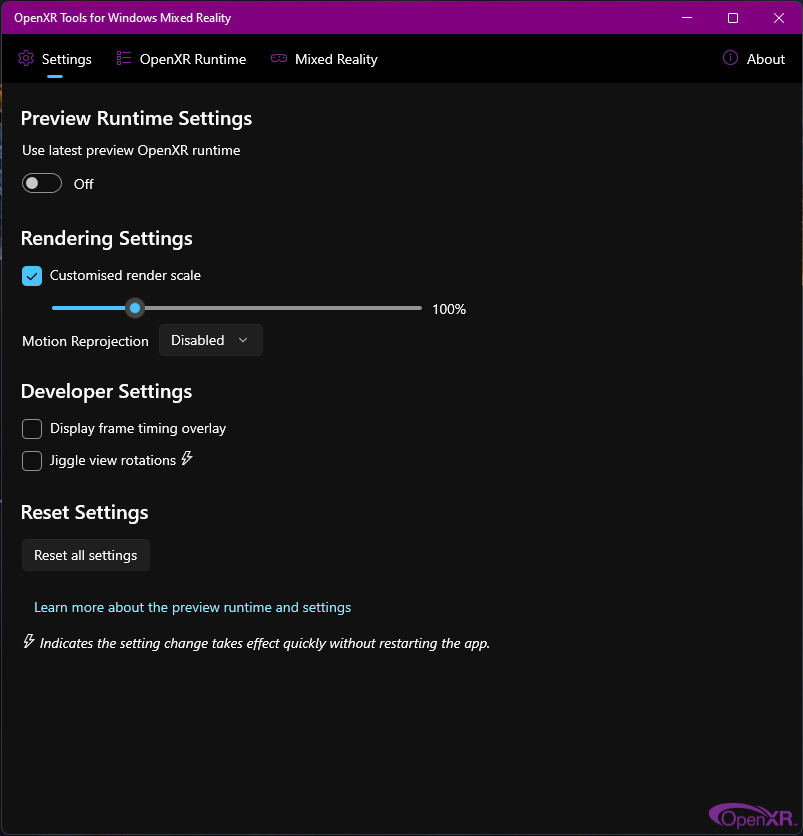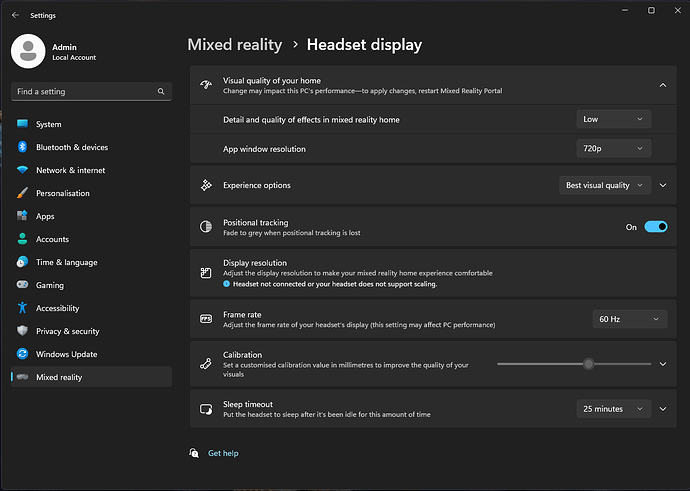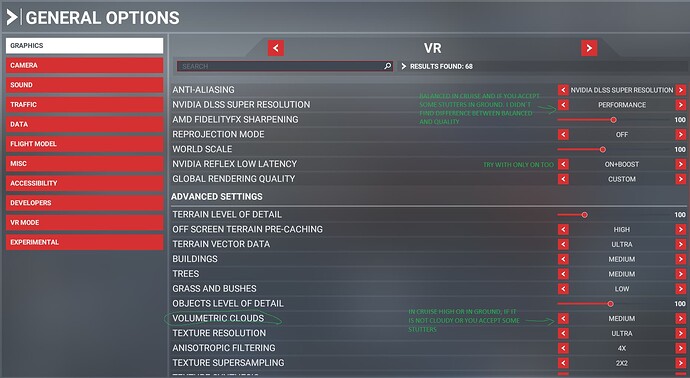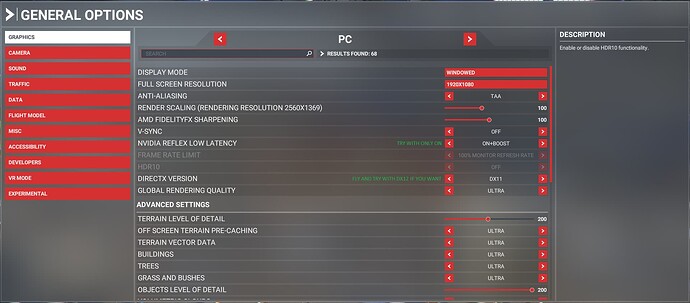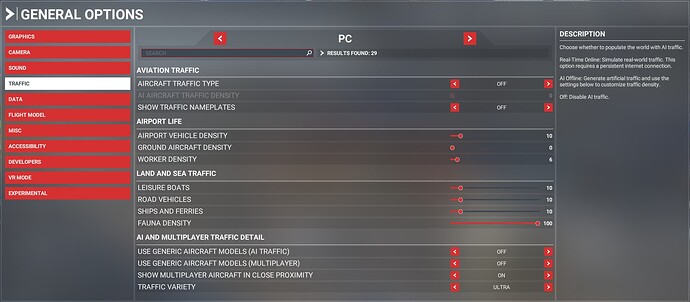W11 last version.
Game Mode ON, HAGS ON and ON its windowed optimizations.
Addons: Gaist V3, FlightControlReplay V5, and with Addon Linker select the specific aircraft and airports you want each flight.
In W11 power options:
In Nvidia Control Panel do not touch nothing, leave it default, I only have the framerate limiter in general to 165 due my monitor Hz and in MSFS tab, prefer max performance.
In OpenXR Tools tick customised render scale and 100 in slider.
In OpenXR Toolkit inside MSFS, only in the upper first tab, CAS and select between 40-100 in your preference, foveated in wide-quality, Turbo on.
In W11 WMR options:
In MSFS options:
Check that GPU-CPU temps are ok for not to have throttling and then, a stutters factory.