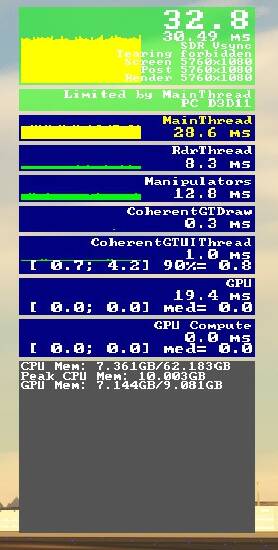Hi all,
I have a 3090ti build with the 5800x3d as my cpu and I am unable to run msfs on ultra when using the 4k settings.
I have tried messing around with the different anti aliasing methods but nothing seems to create a different noticeable result. I have even tried using v-sync to limit my FPS and ensure a smooth experience but even that does not work.
When I attempt to takeoff in at night at OMDB, the FPS HAS to drop to below 20 on the way to v1 rotate and lift off
Its really frustrating that even with such powerful GPU and CPU, I am unable to run the game at ultra.
By the way, even when I use high, i still get frame rate drops when I attempt to take off from dense areas like OMDB, KSFO, KLAX and the likes even though my internet connection speed is 900 ms plus
anyone can shed light if they are facing similar issues or what are the best ways to address this?
Best
Saoud
Running absolutely everything on Ultra will be hard on just about any rig. My suggestion is to tweak down a few things that don’t have much visual impact, but can still be hard on the system. This video is almost as old as the sim itself, but most (if not all) of the settings are still valid. There are some things that you will notice have very little visual difference between high and low settings - those are the things to reduce in order to save resources for the things that make a huge visual difference - like clouds.
The video is just under 49 minutes long, so grab a beverage and a pen and paper to take notes. Find the things that you can run on lower settings and I think you’ll be happy.
3 Likes
I start with High-End PC preset, add Ultra Clouds, remove a few things like Texture SuperSampling which is not required for 4k. I would recommend getting comfortable running with VSYNC OFF. There is some “ripping” on vertical textures when you pan your head back and forth, but your card can push the limits. I have Nvidia Reflex ON and DLSS with DLAA in DX12. Its very nice on my 3080Ti at 4k.
That video above is a great help. You should see performance like this:
1 Like
What disappoints me is this simulator was built around a 2080Ti. All of a sudden to get tons of fps, you need a 40 series card. Makes no sense in my opinion. I use an rtx 3080 with an 11th gen i9 with settings on high end presets to get the best performance.
2 Likes
My i7 10700k RX6800 on 3440x1440 defaults to Ultra and I still have to turn down a few settings when using TAA . I am still main-thread limited in many demanding areas.
Unfortunately that’s just how technology is and Nvidia not being an open source company you better be prepared to spend premium. I hate to say this but the 40series cards are the future of gaming. The bummer not everyone can afford it.
Both the 4080 and 4090 are currently out of my price point.
So its not just me. I have a 5800x3d and 3080 and I run ultra but it becomes a slide slow during take off and approaches at major airports. I think its the CPU that can’t keep up so start with turning down LOD settings to free up the main thread at those airports. Traffic is really the killer for me. I don’t want to fly in an empty world, so i have to back down on LOD.
Hopefully a useful comparison for you:
I’m getting 45 fps on takeoff at OMDB with the A310 and traffic/AI/MP on.
System is a 5900x and 3090, so what should be a slower CPU and GPU.
Settings are pretty much all Ultra, 4k@90% render scale, DX11 TAA, and 150 TLOD.
So if you’re dropping below 20 I think there’s definitely an issue or some major tweaking to do. Good luck!
1 Like
I have a 3080 Ti, I9-11900 and 128GB on Samsung Pro NVMe PCIe-4 drives and have no problems running on Ultra at 60FPS. I do use Rolling Cache of 64GB on a separate drive than where the sim is installed.
It does slow down a little when landing at major airports, but still not bad.
How much RAM does your PC have. You need at least 32GB and 64GB to have a good margin for other stuff running.
1 Like
If you are running a 1080Ti, run 1080p. That is still a very respectable resolution. My eyes prefer 1440p, but I like testing. My point is that you can use the sliders to get the sim looking pretty good with most hardware still in use these days. Texture Resolution is a game setting that puts a lot of load on older hardware, but the sim still looks great with this setting on Medium or Low. BTW, when you change settings with the Preset buttons you change the Texture Resolution, but the sim will not always prompt you to reboot. However, anytime you change the Texture Resolution, you must reboot the sim.
This sounds strange to me. I have a lower spec GPU (RTX3080 vs your RTX 3090 Ti) and processor (Ryzen 7 3700X vs your 5800x3D) and I am running 4K with virtually everything on Ultra and getting acceptable framerates. By acceptable I mean 40 - 50fps flying very low over forests for instance and dropping down to 30s in some heavy custom airports like the FSimStudios CYVR Vancouver. Some examples:
Over New York, showing 41fps. And note that the image is downsized from 4K to HD due to the forum’s software:
RTMM scenery at Zeballos CAA5 in BC, Canada: had 1round 45fps here
I have turned off things like Multiplayer and motion blur etc., but for the rest it is pretty much all as per the default Ultra settings. So it does sound strange that you are struggling with your powerful rig. If you want I can do screenshots of my settings
2 Likes
I wish there was a benchmark function built-in to the Sim.
It’s frustrating trying to compare performance when there are so many variables at play ie: aircraft size & complexity, airport/scenery, traffic, altitude, clouds, Community folder contents…
2 Likes
Yep… a built-in benchmark scene like I remember seeing in some of the Gears of War games would be really nice. 
For my part, with 5800X3D, DDR4-3600 dual ranked RAM, and RTX 2070S, with render at 3440x1440 HDR and settings mixing High and Ultra bits: takeoff and landing at large airports (eg KLAX) with a lot of traffic (especially if using FSLTL on default settings) on never gives above 30fps.
It’s possible that some people out there might be getting much better performance in busy-airport scenarios without sacrificing a bunch of graphics settings, in which case I’d love to know their secret. 
1 Like
Hmmmm i did download FSTL a few days ago and that might explain some of the dip
Thanks a lot for the offer to send photos of the settings
Can you please do that? That would help me a lot.
By the way, do you get similar fps when you are flying an airliner?
Ive got 32gb royaltrident rams that are considered to be one of the best if that helps
Im running FSTL so that might be one reason?
My screen is a 75inch 4k tv, not sure if the 75 inches complicates the situtation with my fps
Thanks a lot for the video. I guess that’ll be my objective for the next few days when im off from work!
A tip I hate to share because that will ruin it … use Live Players in Flight Conditions, it cuts the amount of people around you considerably … for now, until people read this.
Give up on airliners, they all have such dreadful performance. It’s unfortunate because it looks so much prettier as an airliner simulator, low and slow exposes more of the blemishes in the sim.
Use low power mode.
You don’t need all the hrz you can have, use the dev mode tool learn how it works to make it and you happy.
Basically I think we all want to see the Gabonese Republic’s flag top right
(taken this am at Kennedy NYC, 172,ultra, specs in sig)
I have a 165hrz monitor but I’m running it at 99.93hrz (interlaced) and have the sims sync set to half of my refresh rate.
1 Like
OK, will get the settings screenshots a bit later today. I am pretty much clueless when it comes to airliners but I will try the A320 at one of the US west coast airports as I am in the same time zone at least!  Will keep NVIDIA frame rate display on while doing that.
Will keep NVIDIA frame rate display on while doing that.
1 Like